
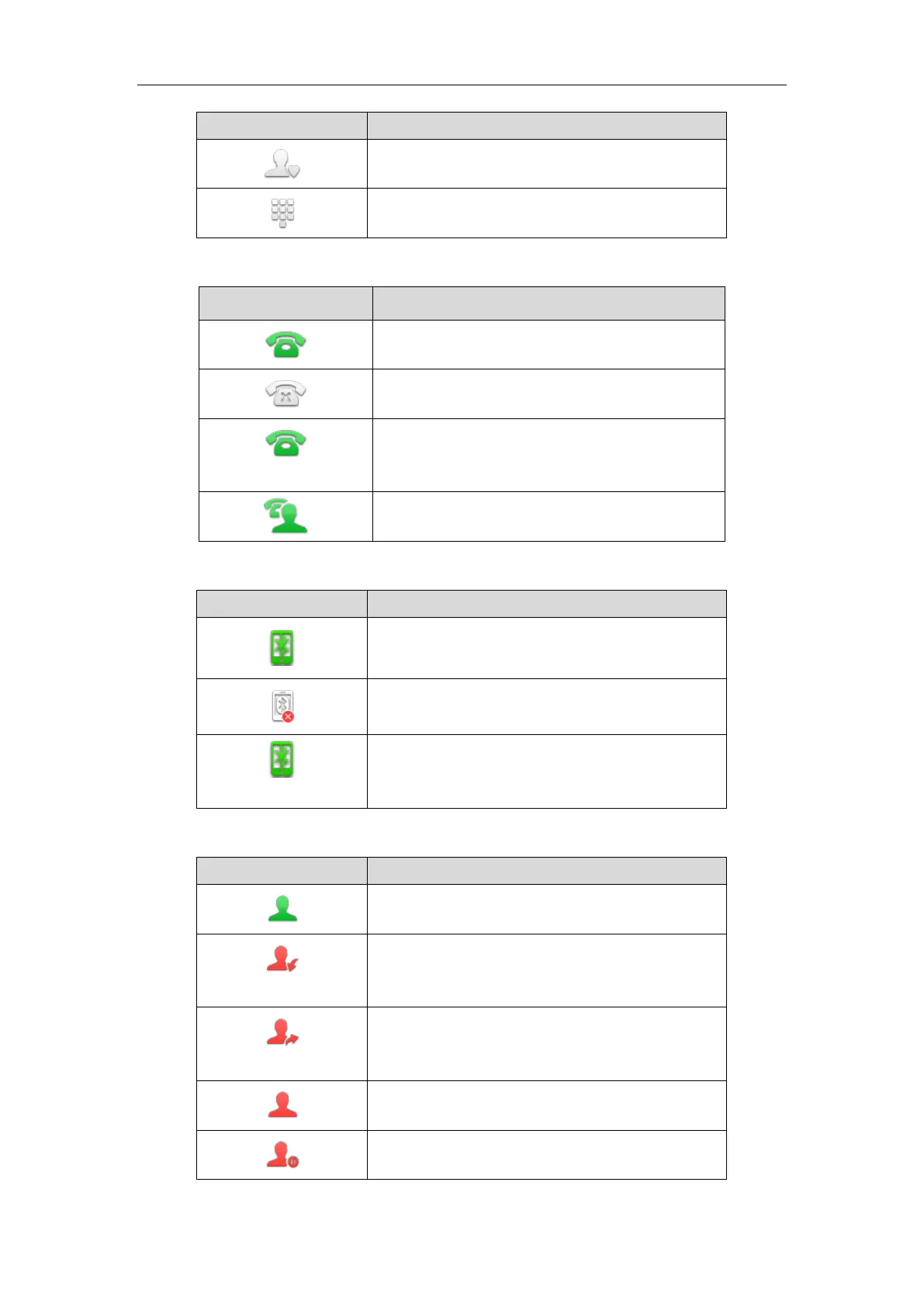 Loading...
Loading...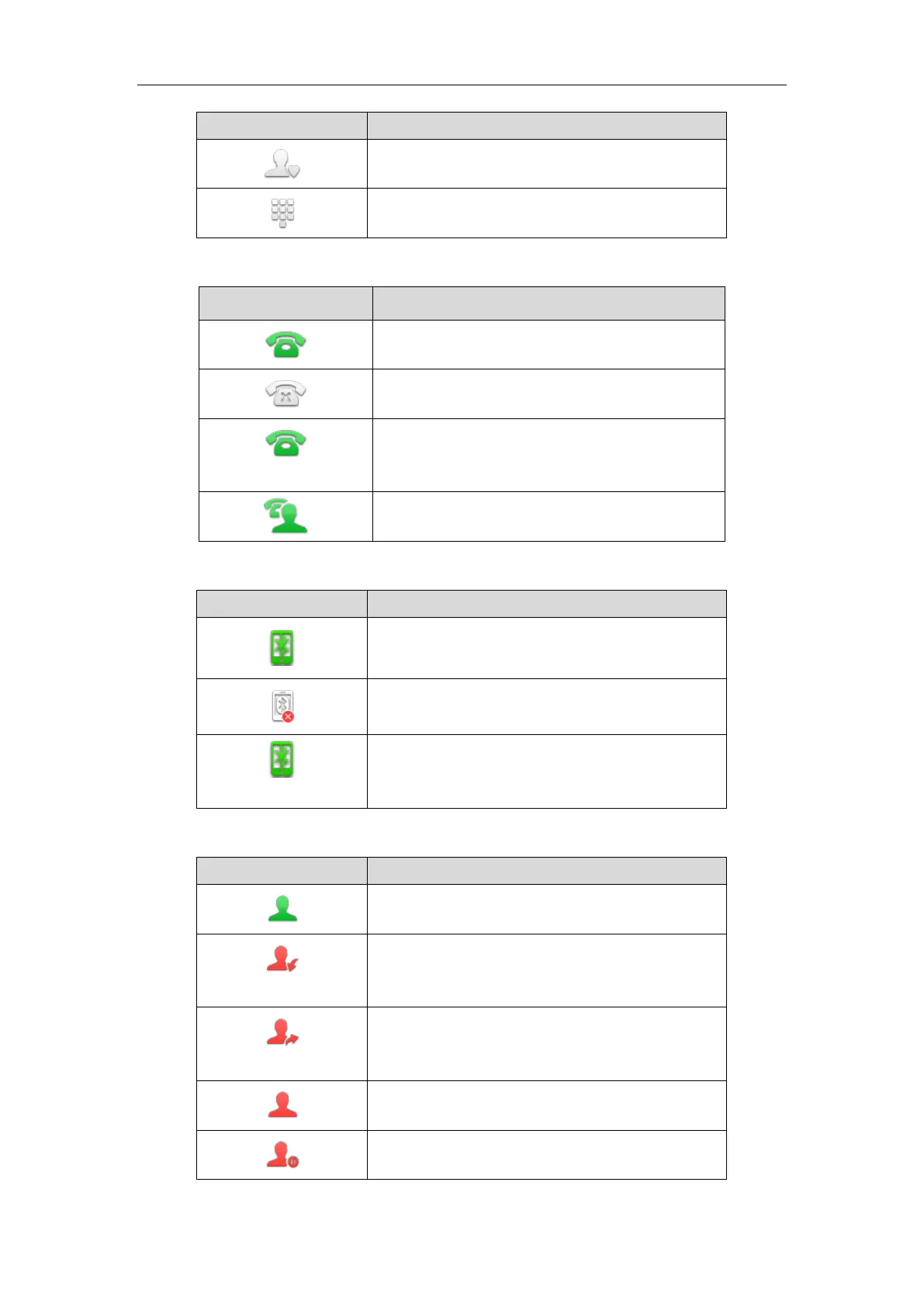






Do you have a question about the Yealink CP960 and is the answer not in the manual?
| Control type | Touch |
|---|---|
| Display type | LCD |
| Product type | IP conference phone |
| Voice codecs | CNG, G.722, G.722.1C, G.723, G.726, OPUS, VAD, iLBC |
| Product color | Stainless steel |
| Frequency range | 2400 - 5000 Hz |
| Display diagonal | 5 \ |
| Display resolution | 720 x 1280 pixels |
| Phonebook capacity | 1000 entries |
| Ethernet interface type | Fast Ethernet |
| Microphone direction type | Omnidirectional |
| Supports expansion microphones | Yes |
| USB connector type | Micro-USB B |
| RJ-11 ports quantity | 1 |
| Cables included | LAN (RJ-45) |
| Storage temperature (T-T) | -10 - 40 °C |
| Operating relative humidity (H-H) | 10 - 90 % |
| Harmonized System (HS) code | 85176990 |
| Width | 338 mm |
|---|---|
| Height | 74 mm |
| Package depth | 392 mm |
| Package width | 405 mm |
| Package height | 141 mm |