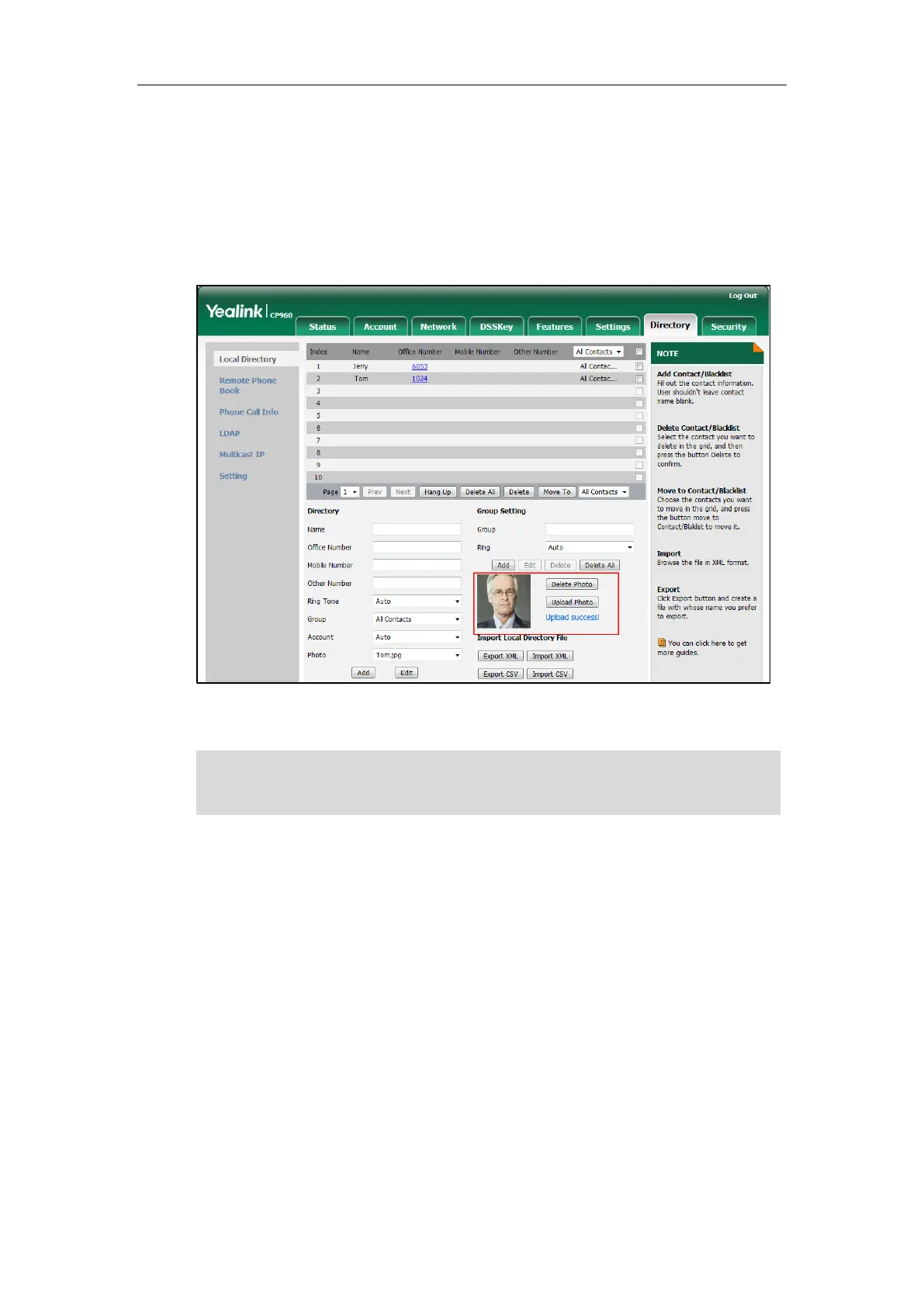Customizing Your Phone
91
Uploading Contact Photos
To upload a new custom photo for the contact via web user interface:
1. Click on Directory->Local Directory.
2. Click Upload Photo, and then locate and upload a photo file from your local computer.
The web user interface prompts “Upload success!”.
You can click Delete Photo to delete the custom photo.
Note
To change the custom photo for the contact via web user interface:
1. Click on Directory->Local Directory.
2. Click the desired contact you want to edit.
The phone only supports *.png, *.jpg, *.jpeg and *.bmp format files.
You can only delete custom photos.
