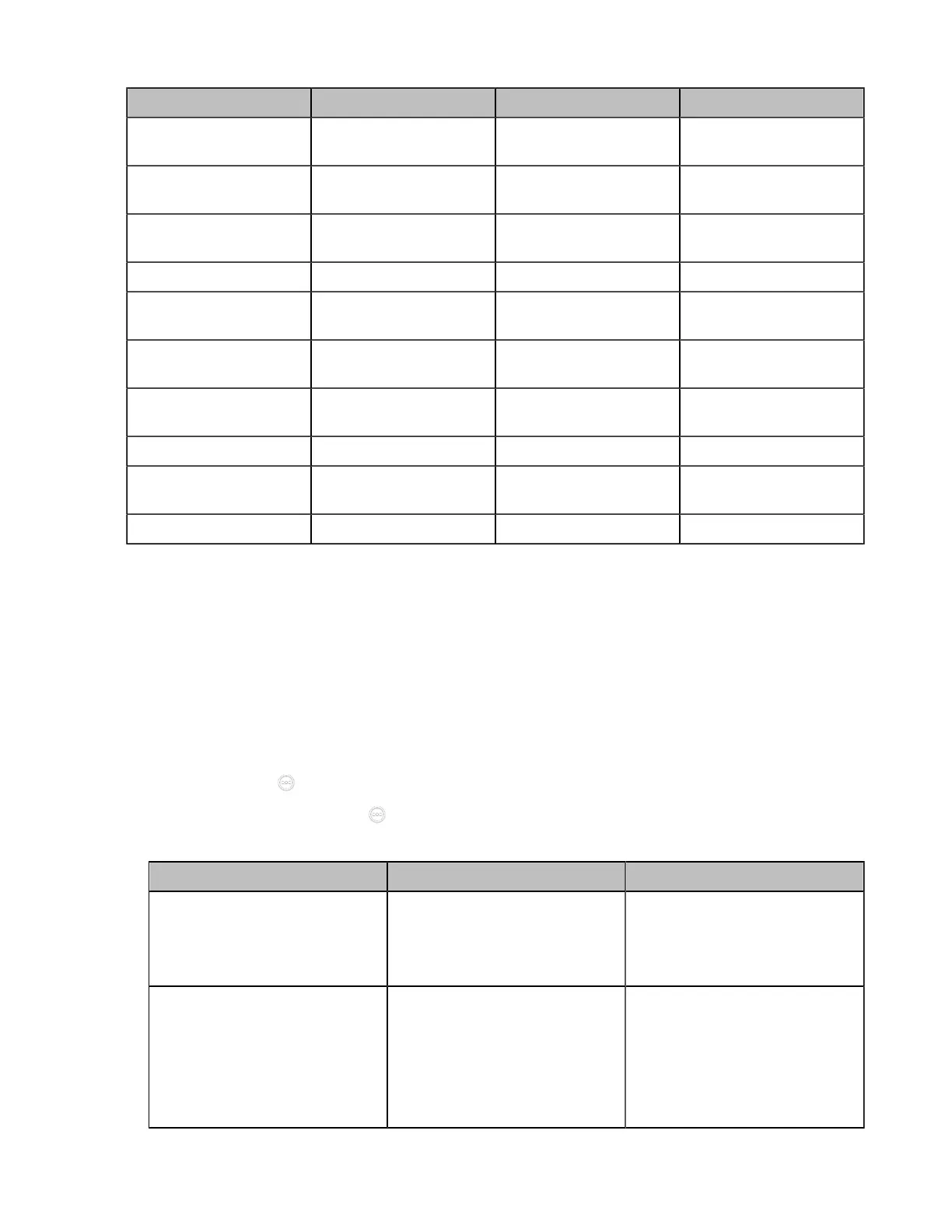| Basic Settings | 119
Time Zone Time Zone Name Time Zone Time Zone Name
+01:00 Czech Republic (Prague) +10:30 Australia (Lord Howe
Islands)
+01:00 Denmark (Kopenhagen) +11:00 New Caledonia
(Noumea)
+01:00 France (Paris) +11:00 Russia (Srednekolymsk
Time)
+01:00 Germany (Berlin) +11:30 Norfolk Island
+01:00 Hungary (Budapest) +12:00 New Zealand
(Wellington, Auckland)
+01:00 Italy (Rome) +12:00 Russia (Kamchatka
Time)
+01:00 Luxembourg
(Luxembourg)
+12:45 New Zealand (Chatham
Islands)
+01:00 Macedonia (Skopje) +13:00 Tonga (Nukualofa)
+01:00 Netherlands
(Amsterdam)
+13:30 Chatham Islands
+01:00 Namibia (Windhoek) +14:00 Kiribati
Configuring NTP Server
You can set a NTP time server for the desired area as required. The NTP time server address can be
offered by the DHCP server or configured manually.
Procedure
1. Do one of the following:
• On your web user interface, go to Setting > Date&Time.
• On your VCS, go to More > Settings > Basic > General > Date & Time.
For VP59, tap > Settings > Basic > General > Date & Time.
•
On your CTP20/CTP18, tap > Settings > Basic > General > Date & Time.
2. Configure and save the following settings:
Parameter Description Configuration Method
Manual Time/Time Type Select Off/SNTP Setting to
obtain the time and date from
the NTP server automatically.
Web user interface
Endpoint
CTP20/CTP18
DHCP Time
Enable or disable the system to
update time with the offset time
offered by the DHCP server.
Note: the default value is Off. It
is only available when the time
zone is GMT 0.
Web user interface
