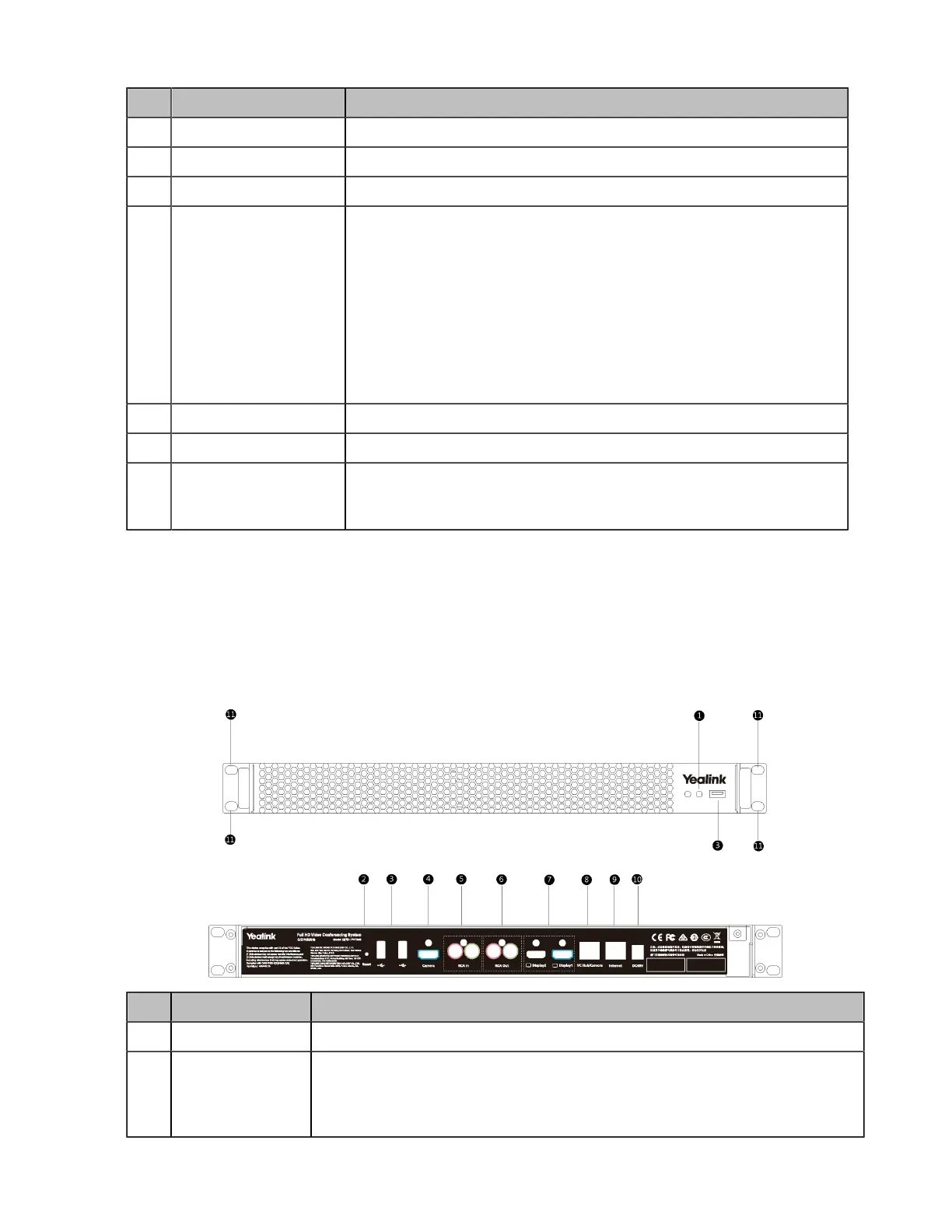| Getting Started | 18
Port Name Description
5 RCA In Connect to an audio input device via an RCA cable.
6 RCA Out Connect to an audio output device via an RCA cable.
7 Display Connect to a monitor for displaying video images.
8 VC Hub/Camera
• If you want to use wired sharing to present, connect this port to the
Codec port on the VCH50 video conferencing hub/to the PoE port
on the VCH51 video conferencing hub.
• Connect to CTP20.
• Connect this port to the Camera port on the VCC22 video
conferencing camera.
• If you need an audio device, connect this port to the Internet port on
the CP960 Conference phone.
• Connect to VCM38/VCM38.
9 Internet Connect to the network device.
10 DC48V Connect to the power source via a power adapter.
11 Security Slot Allow you to connect a universal security cable to the VCS endpoint,
so you can lock the VCS endpoint down. The VCS endpoint cannot be
removed when locked.
Hardware of PVT980 Codec
PVT980, targeted at large meeting room, is applicable to the meeting room with a rack or the lecture hall.
Possessing rich physical interfaces for audio and video connection, the system can be connected to the
3rd-party camera or access to the video matrix. In addition, it comes with the professional RCA-in/out
interface that integrates the mixer with the gooseneck microphone.
The following introduces the corresponding ports on PVT980.
Port Name Description
1 LED Indicator Indicate different status of the system.
2 Reset Key
Reset the VCS endpoint to factory defaults.
