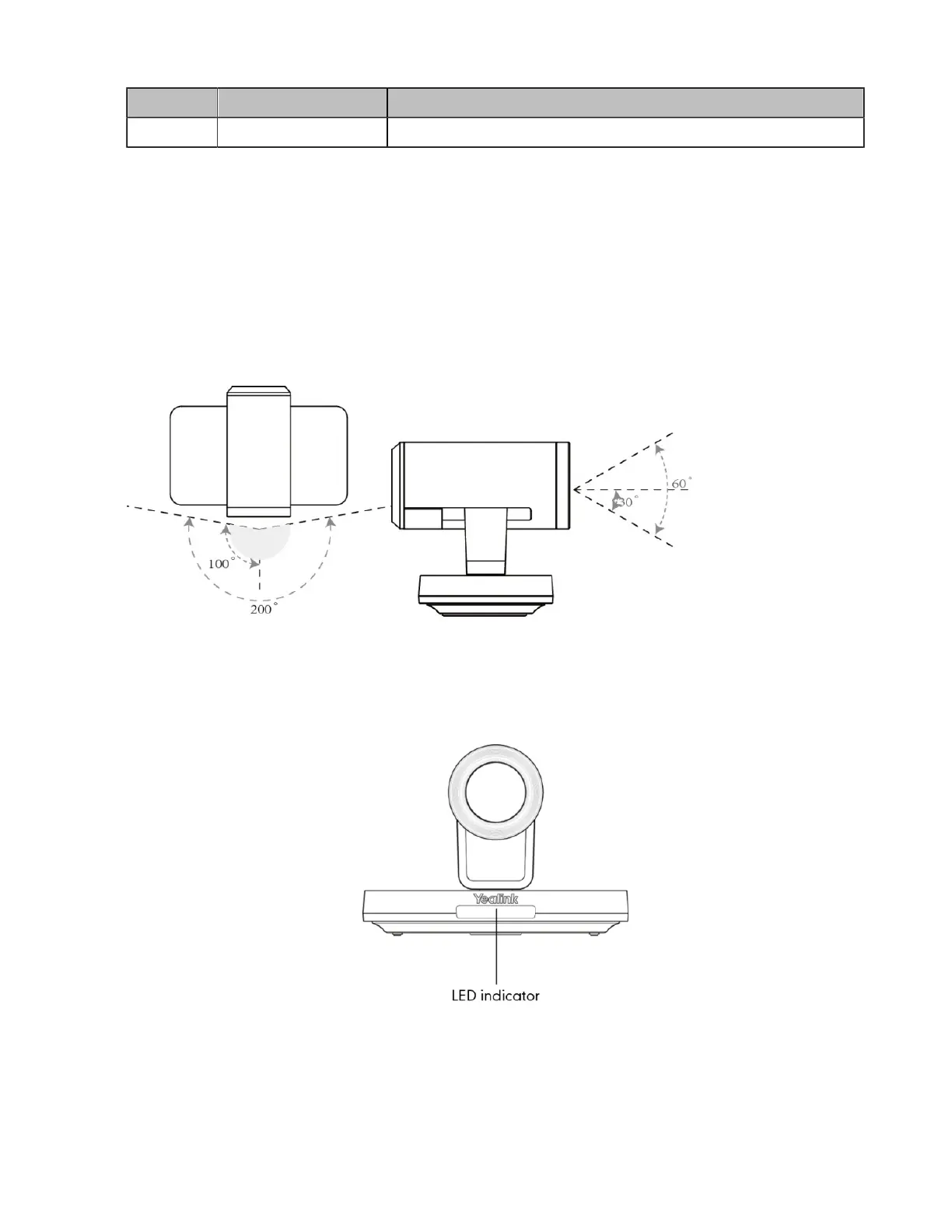| Getting Started | 30
No. Name Description
19 Pound key Enter the pound key (#).
Related information
Using the Remote Control
VCC22 video conferencing camera
VCC22 is a video conferencing camera for VC880/VC800/PVT980. It adopts 12x optical zoom lens,
supports 1080P/60 frame full HD video, has OSMO and PTZ function, and possesses professional video
quality and environmental adaptability. You can connect up to 9 VCC22 video conferencing cameras to the
VC880/PVT980 video conferencing system, and 8 to VC800 video conferencing system.
The VCC22 camera can be panned (± 100 degrees range), tilted (± 30 degrees range) and supports 12 x
optical zoom, white balance and automatic gain.
• Front Panel of VCC22 Video Conferencing Camera
• Rear Panel of VCC22 Video Conferencing Camera
Front Panel of VCC22 Video Conferencing Camera
The LED indicator in front of the camera indicates different camera status.
Related information
LED Instructions of VCC22 Video Conferencing Camera
