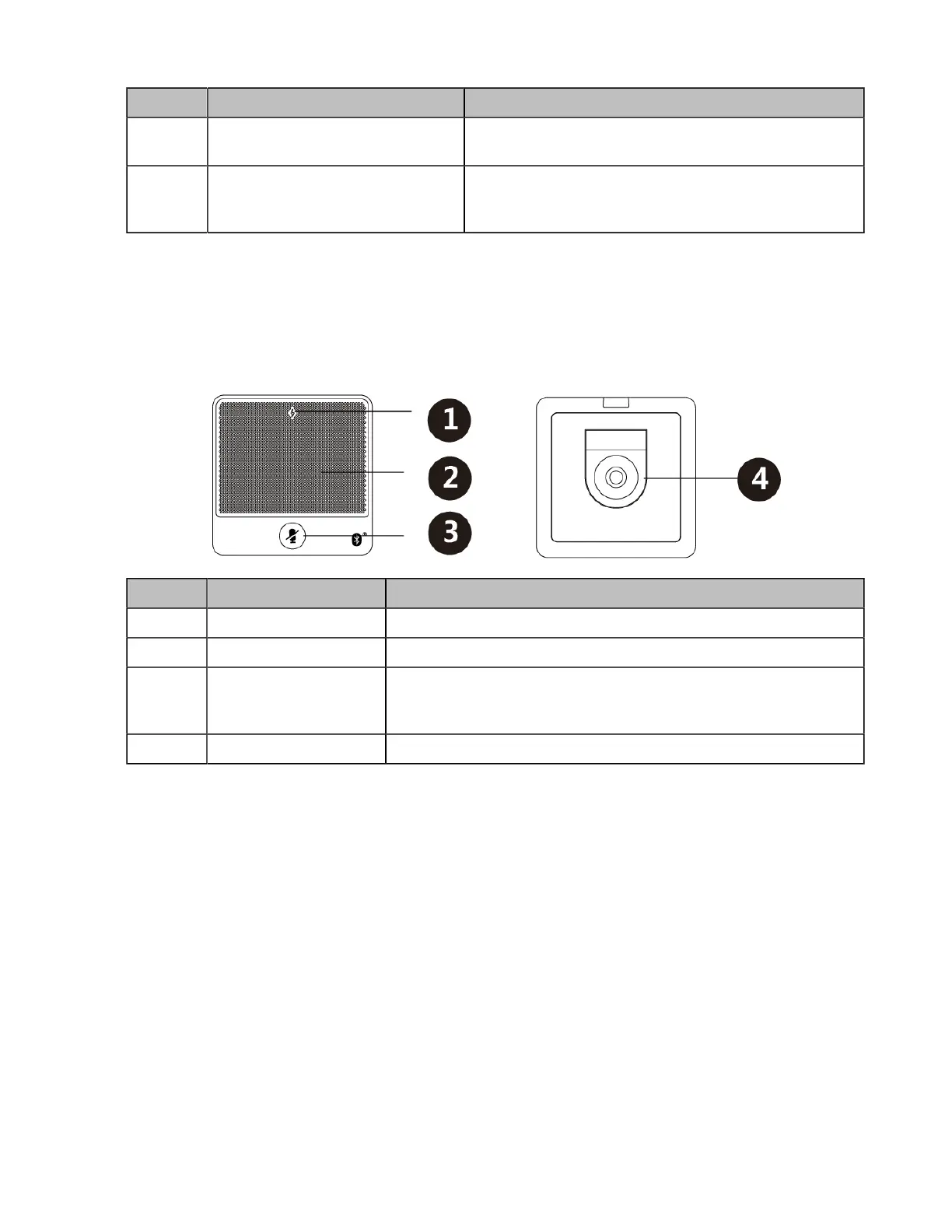| Getting Started | 37
Name Description
1 Built-in Microphone Supports 360-degree audio pickup at a radius of up to 3
meters.
2 Mute Key
• Indicates call status.
• Toggle mute feature.
Related information
Mute Indicator LED of CPE90 Wired Expansion Microphones
Hardware of CPW90-BT Bluetooth Wireless Microphone
CPW90-BT can expand the voice pick-up range, providing an optimal audio experience. You can connect
up to 2 CPW90-BTs to the VCS endpoint.
Name Description
1 Power Indicator LED Indicates the battery information.
2 Built-in Microphone Supports 360-degree audio pickup at a radius of up to 3 meters.
3 Mute Key
• Indicates call status.
• Toggle mute feature.
4 Charging Slot Put the CPW90-BT on the charging cradle to charge.
Related information
Battery Indicator LED
VCM38
VCM38 is a newly designed ceiling microphone with 8 built-in microphones, which can realize 360° voice
pickup range. VCM38 delivers excellent voice quality with high-quality echo cancellation and Yealink noise
proof technology. With Beamforming technology, VCM38 can automatically locate and optimize voice pick
up for the person speaking.
Front Panel of VCM38
