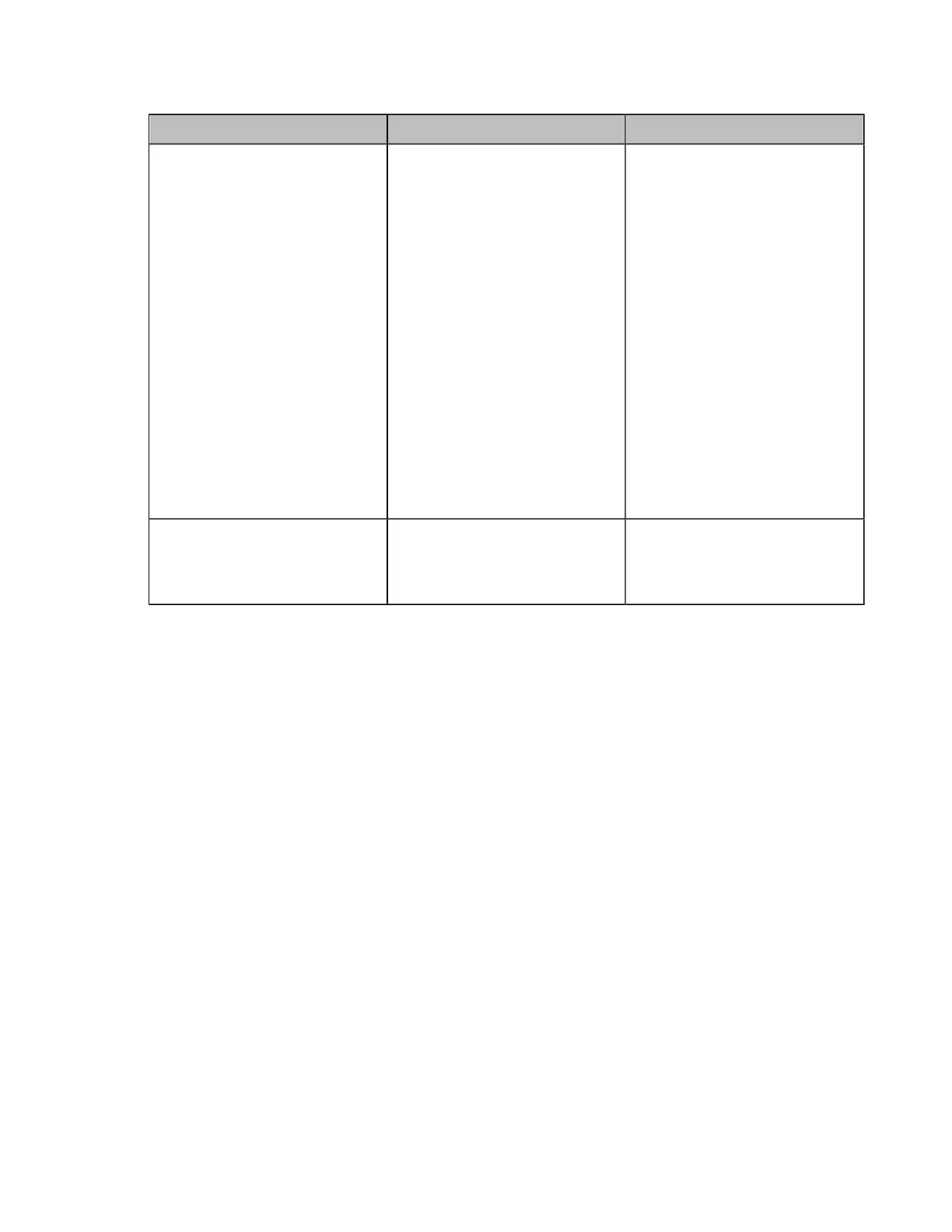| System Maintenance | 260
2. Configure and save the following settings:
Parameter Description Configuration Method
Local Log
Specify the local log level.
0-system is unusable
1-action must be taken
immediately
2-critical condition
3-error conditions
4-warning conditions
5-normal but significant
condition
6-informational
Note: the default value is 6.
The smaller the number is, the
higher the priority is. Higher
value indicates more detailed
content.
Web user interface
Max Log File Size
Limit the maximum size (kb) of
local log files.
Default: 20480.
Web user interface
Setting Severity Level of the Module log
You can configure severity level of each module of the system.
Procedure
1. On your web user interface, go to Setting > Configuration > Module Log.
