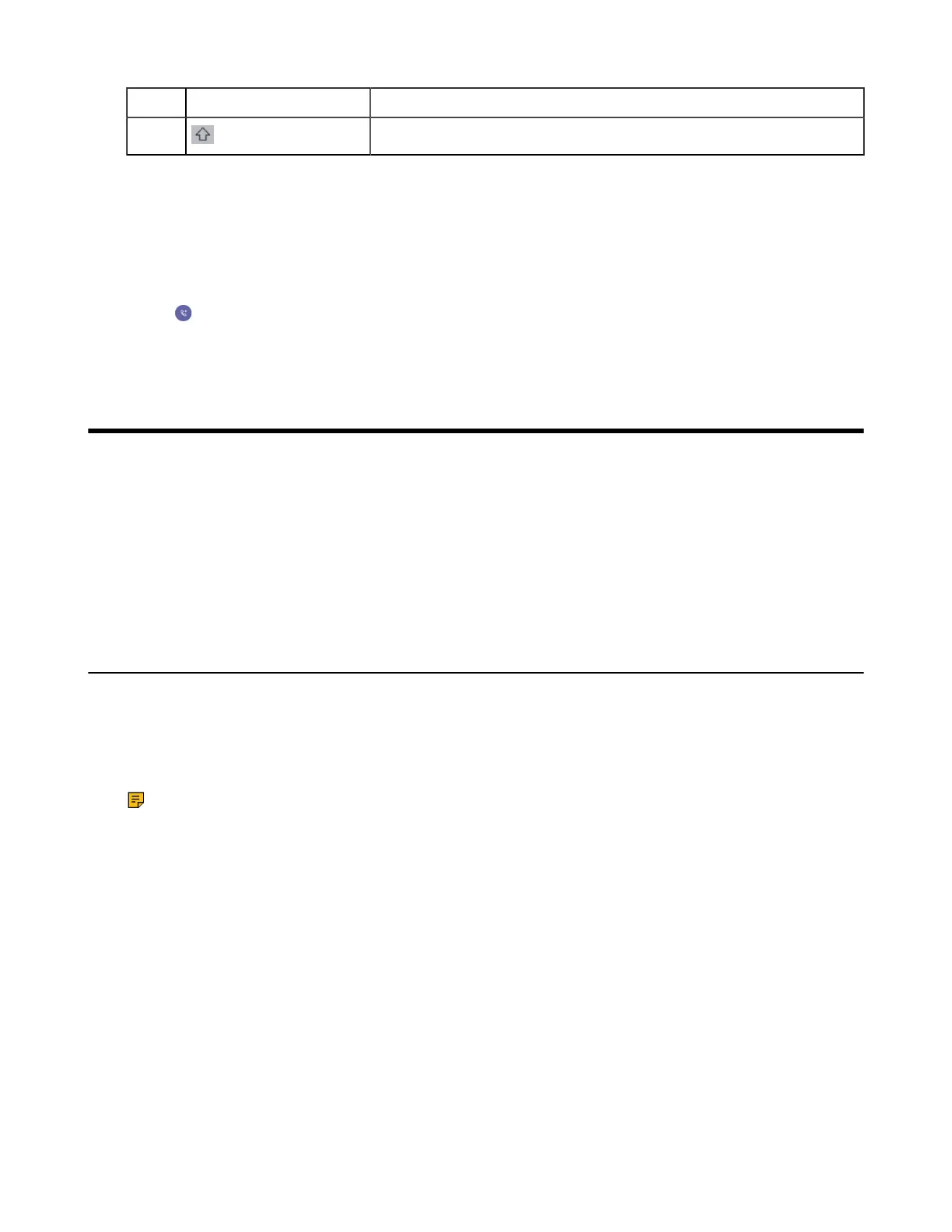| Signing into Microsoft Teams and Locking Your Phone | 16
No. Item Description
9 Taps to switch between the uppercase input mode and lower case.
Using the On-screen Dial Pad
Instead of using the on-screen keyboard, you can also use the dial pad on the dialing screen to enter data.
The on-screen dial pad only provides digit keys and the following special characters: * # , + ;.
Procedure
1.
Tap on the Calls screen.
2. Use the on-screen dial pad to enter numbers.
Signing into Microsoft Teams and Locking Your Phone
You can sign into the device with your Microsoft online account and use the phone lock feature when
necessary.
• Signing into Your Device
• Signing out of Your Device
• Phone Lock
• Using a Teams Phone as a Common Area Phone
• Signing into a Teams Phone as a Guest User
Signing into Your Device
You can sign into your Microsoft online account directly on your device or sign into your device via a web
sign-in, including your sign-in address and password.
About this task
Contact your system administrator to get your sign-in account.
Note: If your system administrator enables the device management feature, the phone supports
synchronizing account registration status to YDMP/YMCS.
• Signing into Microsoft Teams on Your Device
• Signing into Microsoft Teams via Web Sign-in
