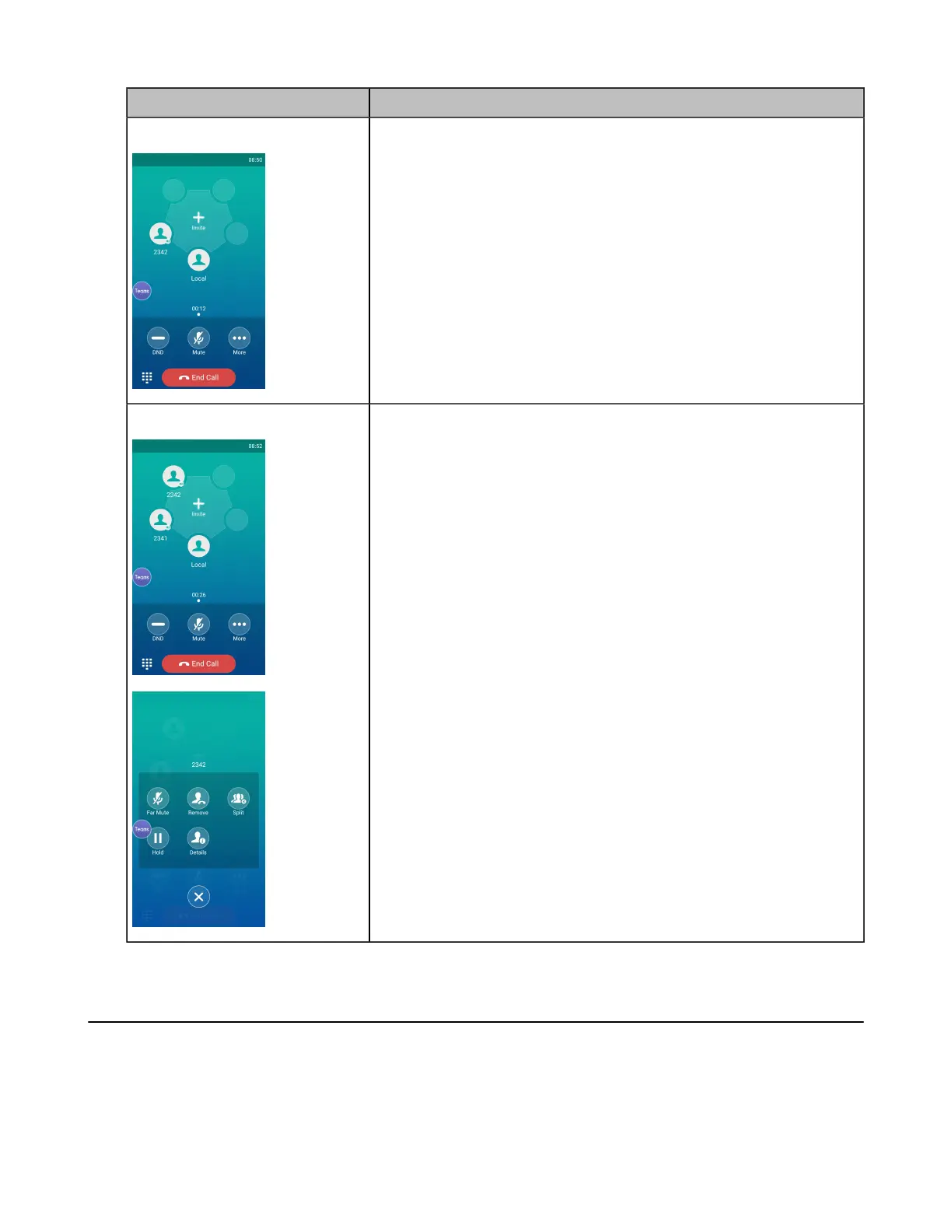| Hybrid Mode Settings | 66
Call Status You can
Talk (peer to peer call)
• Enable DND
• End a call
• Mute a call
• Hold a call
• Transfer a call
• Place a new call
• Invite a new party
Conference
For the conference originator:
• Enable DND
• End a conference call
• Mute a conference call
• Hold a conference call
• Place a new call
• Invite a new party
• Split a Conference Call
For other conference participants: the same as the peer-to-peer
call.
Manage a participant:
• Mute the participant
• Remove the participant
• Split the participant
• Hold the participant
• View the detail of participant
Sending Multicast Paging
Your phone supports up to 31 groups for paging. You can assign a label to each group to identify the
phones in the group, such as All, Sales, or HR.
You can set a line key as Paging key or Paging List key on the phone, which allows you to send
announcements to the phones with pre-configured multicast address(es) on a specific channel(s).
