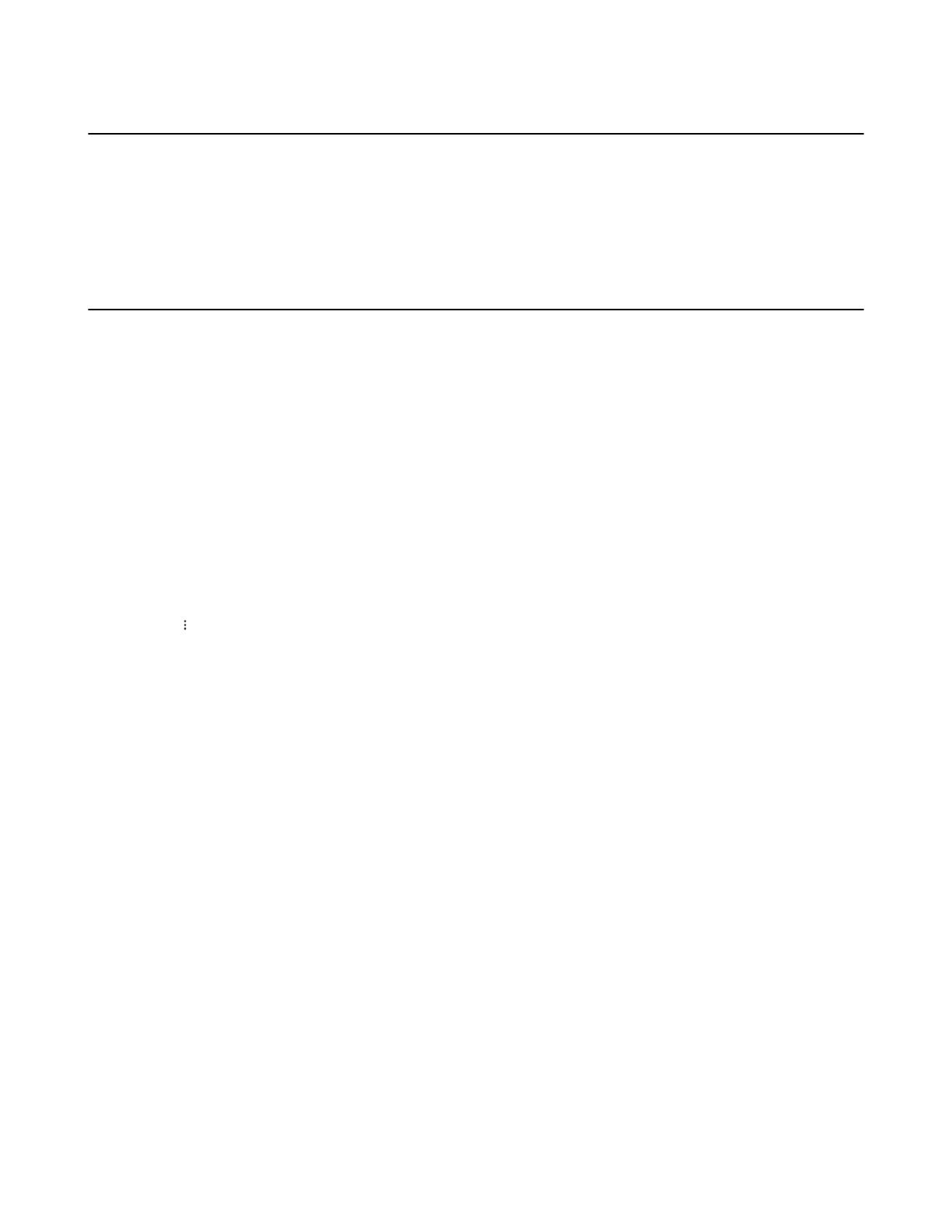| Wireless Network | 61
Activating the Wi-Fi Mode
Procedure
1. Tap the avatar in the top-right corner of the screen, and go to Settings > Device settings > Wi-Fi.
2. Turn on Wi-Fi.
Connecting to the Wireless Network
There are three ways to connect the phone to the wireless network.
• Connecting to an Available Wireless Network Manually
• Connecting to the Wireless Network Using WPS
• Adding a Wireless Network manually
Connecting to an Available Wireless Network Manually
Before you begin
Get the password of the wireless network from your system administrator.
Make sure that the Wi-Fi mode is activated.
Procedure
1. Tap the avatar in the top-right corner of the screen, and go to Settings > Device settings > Wi-Fi.
2.
Tap > Scan to search the available wireless network.
3. Select the desired wireless network.
4. If the network is secure, enter its password.
5. Tap CONNECT.
Related tasks
Activating or Deactivating the Wi-Fi Mode
Connecting to the Wireless Network Using WPS
Wi-Fi Protected Setup (WPS) provides simplified mechanisms to configure secure wireless networks,
which can automatically configure a wireless network with a network name (SSID) and strong WPA data
encryption and authentication.
About this task
Two methods supported by Yealink devices in the Wi-Fi protected setup:
• Push Button Configuration (PBC): The user simply presses the WPS key on both the device and
router to connect.
• Personal Identification Number (PIN): The user has to enter a PIN generated randomly by the device
on the router to connect.
• Connecting to the Wireless Network Using PBC
• Connecting to the Wireless Network Using PIN
