
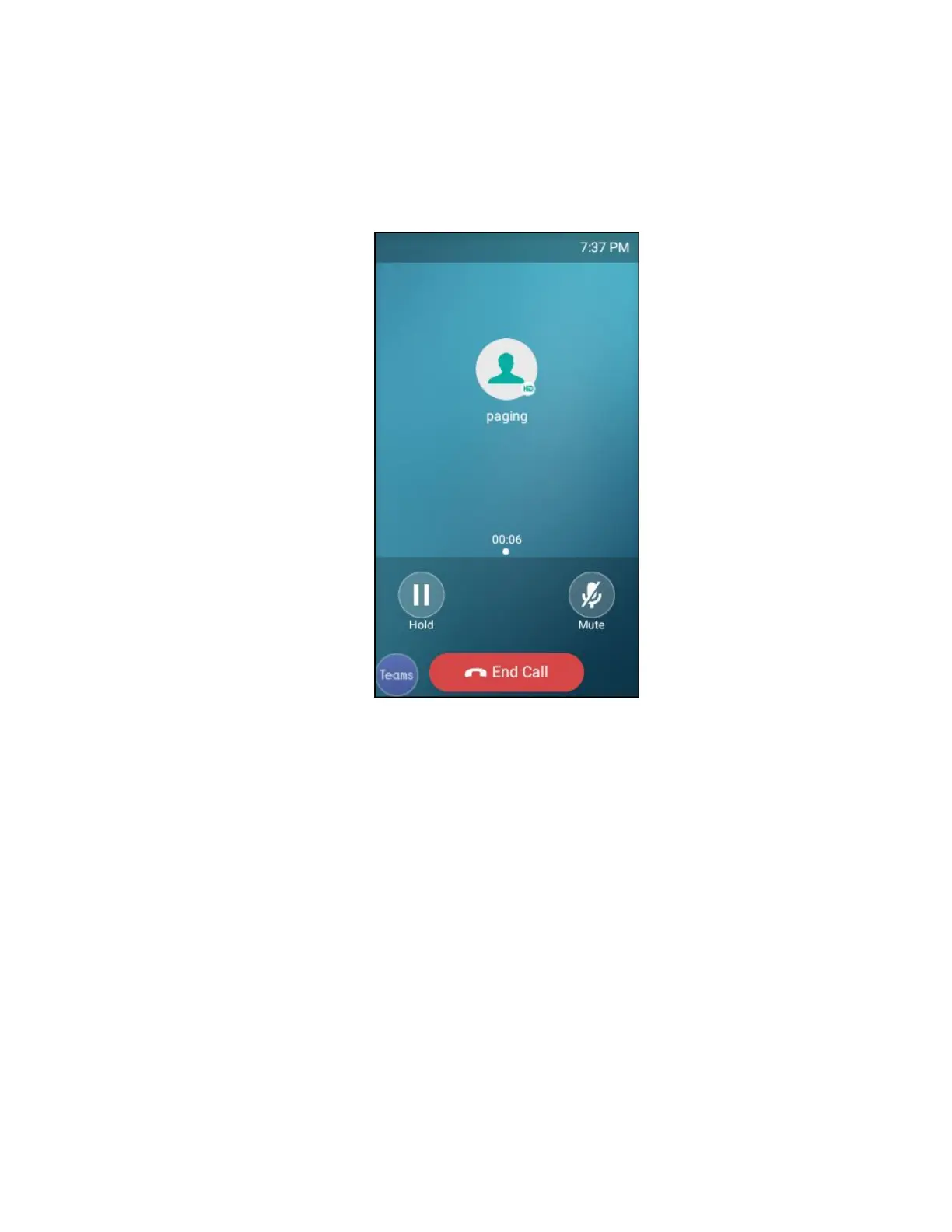 Loading...
Loading...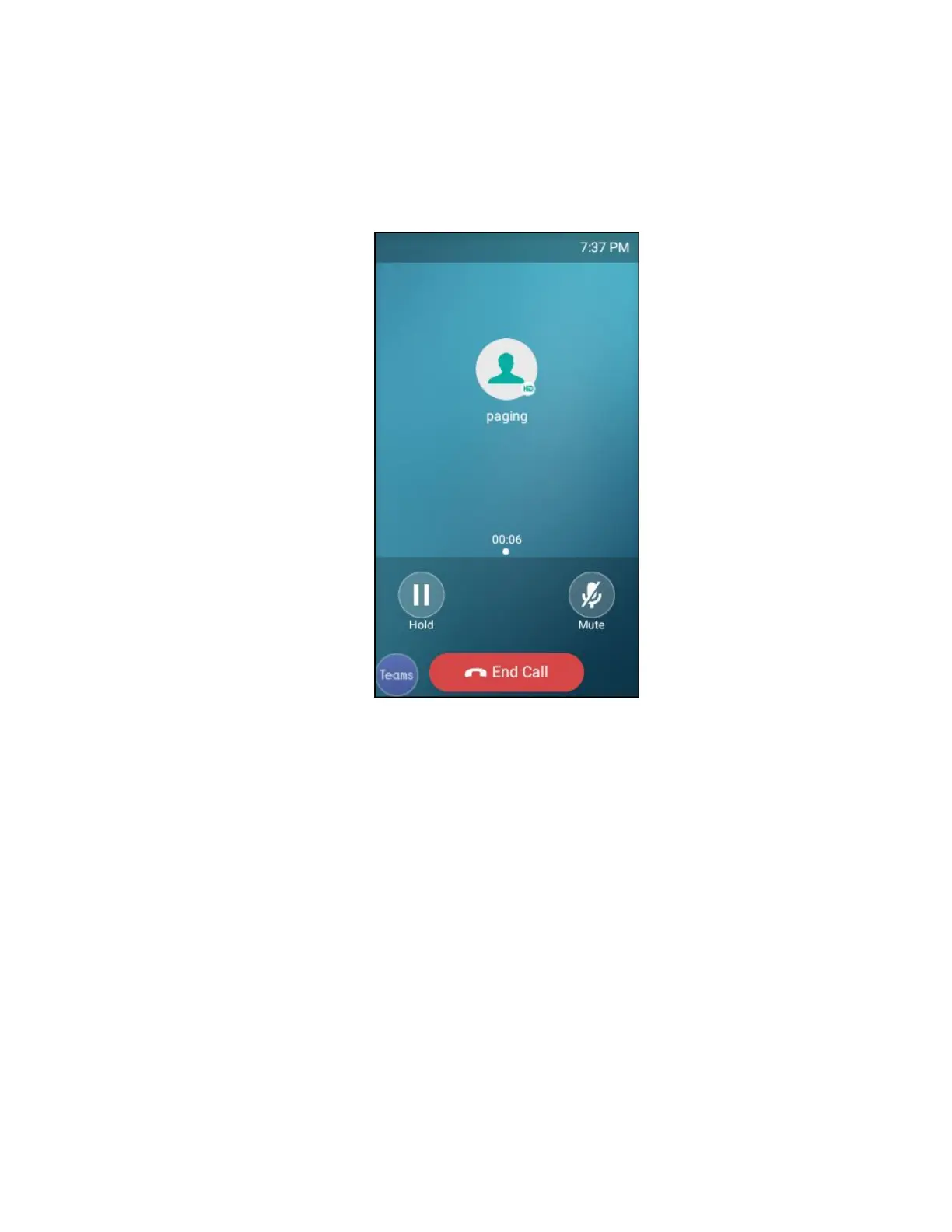
Do you have a question about the Yealink Teams CP965 and is the answer not in the manual?
| Operating System | Android 9.0 |
|---|---|
| Resolution | 1024 x 600 |
| Microphone | Built-in 12-microphone array |
| Connectivity | Wi-Fi, Bluetooth, Ethernet |
| Audio Features | Acoustic Echo Cancellation |
| Power | Power over Ethernet (PoE) |
| Ports | USB, Ethernet, 3.5mm audio |
| Teams Features | Certified for Microsoft Teams |
| Voice Codecs | G.722, G.711 |
| Compatibility | Microsoft Teams |