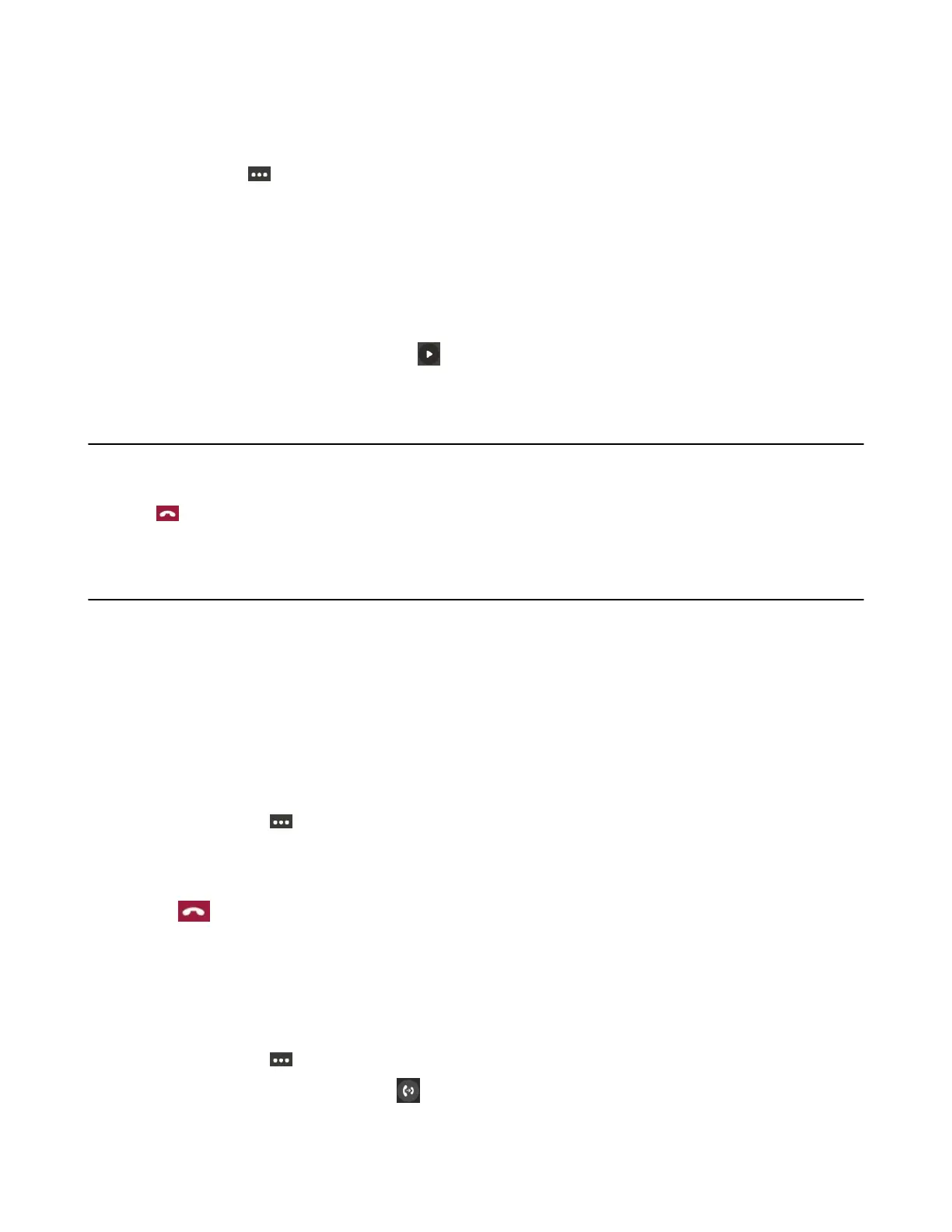| Operating Calls | 39
Placing a Call on Hold
Procedure
During a call, tap > Put call on hold.
Resuming a Call
Procedure
Do one of the following:
• If only one call is placed on hold, tap Resume.
•
If multiple calls are placed on hold, tap on the right side of the desired held call.
Ending or Rejecting an Active Call
Procedure
Tap .
Transferring Calls
You can transfer a call to another party using the blind transfer or consultative transfer method.
• Performing a Blind Transfer
• Performing a Consultative Transfer
• Transferring a Call to Work Voicemail
Performing a Blind Transfer
You can transfer calls to other contacts immediately without consulting with them first.
Procedure
1.
During a call, tap > Transfer > Transfer now.
The call is placed on hold.
2. Select the desired contact or search for a contact.
Then the call is connected to the number to which you are transferring.
3.
Tap key to end the call, or when the other party picks up, it will end automatically
Performing a Consultative Transfer
You can transfer calls to other contacts after consulting with them first.
Procedure
1.
During a call, tap > Transfer > Consult first.
2.
After the party answers the call, tap beside the contact.
It prompts you to transfer the call or not.
