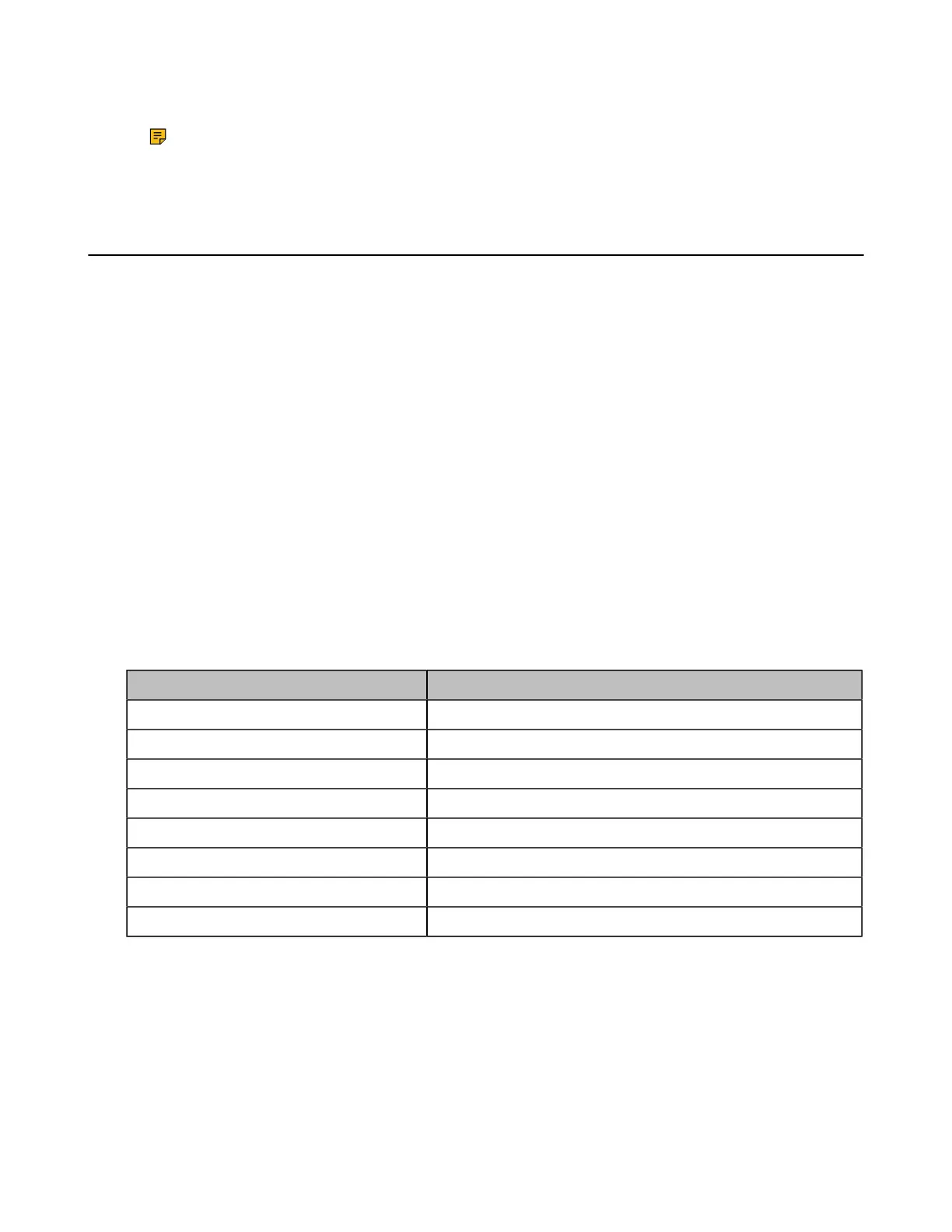| Teams Device Settings | 54
3. Tap OK.
Note: If your phone is set as a common area phone, tap the avatar in the top-right corner of the
screen, and go to Settings > Device Settings > Language(Admin only, default password:
admin) to set the language.
Time and Date Display
You can set the time and date manually. The time and date format is also customizable.
• Setting the Time and Date Manually
• Changing the Time and Date Format
Setting the Time and Date Manually
If your device cannot automatically obtain the time and date, you can set the time and date manually.
Procedure
1. Tap the avatar in the top-right corner of the screen, and go to Settings > Device settings > Time &
Date.
2. Tap Manual Settings from the Type field, and tap OK.
3. Enter the specific date and time in the Date and Time field respectively.
Changing the Time and Date Format
You can change the time and date format.
About this task
The built-in date formats are listed below:
Date Format Example(2018-05-30)
WWW MMM DD Wed May 30
DD-MMM-YY 30-May-18
YYYY-MM-DD 2018-05-30
DD/MM/YYYY 30/05/2018
MM/DD/YY 05/30/18
DD MMM YYYY 30 May 2018
WWW DD MMM Wed 30 May
MM/DD/YYYY 05/30/2018
Procedure
1. Tap the avatar in the top-right corner of the screen, and go to Settings > Device settings > Time &
Date.
2. Select the desired date format from the Date Format field.
3. Select the desired time format from the Time Format field.
