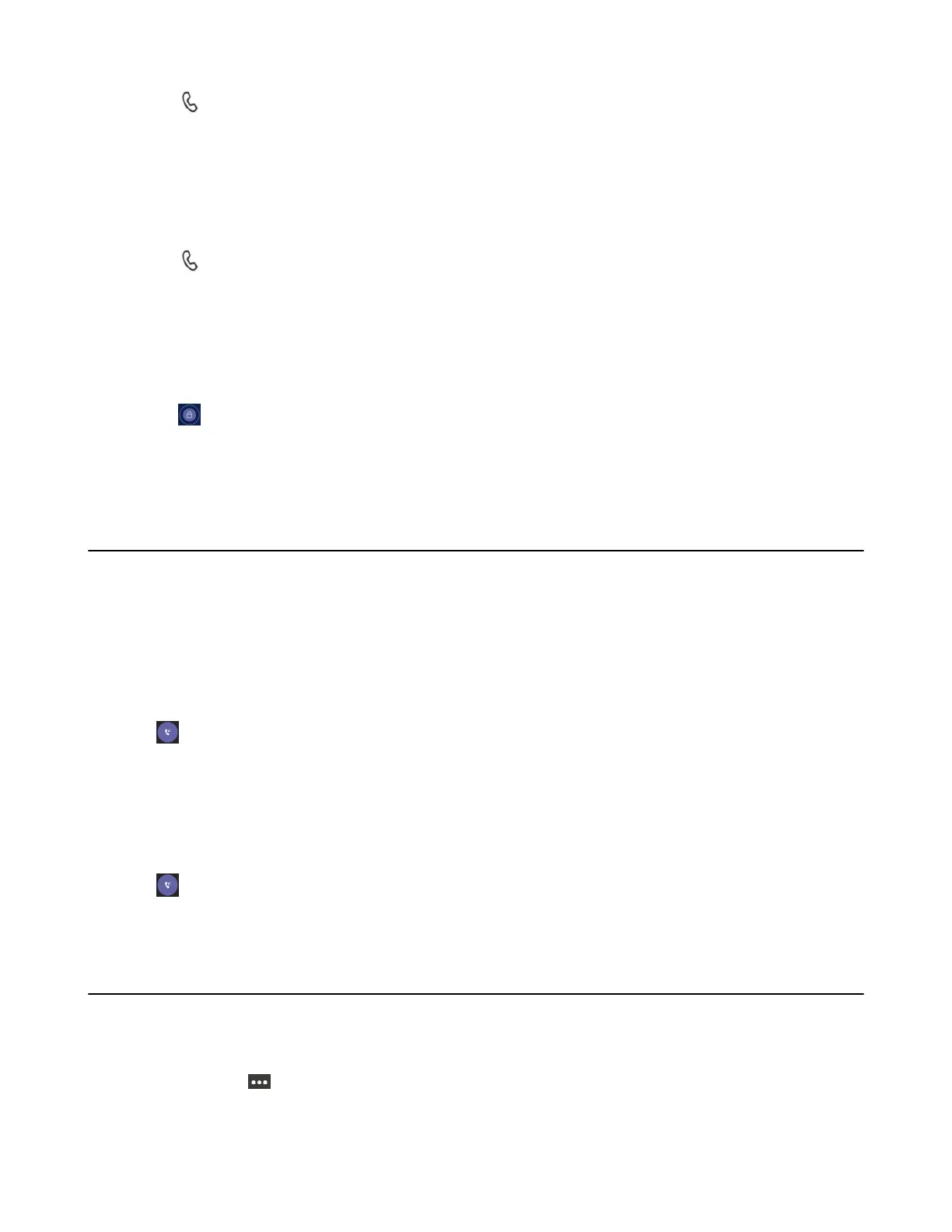| Operating Calls | 37
2.
Tap to place an audio call.
Placing a Call from Voicemail
Procedure
1. From the Voicemail screen, tap the voice mail record that you want to call.
2.
Tap to place an audio call.
Placing an Emergency Call from a Locked Phone
Once locking the phone, you can dial an emergency number without having to unlock it.
Procedure
1.
Tap on the touch screen.
2. Tap Emergency Call.
3. Enter an emergency number and then tap Call.
Answering Calls
When you receive an incoming call on your phone, you can choose to answer it in various ways.
• Answering a Call
• Answering a Call When in a Call
Answering a Call
Procedure
Tap .
Answering a Call When in a Call
You can answer the incoming call when you are in an active call.
Procedure
Tap on the touch screen.
The active call is placed on hold, and the incoming call becomes active.
Call Merge
You can merge the active call, and the held calls on your phone.
Procedure
During a call, tap > Merge with xx (xx refers to the contact name).
