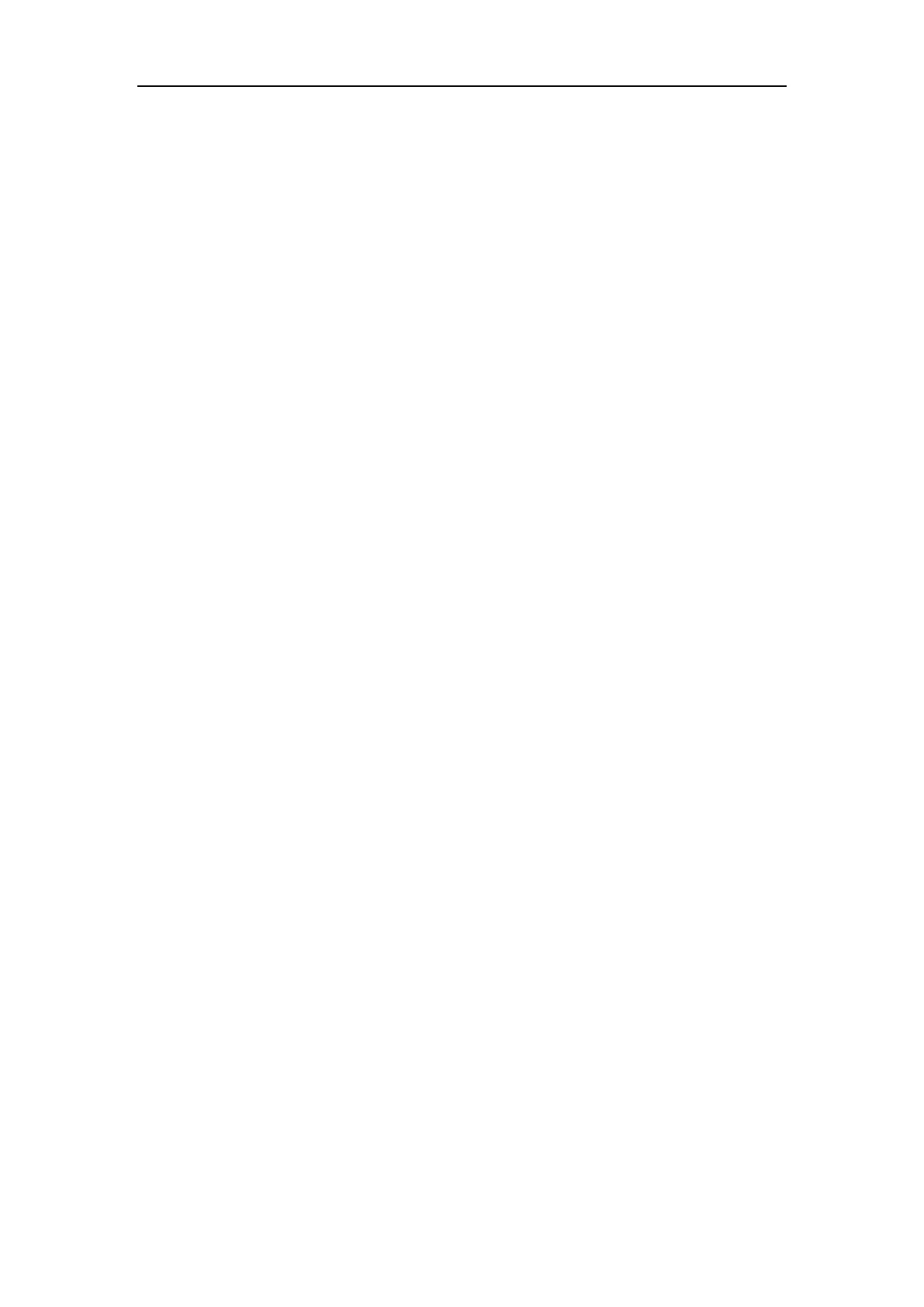User Guide for the VC800 Video Conferencing System
206
F
Far Control Near Camera 89
G
General Issues 186
General Settings 45
Getting Started 1
H
Hiding Icons in a Call 59
Hiding IP Address 59
Hiding Heading Time 59
I
Icon Instructions 15
Icons on CP960 Conference phone 17
Icons on Display Device 15
Idle Screen 29
Idle Screen of CP960 Conference phone 31
Idle Screen of VC800 video conferencing system
30
Importing/Exporting Local Contact Lists 74
Initiating a Conference 98
Initiating a Conference by Dialing a Group 98
Initiating a Conference by Inviting Participants
100
Installing Batteries for the Remote Control 21
Installing the VC800 video Conferencing System
24
J
Joining a Scheduled Conference 144
Joining the BlueJeans Meeting 163
Joining the Meeting 103
Joining the Mind Meeting 167
Joining the Pexip Meeting 164
Joining the StarLeaf Meeting 158
Joining the Zoom Meeting 161
K
Keyboard Input Method 36
Key Tone 54
L
Language 49
LED Instructions 15
Limitations of Liability 197
M
Meet Now 150
Meeting Blacklist 105
Meeting Password 103
Meeting Whitelist 104
Mounting the VC800 codec on a TV 24
Mounting the VC800 codec on a Wall 25
Multi-Way MCU 96
Muting or Unmuting the CPW90 175
N
Navigating Menus and Fields 32
Navigating the CP960 Conference phone 32
Navigating the Display Device 32
Network Quality Tip 114
O
Overview 1
P
Packaging Contents 1
Phone Package 1
Placing a Call from the Call History List 79
Placing a Call Using the CP960 conference
phone 94
Placing a Call Using the Remote Control 94
Placing a Call via Web User Interface 96
Placing Calls 91
Placing Calls to Contacts 66
Place Multiple Calls 96
Placing the CPW90 172
Powering the System On 26
Powering the System Off 28
Presentation 116
