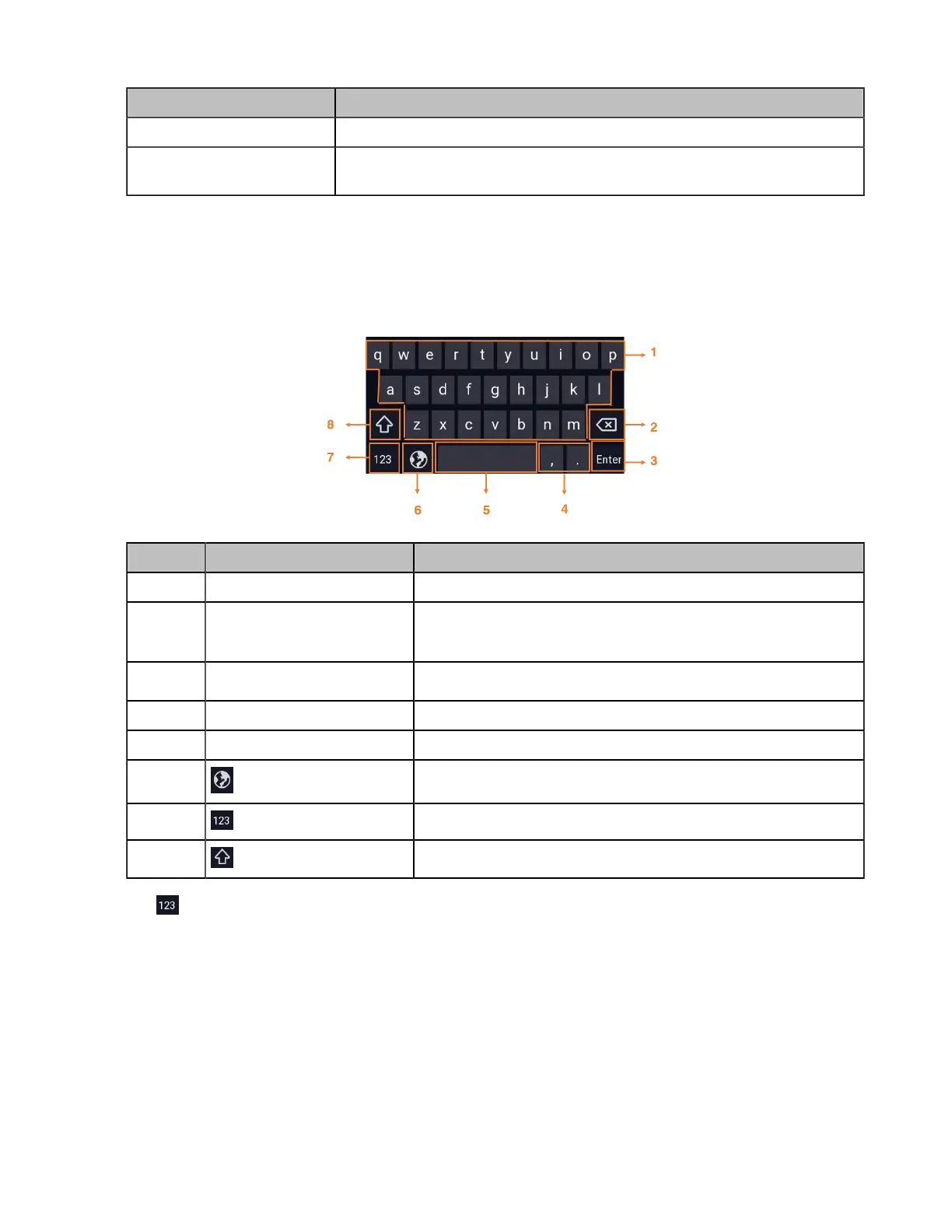| Getting Started | 37
Task Action
Insert space Select ABC, abc, 2aB, or Abc mode, press the 0 key.
Delete one or more
characters
Entering Data on the CP935W
The following table describes how to enter different characters using the onscreen keyboard.
English Input Method:
No. Item Description
1 26 English Letters Tap to enter letters.
2 Delete Key
• Tap to delete the entered characters one by one.
• Long tap to delete two or more characters.
3
Done Key
Tap to confirm the settings.
4 Two Special Characters Tap to enter special characters.
5 Space Key Tap to enter spaces.
6 Long tap to switch the input modes.
7 Tap to switch to the numeric&symbolic input mode.
8 Tap to switch to the uppercase input mode.
Tap to switch to the numeric&symbolic input mode as shown below:
