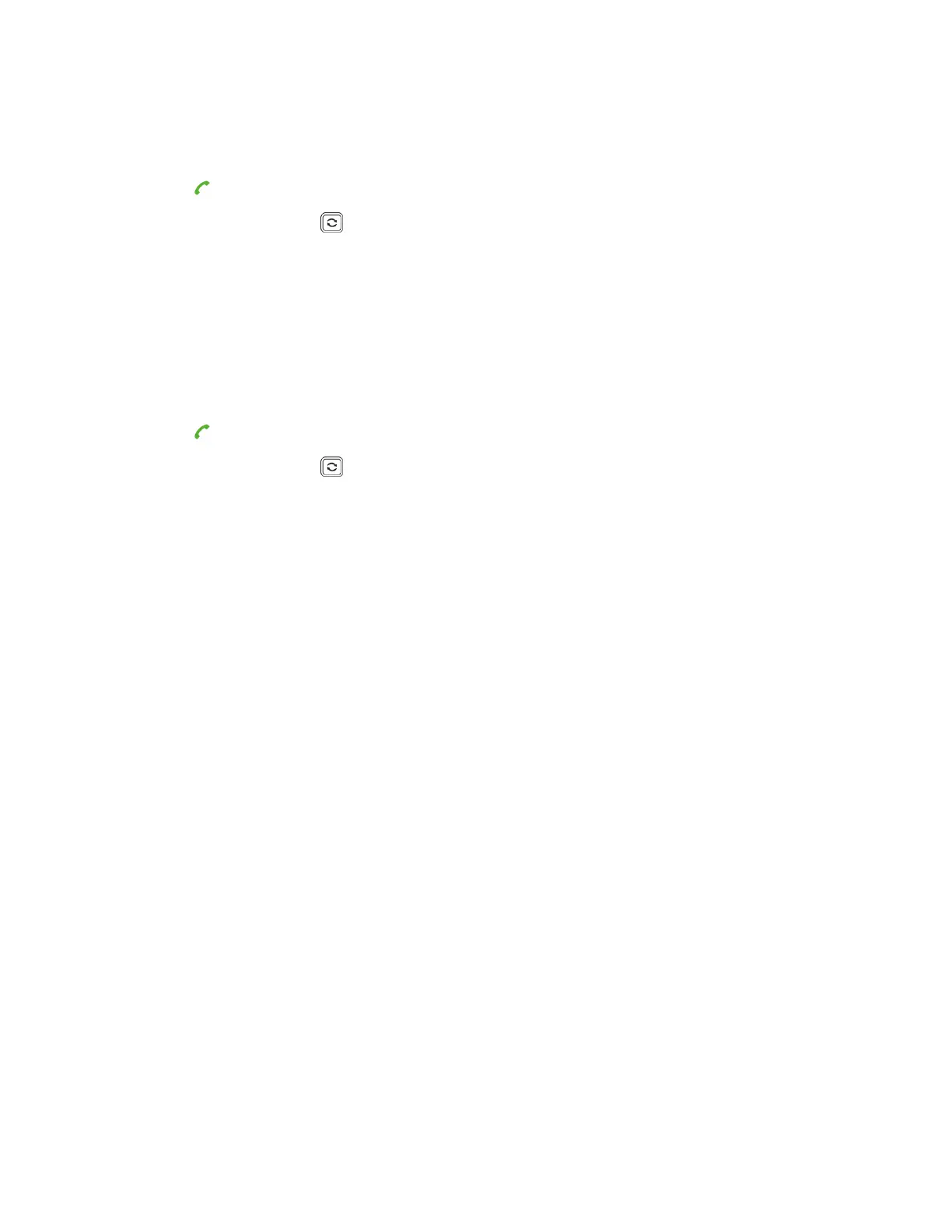| Call Features | 51
Deleting a Redial Record
You can delete any record from the redial list.
Procedure
1.
Press when the handset is idle to access the redial list.
On the DD phone, press when the phone is idle to access the redial number list.
2. Highlight the desired record.
3. Press Options and select Delete.
On the DD phone, select Delete.
Deleting All Redial Records
You can delete all redial records at once.
Procedure
1.
Press when the handset is idle to access the redial list.
On the DD phone, press when the phone is idle to access the redial number list.
2. Select Options > Delete All, and select Yes to confirm.
On the DD phone, select Delete All.
Placing an Anonymous Call
You can hide your name and number when you place a call. As a result, the callee receives an anonymous
call without caller identity.
Before you begin
Contact your system administrator to find out if this feature is available on your phone.
Procedure
1. Go to OK > Call Features > Anonymous Call.
On the CP930W/DD phone, go to Menu > Features > Anonymous Call.
On the CP935W, go to More > Features > Anonymous Call.
2. Select the desired line.
The phone screen displays the outgoing lines currently assigned to the handset. The default outgoing line is
highlighted and followed by a left arrow.
3. Enable local anonymous.
4. Confirm the action.
5. Place a call.
The callee is prompted with an incoming call from anonymity.
If the callee enables anonymous rejection feature, you may be prompted that the callee does not accept
calls from an anonymous number.
Calling Emergency Alarm Number
The alarm settings are configured on the base station. Ten emergency alarms can be assigned to each
individual handset.