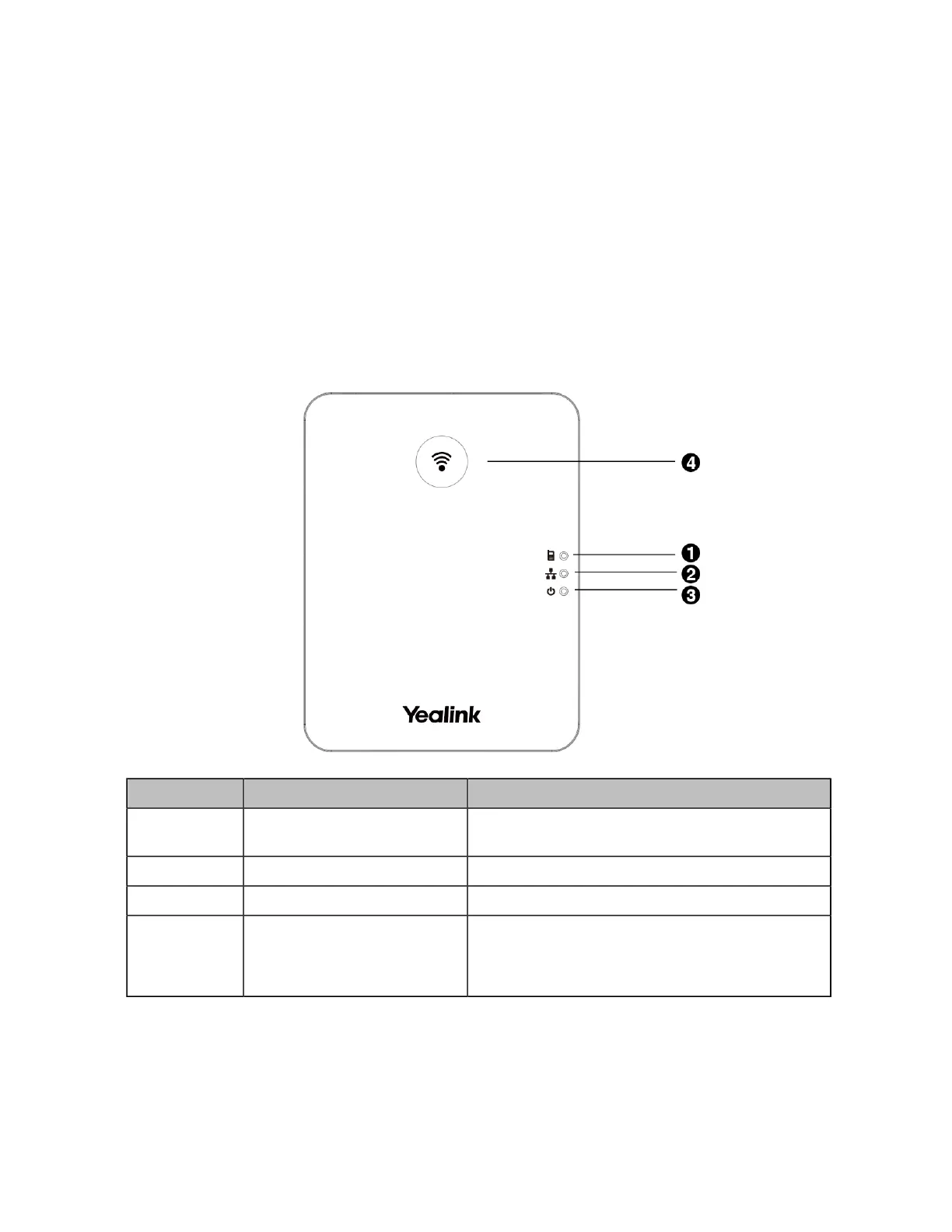| Getting Started | 8
• W56H Hardware
• W53H Hardware
• CP930W Hardware
• CP935W Hardware
• DD Phone Hardware
• WHM621/WHD622 with Charging Cable Hardware
• WHM631 with Charging Cable Hardware
• W73H/W78H/W56H/W53H/W59R/W57R Power LED Indicator
• CP930W/CP935W Mute Touch Key LED Indicators
W70B Base Station Hardware
After the base station starts up successfully and the handset is registered to the base station, all LEDs on
the base station glow green.
No. Item Description
1 Registration LED Indicates the handset registration status or the
base station is in the paging mode.
2 Network Status LED Indicates the network status.
3 Power LED Indicator Indicates the power status of the base station.
4 Paging Key
• Locates a misplaced handset.
• Toggles the registration mode.
• Resets the base station to factory settings.