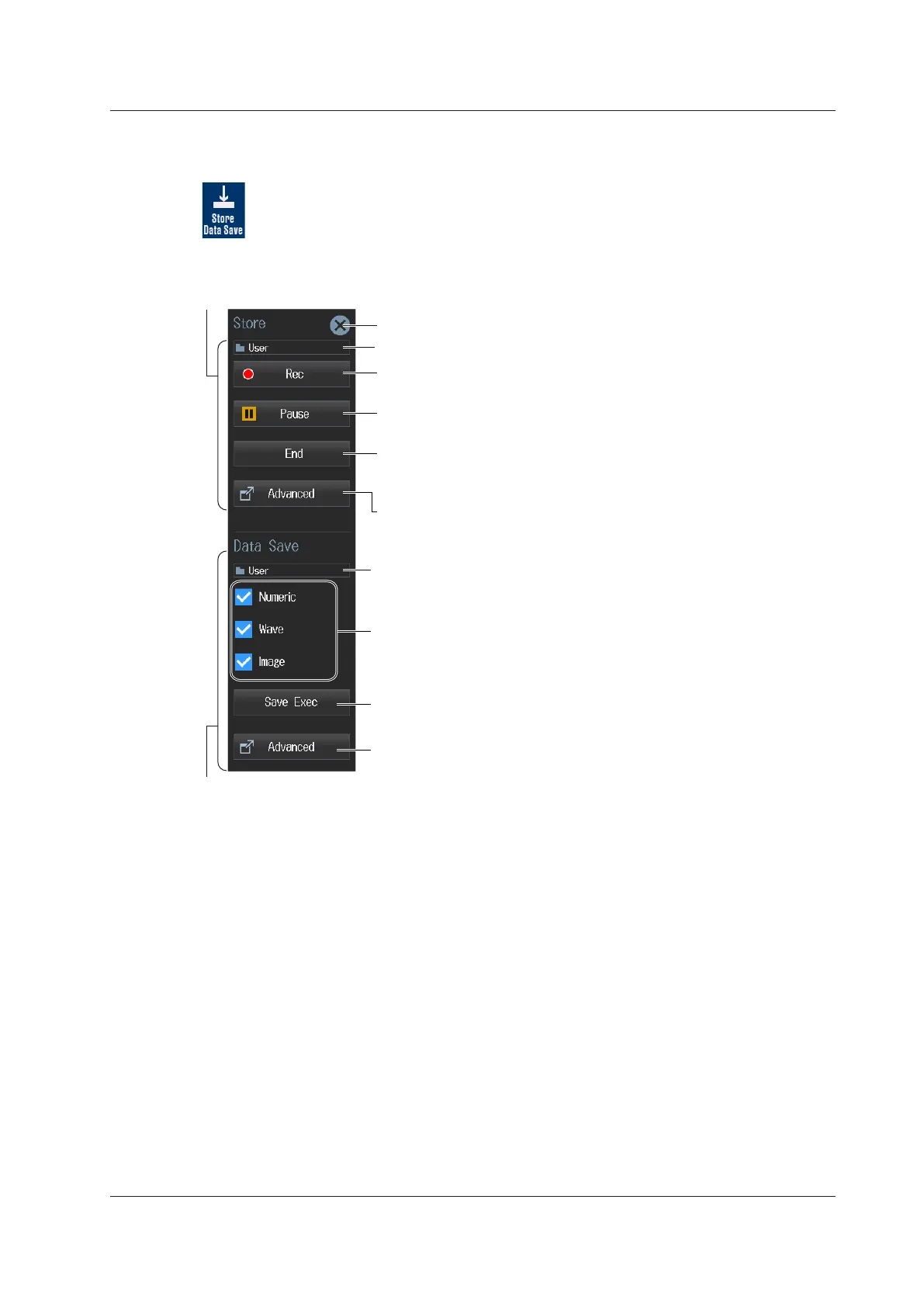xi
IM WT5000-02EN
Store/Data Save Icon
Use this icon to store data and save data.
Store/Data Save Menu
Closes the menu
Starts storage
Storage starts according to the specified storage mode (see section 7.1).
Pauses storage
Storage is temporarily paused. Tap REC to resume storage.
Ends storage
Storage stops, and the storage state is reset. Writing the stored data
to the file is completed, and the file is closed.
Configure storage (see sections 7.1 to 7.3).
Select the data you want to save.
Data whose check box is selected will be saved.
Configure data saving (see sections 8.2 to 8.4).
Starts saving
Storage destination drive
Save destination drive
Menu Icons
