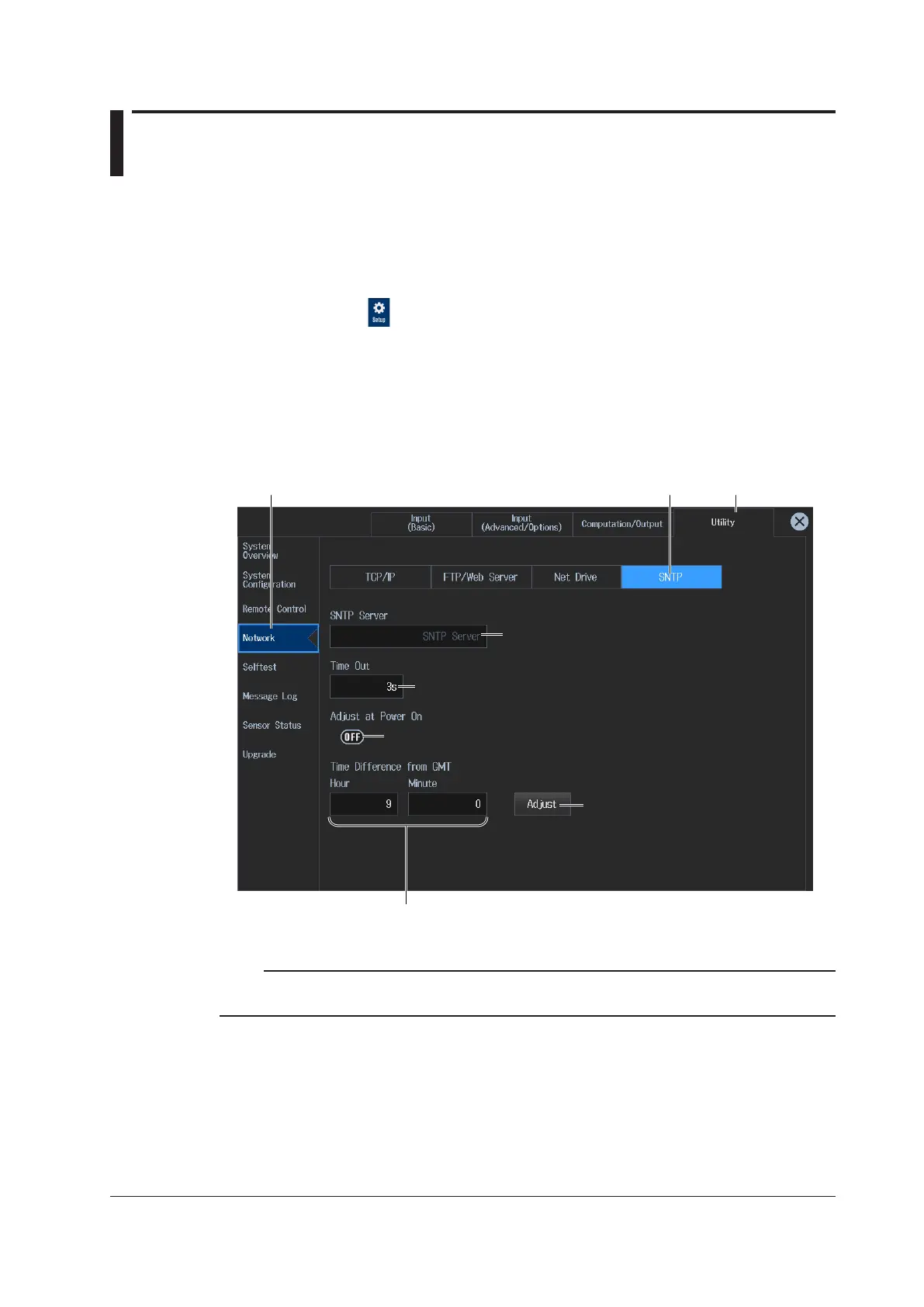15-9
IM WT5000-02EN
15.6 Setting the Date and Time via SNTP
► “SNTP (SNTP)” in the features guide
This section explains operating procedures using the following setup methods.
• Procedure Using the Setup Menu (see chapter 1)
• Procedure Using the Keys (other than SETUP) (see section 1.2 in IM WT5000-03EN)
Procedure Using the Setup Menu
1.
Tap the Setup icon , or press MENU under SETUP.
2.
Tap the Utility tab. The utility settings overview screen appears.
Pressing ESC closes the overview screen.
3.
Tap Network. An Ethernet setup screen (TCP/IP, FTP/Web Server, Net Drive, SNTP) appears.
Configuring the SNTP Settings (SNTP)
4.
Tap SNTP. An SNTP screen appears.
Utility tab
Configure the Ethernet.
Configure the SNTP.
Set the timeout (1s to 60s).
Set auto adjustment (OFF, ON).
Configure the SNTP server (IP address; host
name and domain name can be set when DNS
is enabled (up to 32 characters)).
Set the time difference from Greenwich Mean Time
(–12 hours 0 minutes to 13 hours 0 minutes).
Executes time adjustment
Note
You can also display the utility settings overview screen by moving the cursor on the Utility tab using the
arrow keys and then pressing SET.
Procedure Using Keys
See section 15.2.
