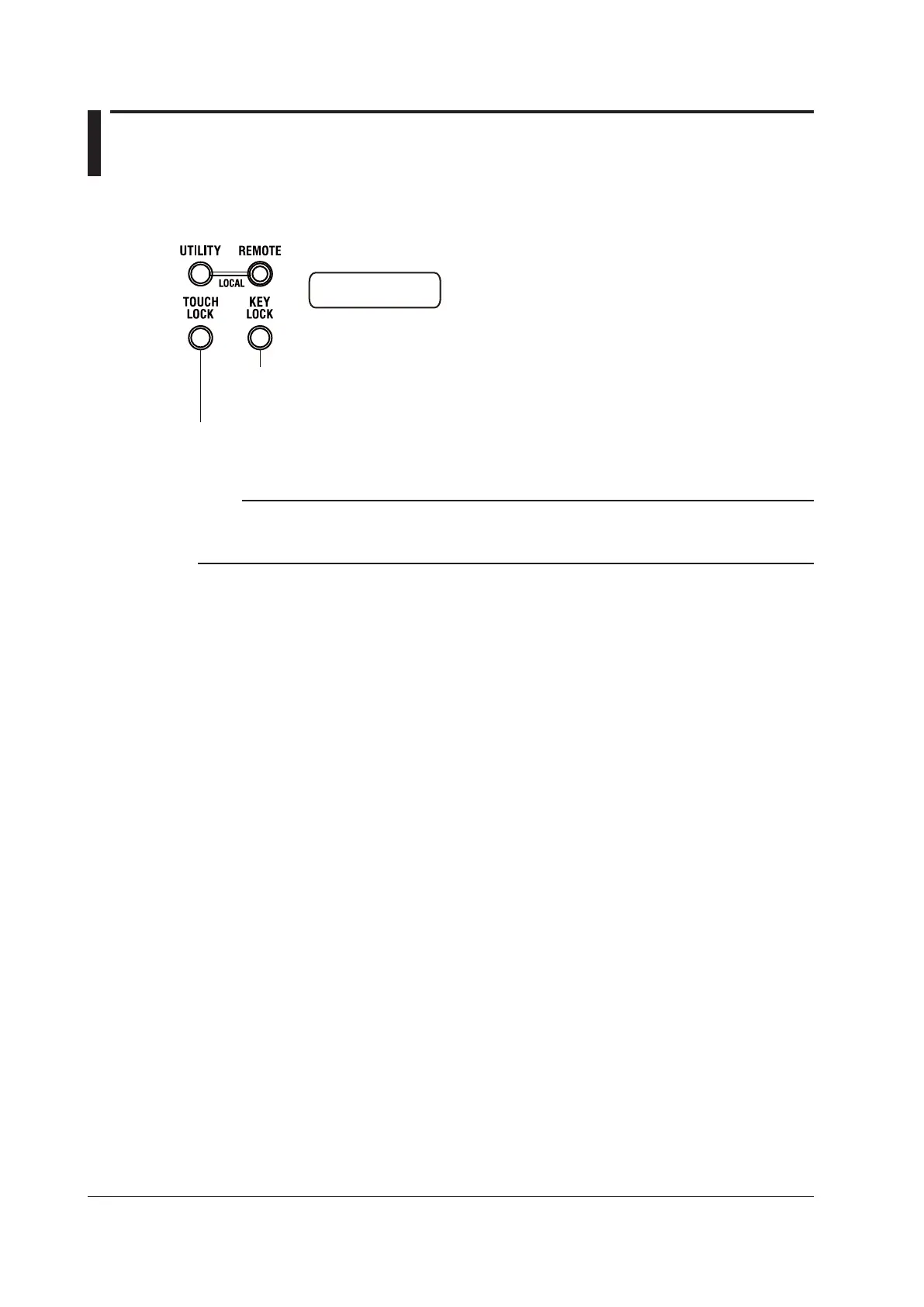16-14
IM WT5000-02EN
16.10
Locking the Touch Panel and Front Panel
Operations
You can lock the operation of the instrument to prevent affecting the measurement operation as a
result of accidentally tapping the touch panel or pressing the front panel keys.
UTILITY area
Locks the front panel key operation
Press this key to lock the keys on the front panel. The key illuminates.
Press the key again to clear that state.
Locks the touch panel operation
Press this key to lock touch panel. The key illuminates.
Press the key again to clear that state.
Note
In remote mode (REMOTE LED lit), the front panel nor the touch panel can be used. To release remote
mode, press UTILITY. For details on remote mode, see the communication interface user’s manual, IM
WT5000-17EN.
