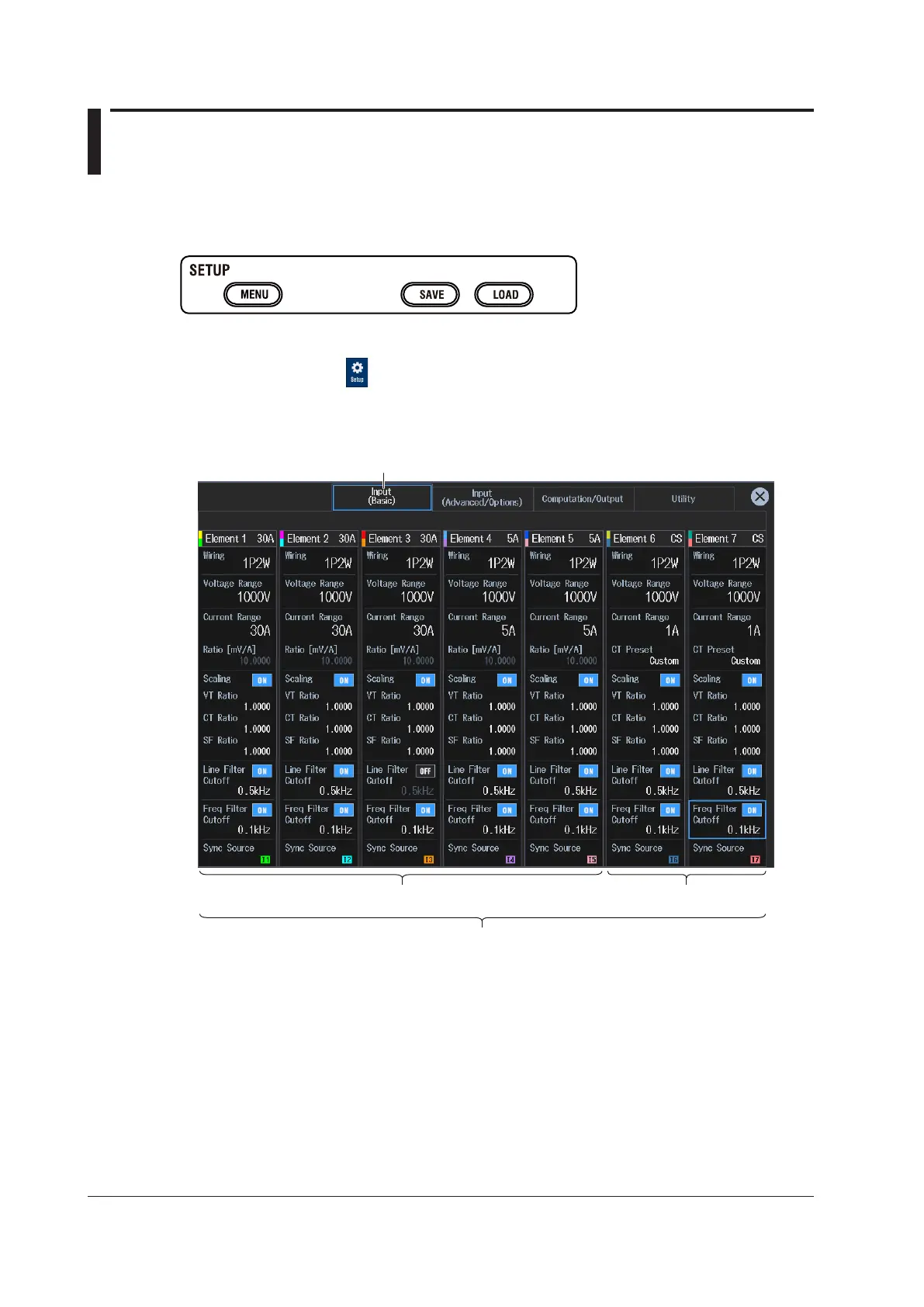1-2
IM WT5000-02EN
1.2 Input Settings Overview
The settings applied to the input elements and wiring units that are installed in this instrument are
shown in table format. You can control all the settings from this overview screen.
Input Settings (Basic) Overview (Input (Basic))
1.
Tap the Setup icon , or press MENU under SETUP.
2.
Tap the Input (Basic) tab. An input settings (basic measurement conditions) overview screen
appears.
Pressing ESC closes the overview screen.
Shows the settings of Element1 to Element7
You can also set the input element items.
When the input element is 760901 or 760902 When the input element is 760903
