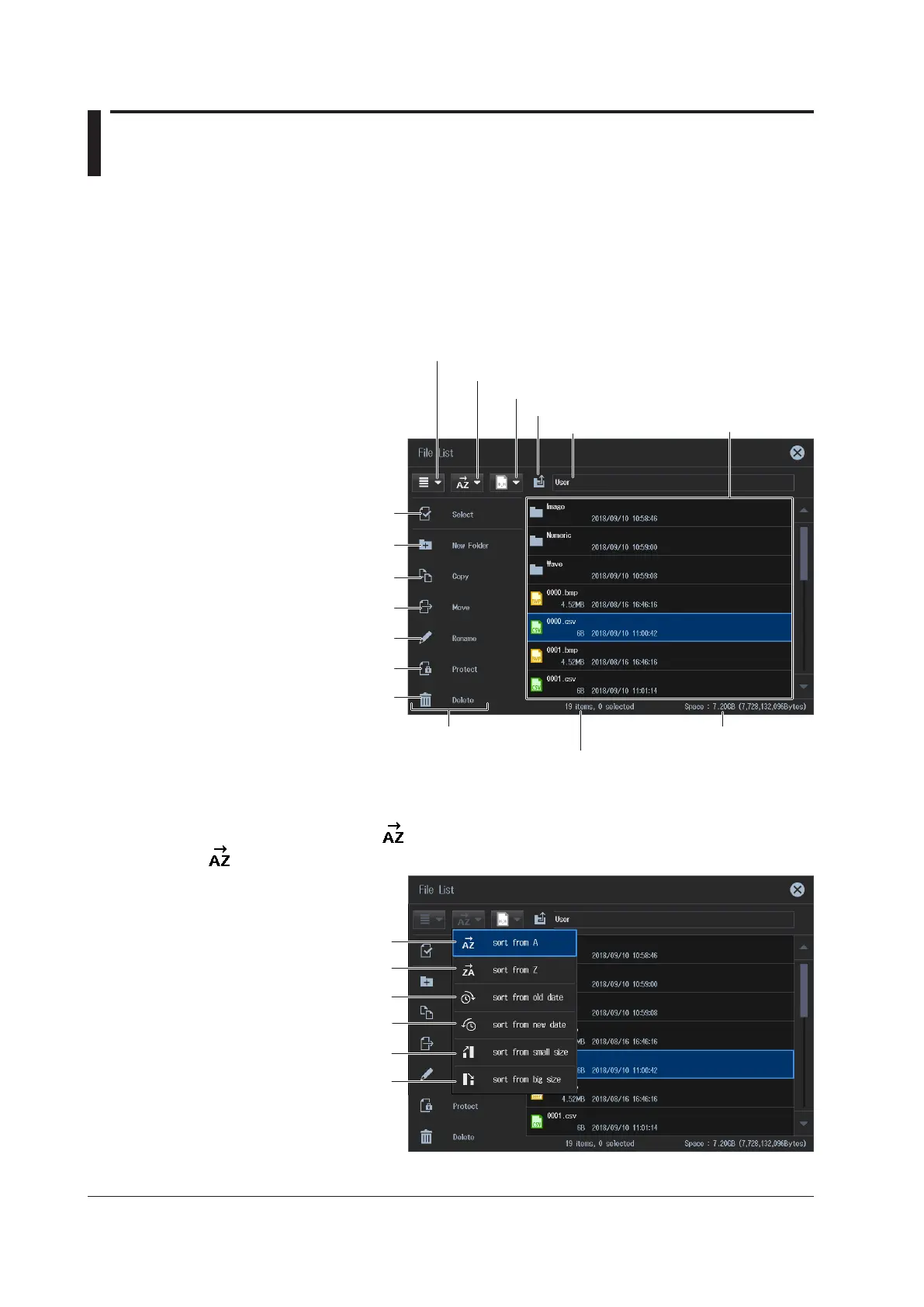8-12
IM WT5000-02EN
8.6 File Operations
► “File List (File List)” in the features guide
This section will explain how to operate the file list.
The file list is a feature used to manage files as explained in chapter 7, “Storing Numeric Data,” and
section 8.2.
File List (File List)
Sorts the file list
Set the file list display method
(single column, double column, thumbnail).
File path
Select the file type.
Moves to the parent folder
File list
Free space
Total number of files and folders that
are contained within the storage device
or folder indicated by the path
Operation menu
Select files and folders.
Create folders (directories).
Copy files and folders.
Move files and folders.
Rename files and folders.
Delete files and folders.
Protect files and folders.
Sorting the File List ( )
Tap on the operation menu. The following screen appears.
Sort by file name in ascending order.
Sort by file name in descending order.
Sort by date in ascending order.
Sort by date in descending order.
Sort by file size in ascending order.
Sort by file size in descending order.
