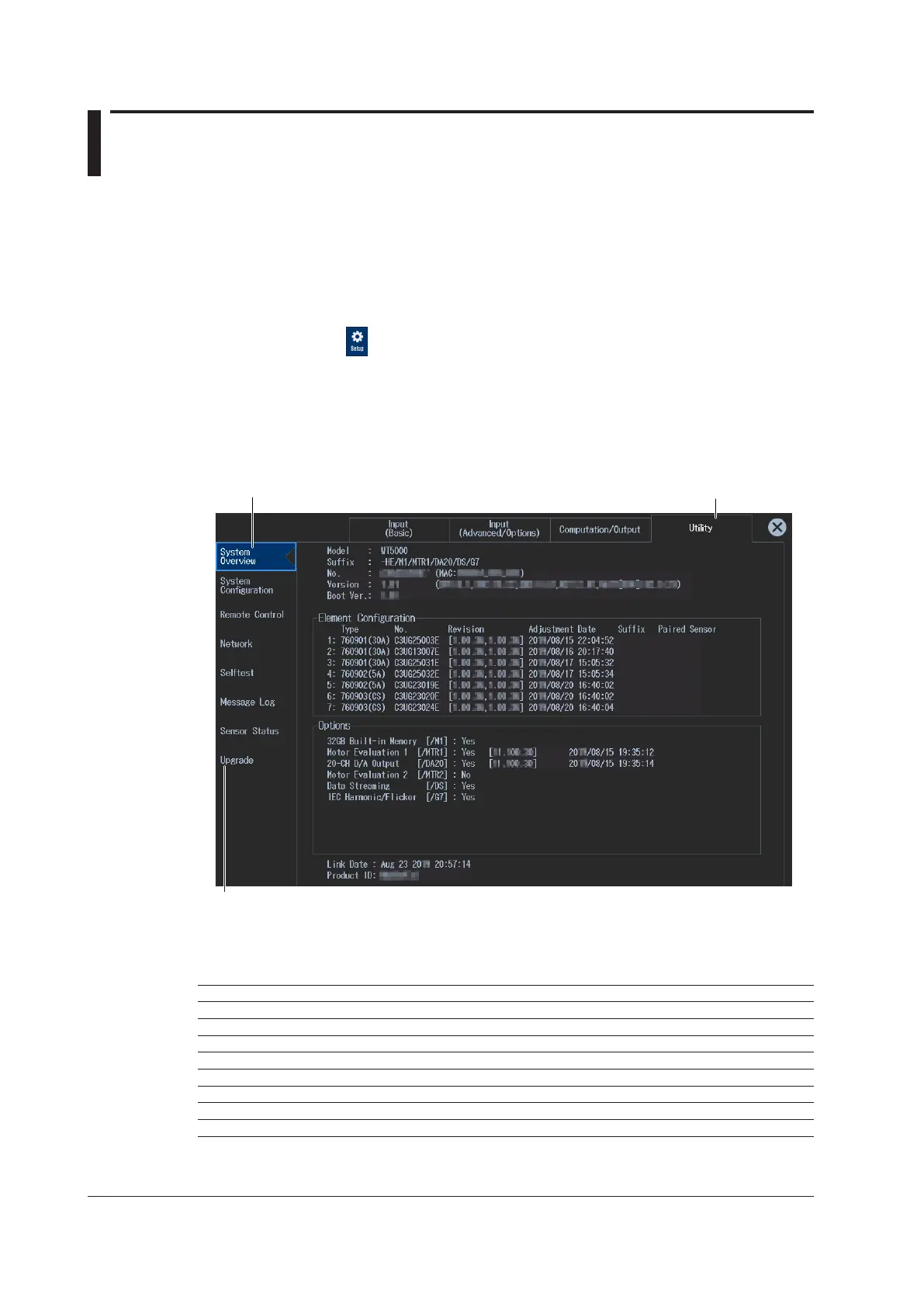16-12
IM WT5000-02EN
16.9 Viewing the Instrument Information and
Current Sensor Status
► “Instrument Information (System Overview)” in the features guide
► “Current Sensor Status Display (Sensor Status)” in the features guide
This section explains operating procedures using the following setup methods.
• Procedure Using the Setup Menu (see chapter 1)
• Procedure Using the Keys (other than SETUP) (see section 1.2 in IM WT5000-03EN)
Procedure Using the Setup Menu
1.
Tap the Setup icon , or press MENU under SETUP.
2.
Tap the Utility tab. The utility settings overview screen appears.
Pressing ESC closes the overview screen.
Viewing the Instrument Information (System Overview)
3.
Tap System Overview. A instrument information overview appears.
Utility tab
Displays the instrument information
Upgrade
A screen appears for upgrading the instrument firmware and adding options. For the procedure, see
the manual provided when upgrading the firmware or adding options.
Displayed Information
Model The model number
Suffix The suffix code
No. The instrument number and MAC address
Version The firmware version
Boot Ver. The boot program version
Element Configuration The input element types
Options The options
Link Date The date and time that the firmware was created
Product ID A unique number assigned to each instrument
