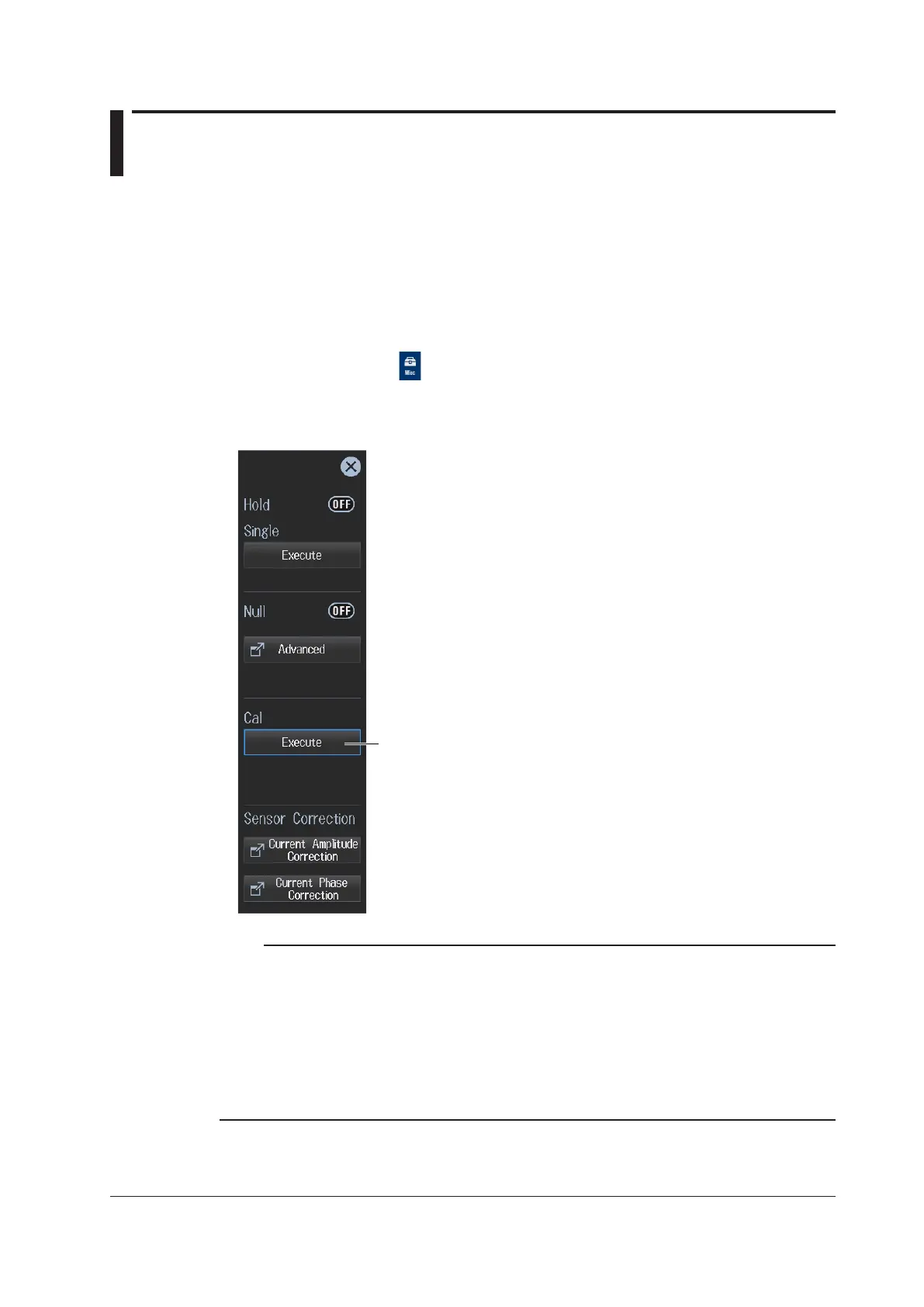11-3
IM WT5000-02EN
11.2 Zero-Level Compensation (Cal)
► “Zero-Level Compensation (Cal Execute, CAL)” in the features guide
This section explains operating procedures using the following setup methods.
• Procedure Using the Menu Icons (see page iii)
• Procedure Using the Keys (other than SETUP) (see section 1.2 in IM WT5000-03EN)
Procedure Using the Menu Icons
1.
Tap the Misc menu icon . A Misc menu appears in the sub menu area on the right side of
the screen.
2.
Tap the Execute under Cal. Zero-level compensation is executed.
Executes zero-level compensation (Cal)
Note
• The instrument automatically performs zero-level compensation after you change the measurement range
or input filter.
• To make accurate measurements, we recommend that you execute zero-level compensation after
warming up the instrument for at least 30 minutes.
• If the measurement range and input filter remain the same for a long period of time, the zero level may
change due to the changes in the instrument’s environment. If this happens, we recommend that you
execute zero-level compensation.
• The integration feature includes an auto calibration feature that automatically performs zero-level
compensation.
