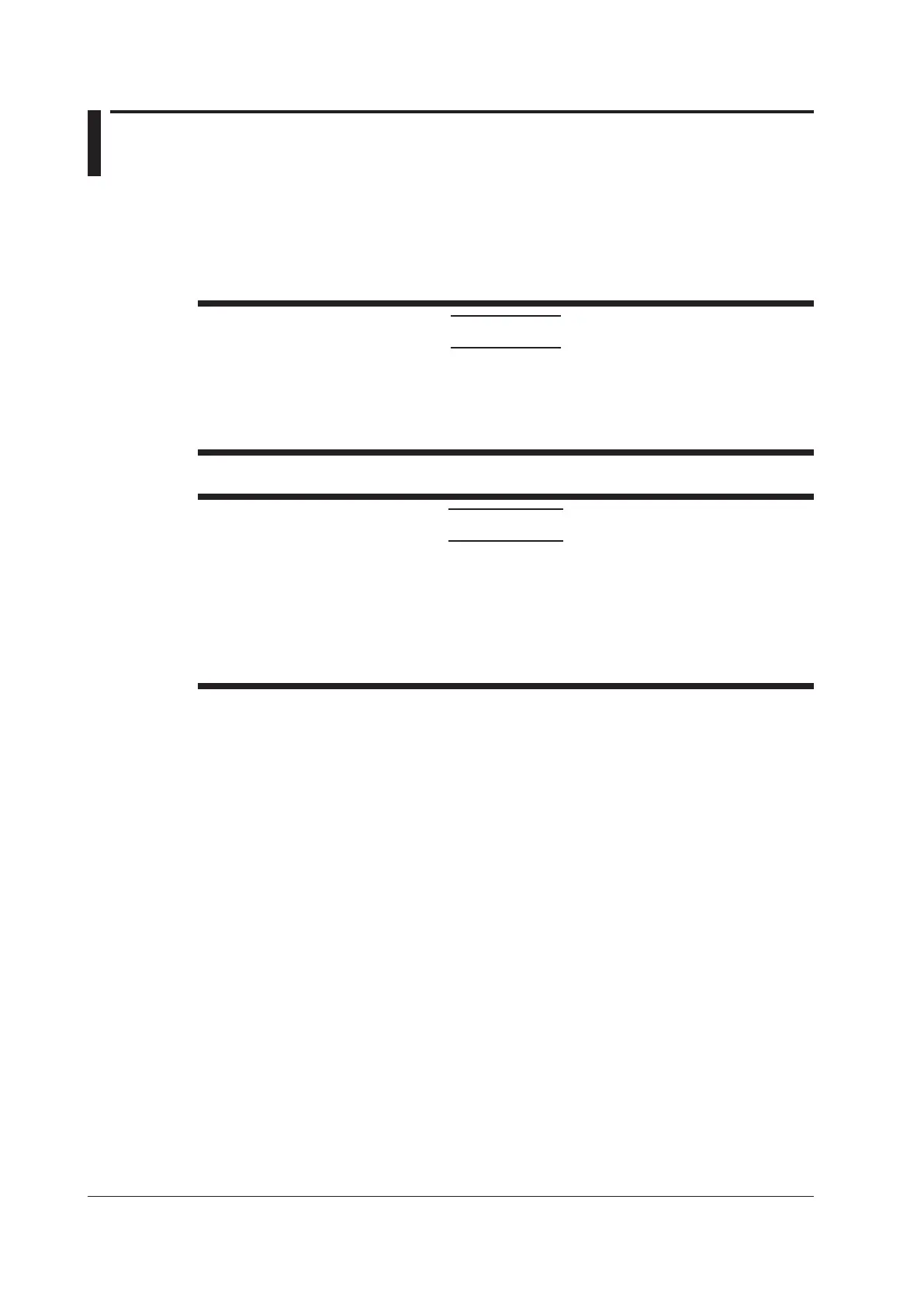7-10
IM WT5000-02EN
7.4 Starting (Rec), Pausing (Pause), and Ending
(End) Storage
► “Starting, Pausing, and Ending Storage Recording” in the features guide
This section explains operating procedures using the following setup methods.
• Procedure Using the Menu Icons (see page iii)
• Procedure Using the Keys (other than SETUP) (see section 1.2 in IM WT5000-03EN)
CAUTION
During storage, the storage device is constantly being accessed, even though the icon that
indicates this is not displayed. Do not remove the USB memory device or turn the power off.
Doing so may damage the storage device or corrupt its data.
Storage in progress: While the REC key or PAUSE key is illuminated
French
ATTENTION
Pendant la collecte, le système a constamment accès au support de stockage, même si l’icône
qui l’indique n’est pas affichée. Ne retirez pas le support de stockage USB et ne coupez pas
l’alimentation. Vous risqueriez d’endommager le support de stockage ou les données qu’il
contient.
Le stockage est en cours quand la touche STORE START est éclairée ou quand elle
clignote, ou bien quand la touche STORE STOP clignote.
