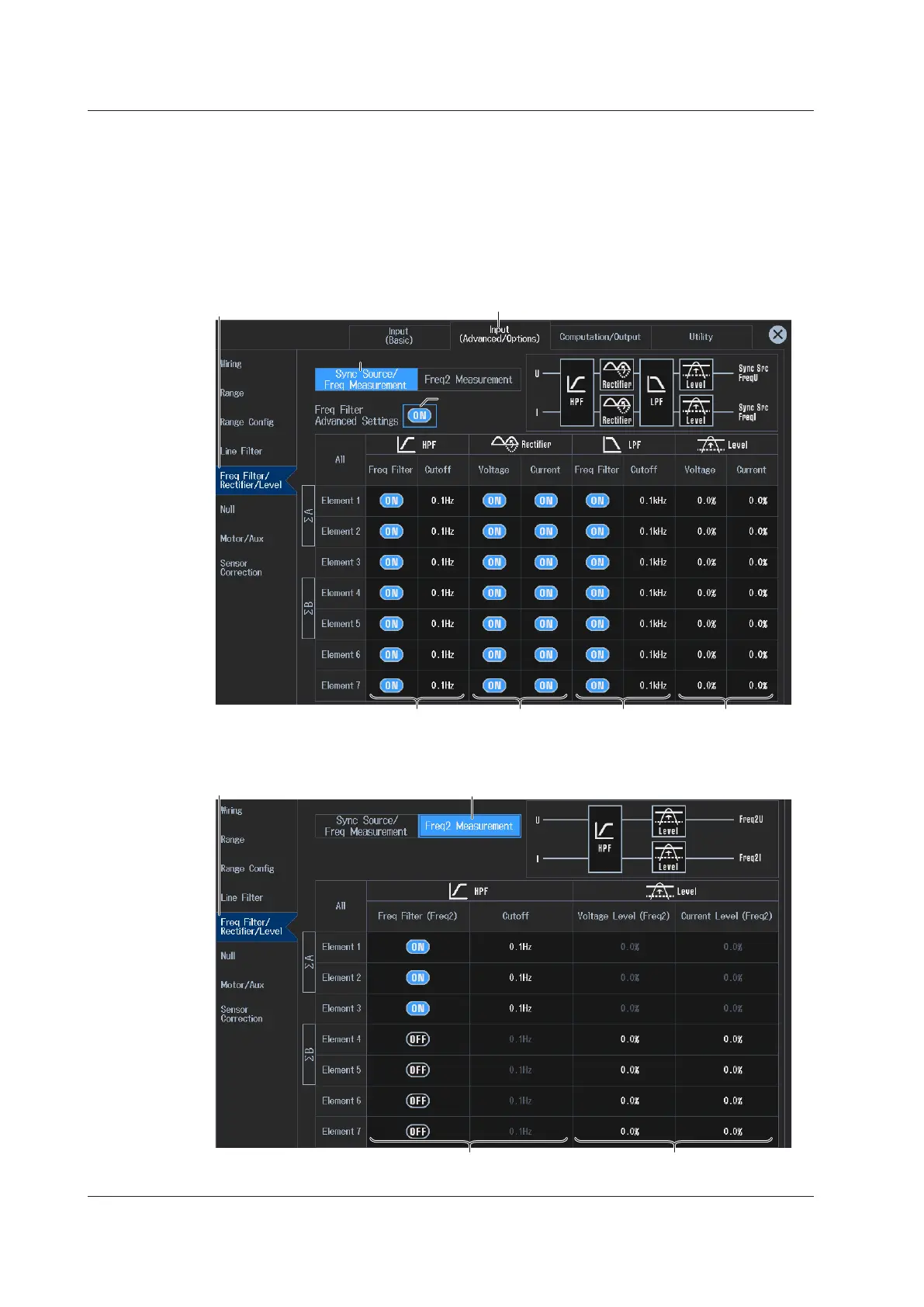1-6
IM WT5000-02EN
Frequency Filter, Rectifier, and Cross Level Settings (Freq Filter/
Rectifier/Level) ► sections 2.7, 2.8
3.
Tap
Freq Filter/Rectifier/Level
. A frequency filter setup screen appears.
Frequency Measurement Filter Settings for the Sync Source (Voltage/Current
Signal)
(Sync Source/Freq Measurement)
The following screen is an example when Freq Filter Advanced Settings are on. You can set the
HPF, Rectifier, LPF, and Level separately.
Input (Advanced/Options) tab
Freq Filter/Rectifier/Level button
Sync Source/Freq Measurement button
Turns the advanced
frequency filter
settings on and off
Frequency filter
Frequency filter
Voltage/current
Voltage/current
Second Frequency Measurement Filter Settings (Freq2 Measurement)
Freq Filter/Rectifier/Level button
Freq2 Measurement button
Second frequency filter (HPF)
Cross level of the second
voltage/current frequency
1.2 Input Settings Overview
