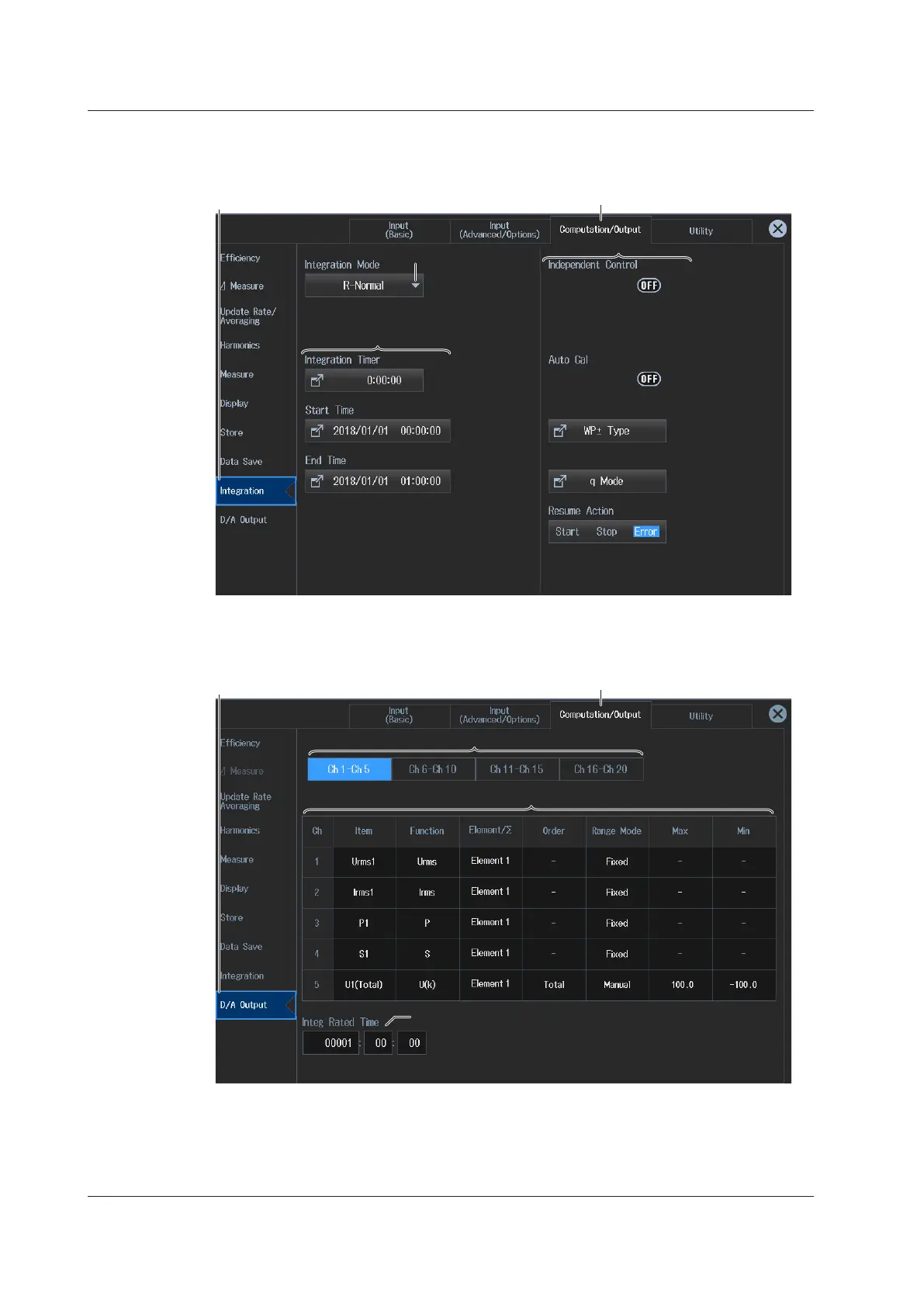1-14
IM WT5000-02EN
Setting the Integration Conditions (Integration) ► section 4.1
3.
Tap Integration. An integration condition setup screen appears.
Computation/Output tab
Integration
button
Integration mode
Integration timer
Integration method
Configuring the D/A Output (D/A Output) ► section 16.2
3.
Tap D/A Output. A D/A output setup screen appears.
Computation/Output tab
D/A Output
button
D/A output channels
Output items of each channel
Rated time of integrated D/A output
1.3 Computation and Output Settings Overview
