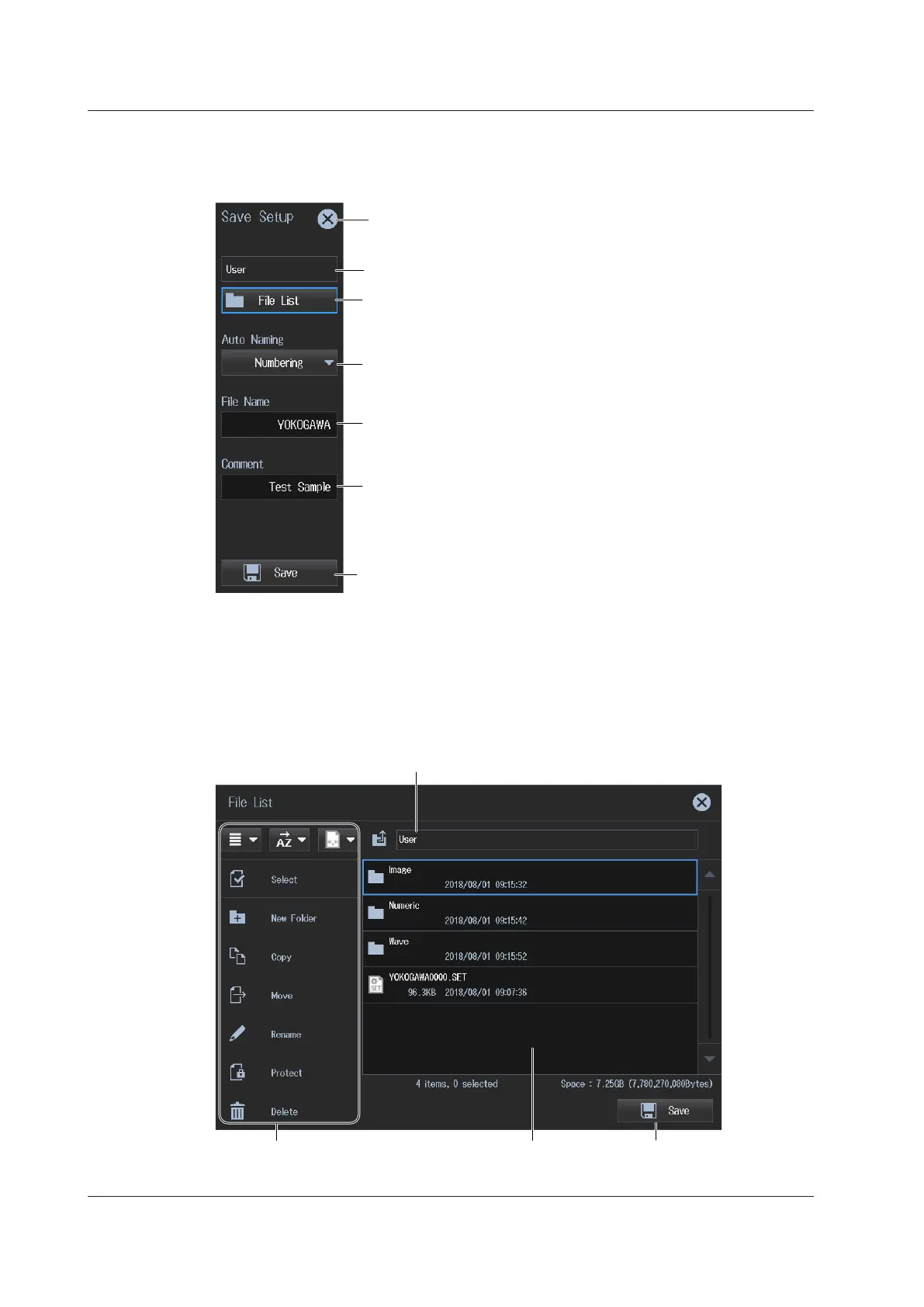1-22
IM WT5000-02EN
Saving Setup Data
2.
Tap Save Setup. A Save Setup screen appears.
Pressing ESC closes the Save Setup screen.
Starts saving
Save destination
Auto naming (see section 8.2)
File name (see section 8.2)
Comment (see section 8.2)
Save destination device
Closes the menu
Setting the Save Destination
3.
Tap File List. A file list appears.
Pressing ESC closes the file list.
4.
Select the save destination from the file list.
5. Tap Save. The setup data is saved in the save destination folder.
File operation (see section 8.6)
File path
Currently selected folder path.
1.5 Saving, Loading, and Initializing Setup Data
