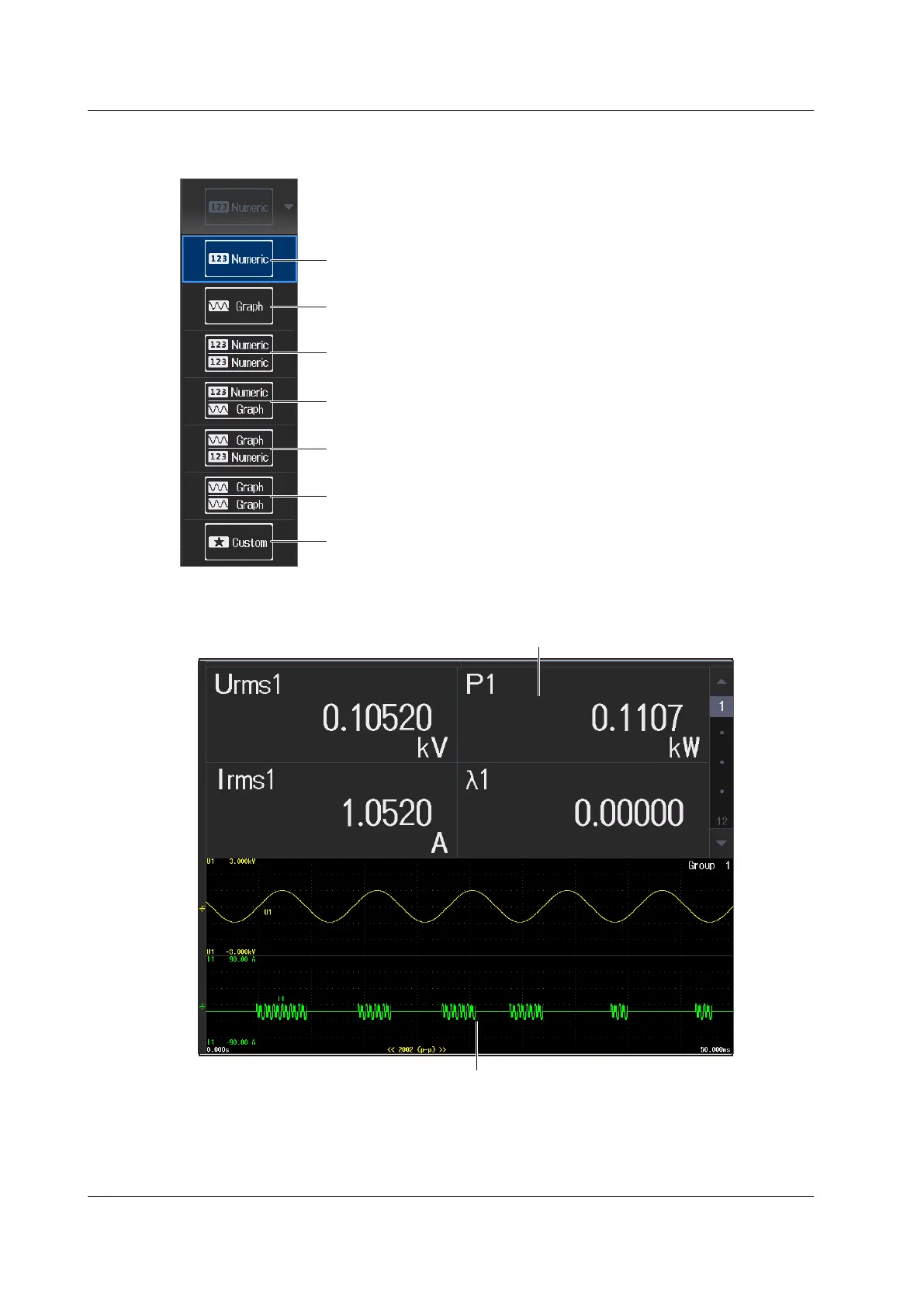3-2
IM WT5000-02EN
Setting the Screen Display
You can switch the display format of the Numeric (numeric display) and Graph (graph display) screens.
Numeric (numeric display)
Shows only numeric data in a single screen
Graph (graph display)
Shows only graphs in a single screen For details on the graph display, see chapter 6.
Numeric (numeric display)/Numeric (numeric display)
Shows numeric data in the top and bottom halves of the screen
Numeric (numeric display)/Graph(graph display)
Show numeric data in the top half of the screen and graphs (see chapter 6) in the
bottom half
Graph (graph display)/Numeric (numeric display)
Shows graphs (see chapter 6) in the top half of the screen and numeric data in
the bottom half
Graph (graph display)/Graph (graph display)
Shows graphs (see chapter 6) in the top and bottom halves of the screen
Custom (custom display, see section 3.8)
Select one of the registered screen configurations (up to five configurations)
Example of Numeric (numeric display)/Graph(graph display)
Numeric (numeric display) in the top half
Graph (waveform display) in the bottom half
For display formats, see section 6.2.
3.1 Setting the Display Format
