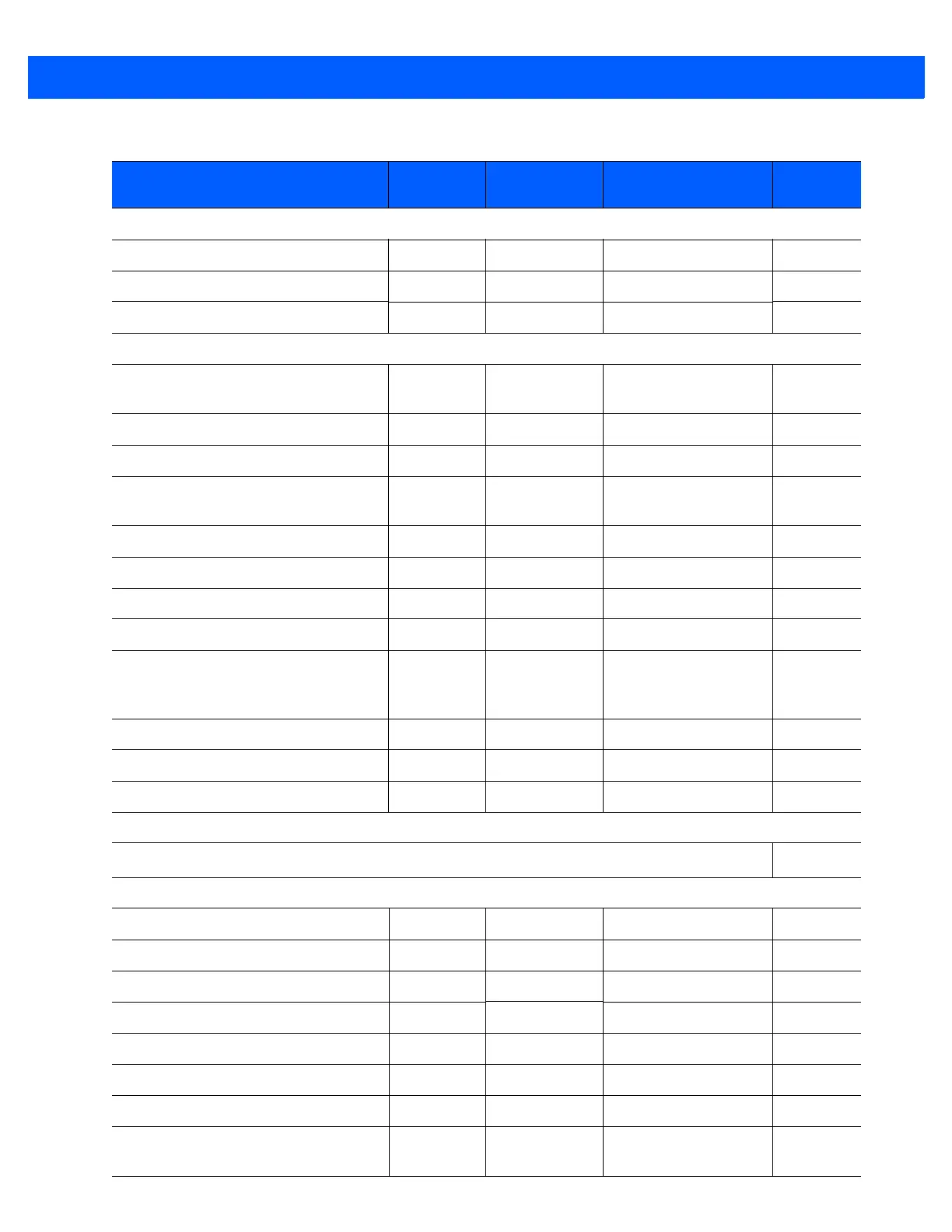A - 4 CS4070 Scanner Product Reference Guide
Version Options
Send Firmware Version N/A N/A N/A
3-65
Send Scan Engine Version N/A N/A N/A
3-65
Send Dongle Version N/A N/A N/A
3-65
USB HID Keyboard Features (Dongle)
Country Keyboard Type 960 F2h C0h Windows North
American
4-3
USB Keystroke Delay 1380 F8h 05h 64h No Delay
4-6
USB CAPS Lock Override 1381 F8h 05h 65h Disable
4-7
USB Send Bar Codes with Unknown
Characters
1382 F8h 05h 66h Send
4-7
Emulate Keypad 1383 F8h 05h 67h Disable
4-8
Emulate Keypad with Leading Zero 1384 F8h 05h 68h Disable
4-8
Quick Keypad Emulation 1385 F8h 05h 69h Disable
4-9
USB FN1 Substitution 1386 F8h 05h 6Ah Disable
4-10
FN1 Substitution Values:
Key Category
Decimal Value
103
109
67h
6Dh
N/A
4-10
Function Key Mapping 1388 F8h 05h 6Ch Disable
4-11
Simulated Caps Lock 1389 F8h 05h 6Dh Disable
4-11
Convert Case 1390 F8h 05h 6Eh No Case Conversion
4-12
Symbologies
Enable/Disable All Code Types
5-7
UPC/EAN
UPC-A 1 01h Enable
5-8
UPC-E 2 02h Enable
5-8
UPC-E1 12 0Ch Disable
5-9
EAN-8/JAN 8 4 04h Enable
5-9
EAN-13/JAN 13 3 03h Enable
5-10
Bookland EAN 83 53h Disable
5-10
Bookland ISBN Format 576 F1h 40h ISBN-10
5-11
Decode UPC/EAN/JAN Supplementals
(2 and 5 digits)
16 10h Ignore
5-12
Table A-1
Default Table (Continued)
Parameter
Parameter
Number
SSI Number Factory Default
Page
Number
