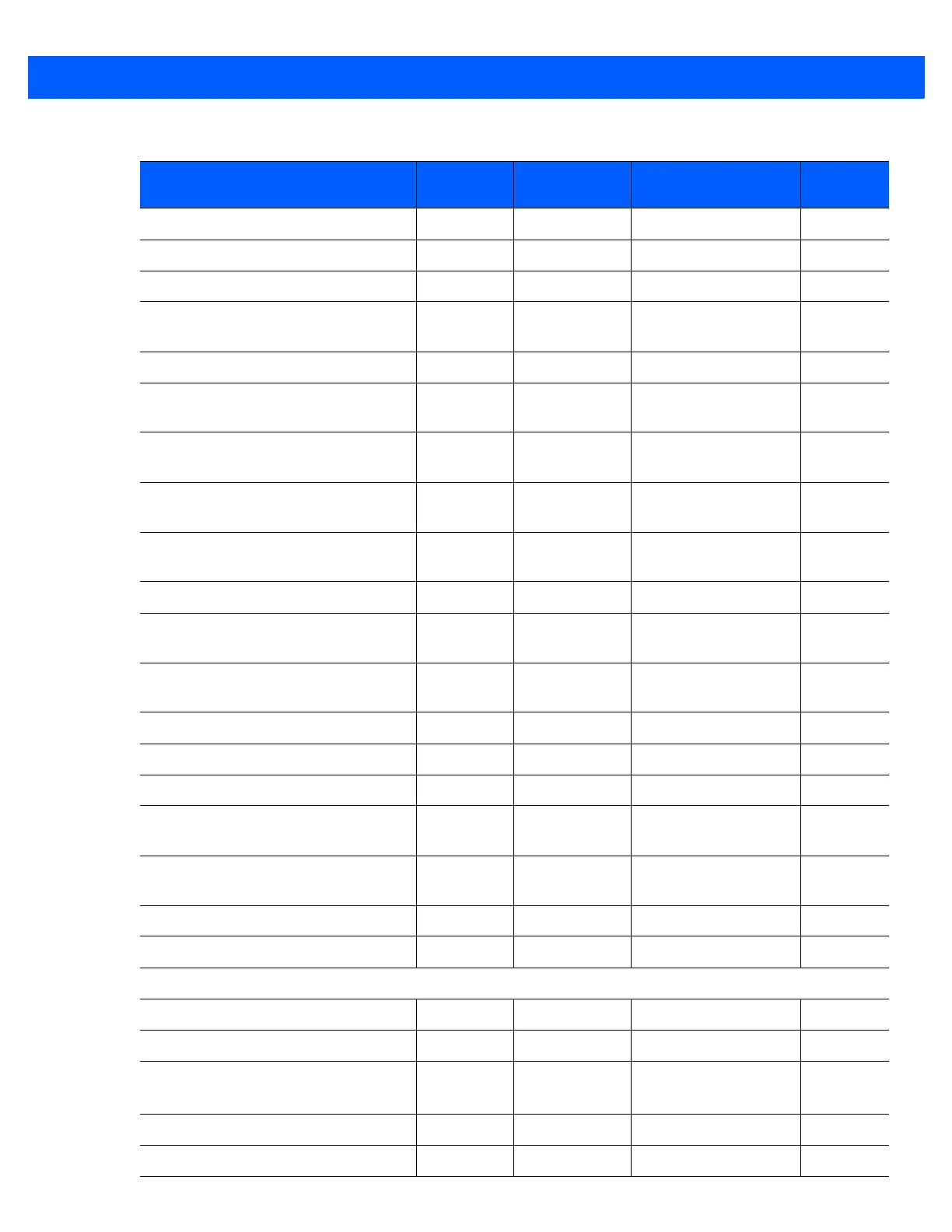Standard Default Parameters A - 3
Mobile Phone/Display Mode 716 F1h CCh Disable
3-42
PDF Prioritization 719 F4h F1h CFh Disable
3-43
PDF Prioritization Timeout 720 F1h D0h 200 ms
3-43
Batch Mode 544 F1h 20h Normal (Do Not Batch
Data)
3-44
Automatic Day/Night Mode 1393 F8h 05h 71h Disable
3-47
Automatic Day/Night Mode Start/Stop
Time
N/A N/A N/A
3-48
Automatic Day/Night Mode Shift
Profiles
1394 F8h 05h 72h Enable
3-49
Automatic Day/Night Mode 123Scan
Programmable Shift Start Time
1395 F8h 05h 73h N/A
3-50
Automatic Day/Night Mode 123Scan
Programmable Shift Stop Time
1396 F8h 05h 74h N/A
3-50
Out of Range Electric Fence Alarm 1426 F8h 05h 92h Disable
3-51
Out of Range Electric Fence Trigger
Timeout
1427 F8h 05h 93h 3 Seconds
3-52
Out of Range Electric Fence Alarm
Timeout
1428 F8h 05h 94h 3 Seconds
3-53
Continuous Bar Code Read 649 F1h 89h Disable
3-55
Unique Bar Code Reporting 723 F1h D3h Enable
3-55
Decode Session Timeout 136 88h 5.0 Sec
3-56
Timeout Between Decodes, Same
Symbol
137 89h 0.5 Sec
3-56
Timeout Between Decodes, Different
Symbols
144 90h 0.1 sec
3-57
Wi-Fi Friendly Mode 1299 F8h 05h 13h Disable
3-58
Wi-Fi Friendly Channel Exclusion 1297 F8h 05h 11h Use All Channels
3-59
Data Options
Transmit Code ID Character 45 2Dh None
3-61
Prefix Value 99, 105 63h, 69h 7013 <CR><LF>
3-62
Suffix 1 Value
Suffix 2 Value
98, 104
100, 106
62h, 68h
64h, 6Ah
7013 <CR><LF>
3-62
Transmit “No Read” Message 94 5E Disable
3-64
Scan Data Transmission Format 235 EBh Data as is
3-63
Table A-1
Default Table (Continued)
Parameter
Parameter
Number
SSI Number Factory Default
Page
Number
