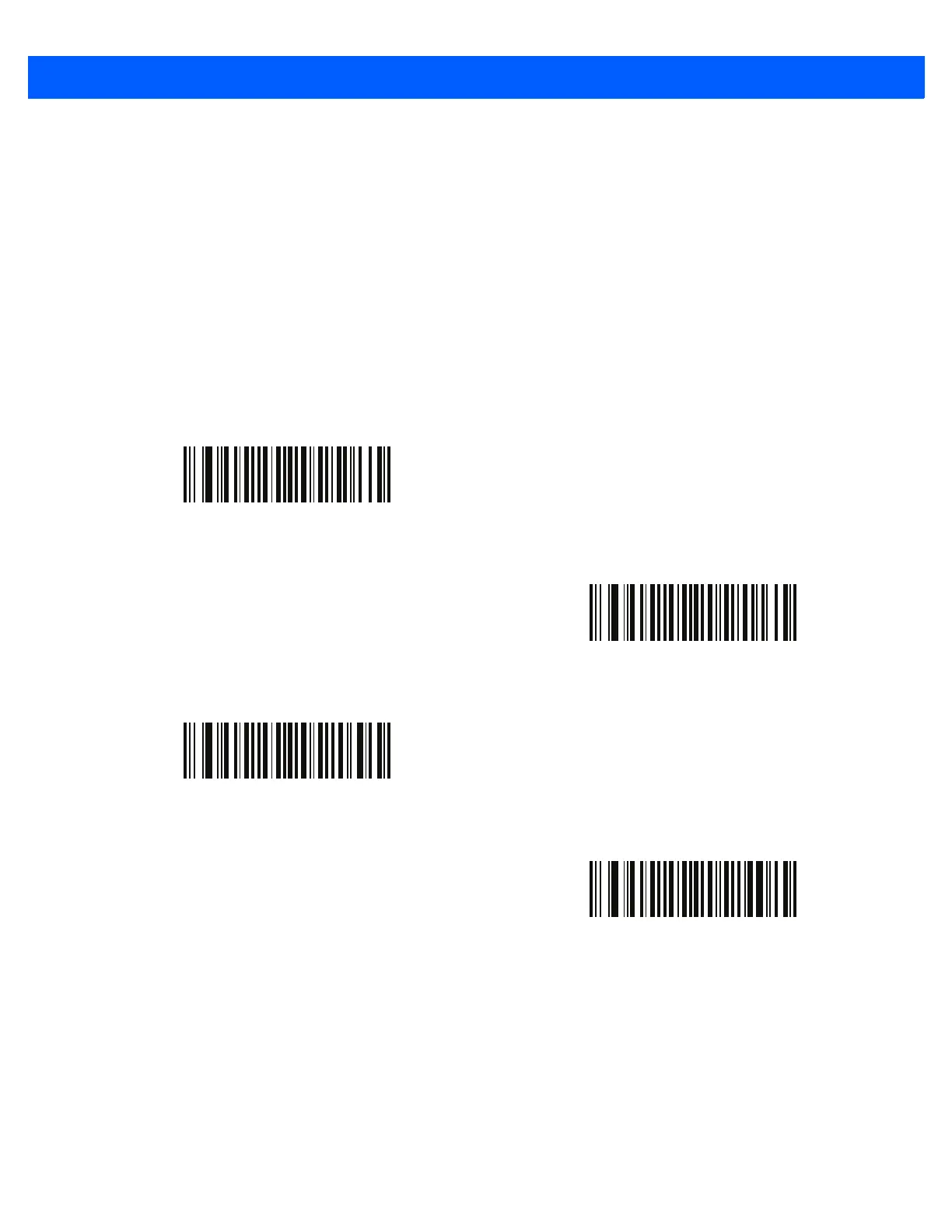User Preferences 3 - 49
Automatic Day/Night Mode Shift Profiles
Parameter # 1394
SSI # F8h 05h 72h
Scan one of the following bar codes to set the start and stop times for the Automatic Day/Night Mode feature.
•
Enable Shift 1 - 8 PM (20:00) to 8 AM (08:00)
•
Enable Shift 2 - 11 PM (23:00) to 4 AM (04:00)
•
Enable Shift 3 - 1 AM (01:00) to 8 AM (08:00)
•
24 Hour Shift - The scanner enters Automatic Day/Night Mode at 8:00 PM in the evening and remains in
this mode until 8:00 PM the following evening. It then becomes inactive over the next 24 hour period from
8:00 PM to 8:00 PM, and repeats this cycle until disabled.
*Enable Shift 1
(0)
Enable Shift 2
(1)
Enable Shift 3
(2)
24 Hour Shift
(3)
