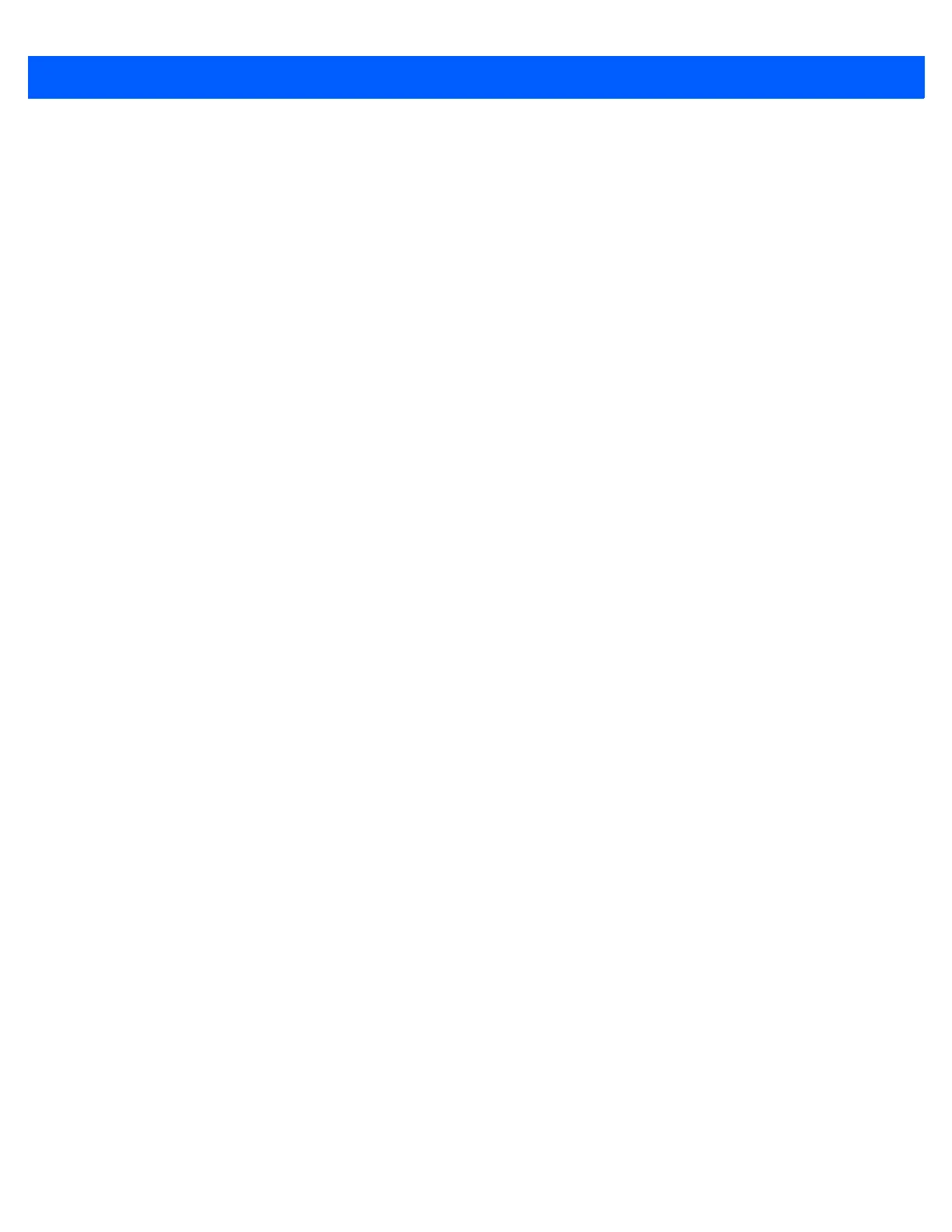3 - 50 CS4070 Scanner Product Reference Guide
Automatic Day/Night Mode 123Scan Programmable Shift Start Time
Parameter # 1395
SSI # F8h 05h 73h
Use Zebra's 123Scan2 tool to program the Automatic Day/Night Mode shift start time. If Automatic Day/Night
Mode on page 3-47 is enabled, the scanner enters Night Mode at this start time. The beeper is muted and the
vibration pager motor feedback is active until the programmed shift stop time.
To set the start time, enter military time in the range of 0001 (12:01 AM) to 2400 (12:00 AM). For example, to
start Night Mode at 4:00 PM, enter 1600 in the 123Scan text box for this parameter.
For more information, seeChapter 7, 123Scan and Software Tools or go to: http://www.zebra.com/123Scan2
Automatic Day/Night Mode 123Scan Programmable Shift Stop Time
Parameter # 1396
SSI # F8h 05h 74h
Use Zebra's 123Scan2 tool to program the Automatic Day/Night Mode shift stop time. If Automatic Day/Night
Mode on page 3-47 is enabled, the scanner exits night mode and enters Day Mode at this time. The beeper is
no longer muted and the vibration pager motor feedback is inactive during Day Mode.
To set the stop time, enter military time in the range of 0001 (12:01 AM) to 2400 (12:00 AM). For example, to
stop Night Mode at 8:00 AM, enter 2000 in the 123Scan text box for this parameter.
For more information, seeChapter 7, 123Scan and Software Tools or go to: http://www.zebra.com/123Scan2
