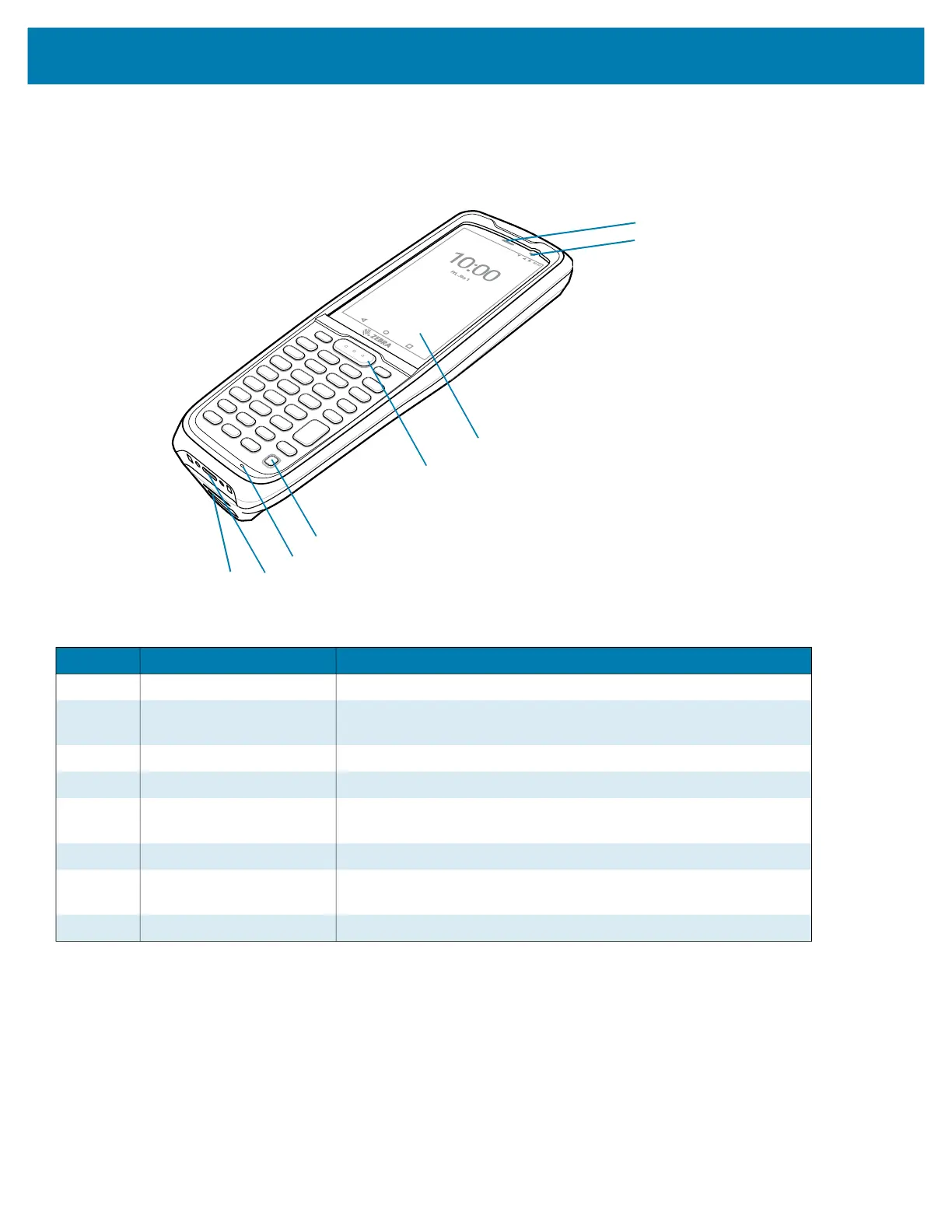Getting Started
17
Features
Front View
7
6
5
4
3
2
1
8
Table 2 Front View Features
Number Item Function
1 Scan indicator Indicates a successful or unsuccessful scan.
2 Charging/Notification LED Indicates battery charging status while charging and application
generated notifications.
3 Touch screen Displays all information needed to operate the device.
4 Scan button Initiates data capture when a scan application is enabled.
5 Power button Turns the display on and off. Press and hold to reset the device or
power off.
6 Microphone Use for communications in Handset mode.
7 USB-C connector/Bottom
port
Provides USB host and client communications, and device
charging via cables and accessories.
8 Hand strap clip slot Use for securing the hand strap in place.
mc2200-mc2700-a10-prg-en.book Page 17 Friday, September 25, 2020 10:24 AM