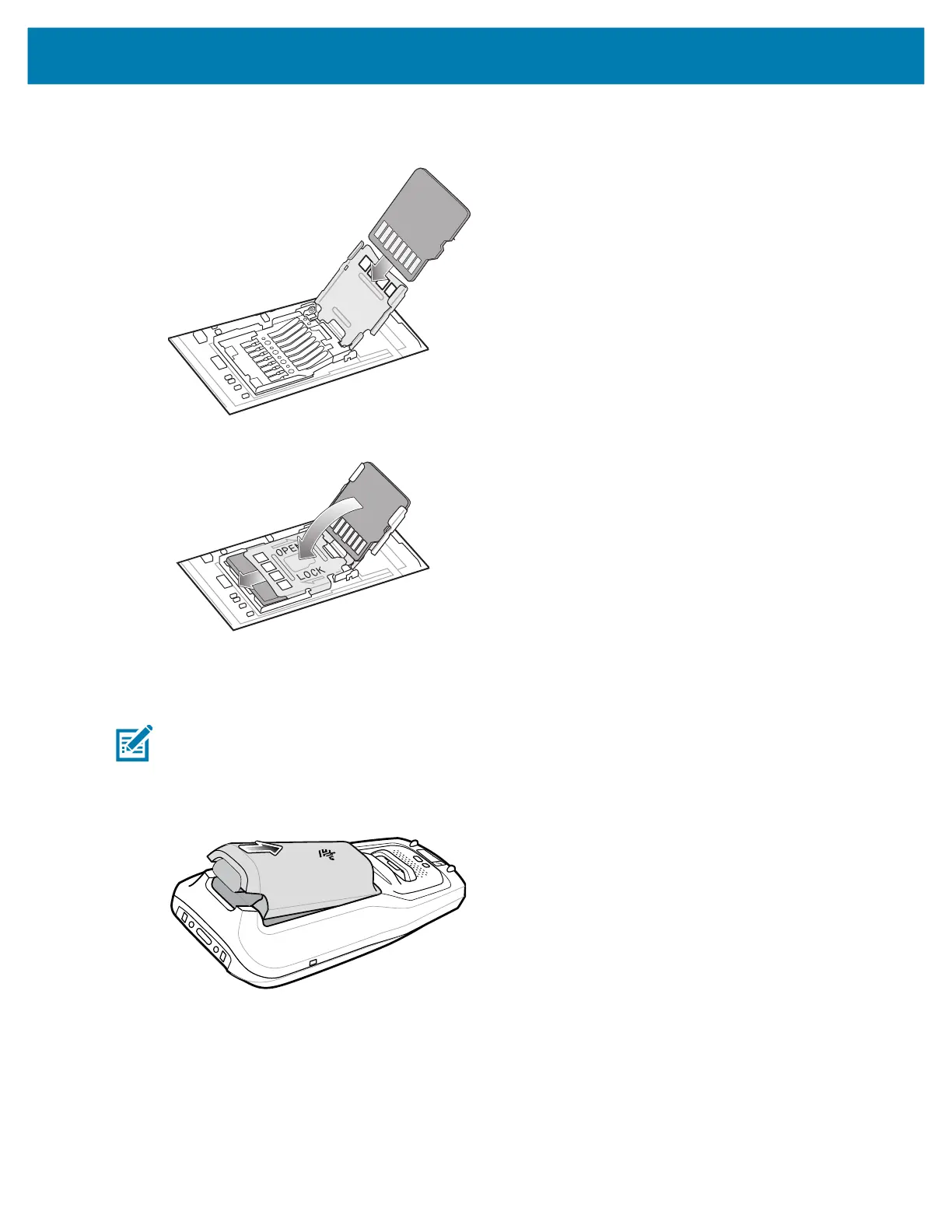Getting Started
20
4.
Insert the microSD card into the card holder door ensuring that the card slides into the holding tabs on
each side of the door.
5. Close the microSD card holder and slide into the Lock position.
6. Replace the battery. See Installing the Battery on page 20.
Installing the Battery
NOTE: User modification of the device, particularly in the battery well, such as labels, asset tags, engravings, stickers,
etc., may compromise the intended performance of the device or accessories. Performance levels such as sealing (In-
gress Protection (IP)), impact performance (drop and tumble), functionality, temperature resistance, etc. could be ef-
fected. DO NOT put any labels, asset tags, engravings, stickers, etc. in the battery well.
1.
Insert the battery, top first, into the battery compartment in the back of the device.
mc2200-mc2700-a10-prg-en.book Page 20 Friday, September 25, 2020 10:24 AM