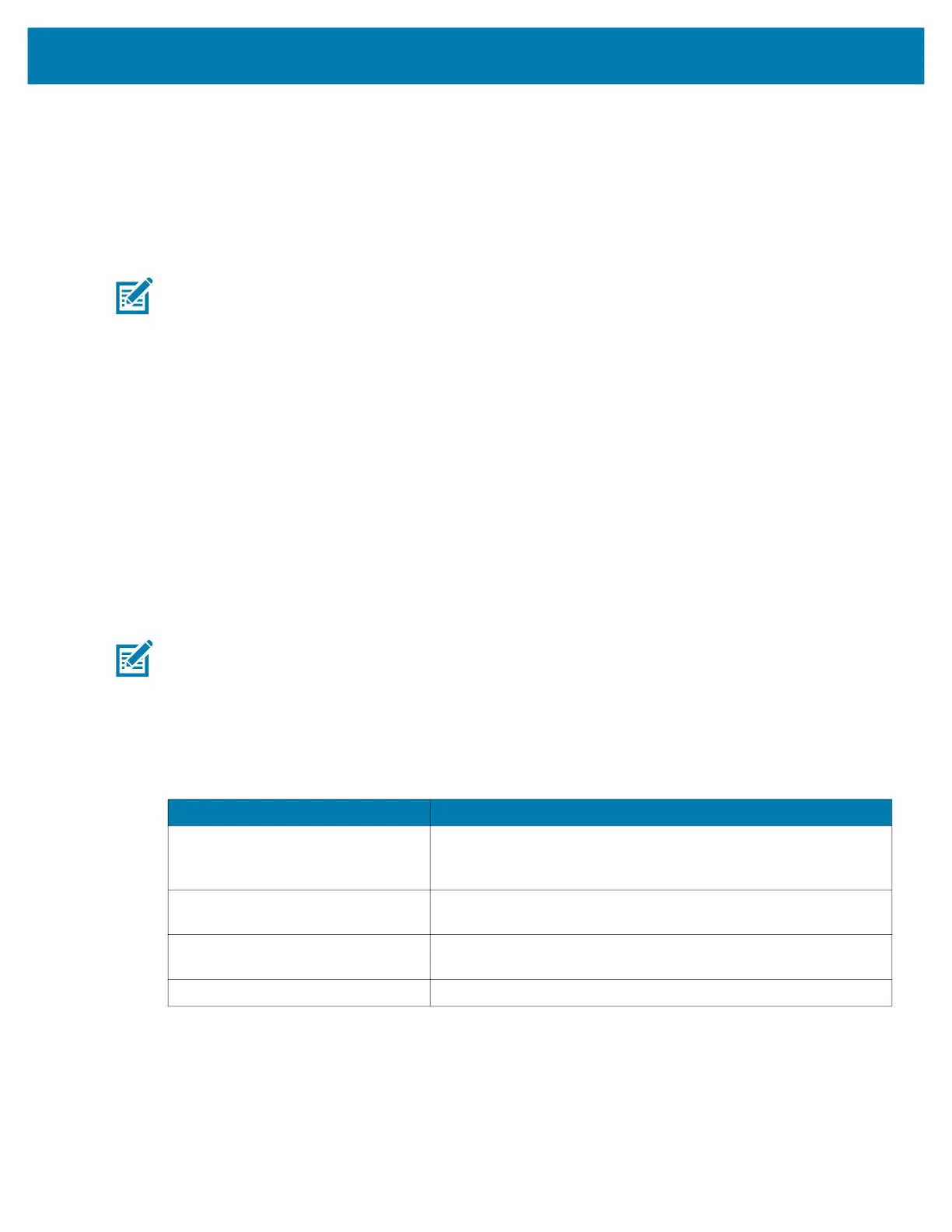Getting Started
25
Charging the Battery
Before using the device for the first time, charge the main battery until the green Charging/Notification light
emitting diode (LED) remains lit. To charge the device use a cable or a cradle with the appropriate power
supply. For information about the accessories available for the device see Accessories for more
information.
The standard battery charges from fully depleted to 90% in approximately 3 hours.
NOTE: In many cases, the 90% charge provides plenty of charge for daily use.
To achieve the best fast charging results use only Zebra charging accessories and batteries. Charge
batteries at room temperature with the device in sleep mode.
To charge the main battery:
1. Connect the charging accessory to the appropriate power source.
2. Insert the device into a cradle or attach to a cable. The device turns on and begins charging. The
Charging/Notification LED blinks amber while charging, then turns solid green when fully charged.
To charge a spare battery:
1. Insert the battery into a battery charging well.
2. Gently press down on the battery to ensure proper contact.
The Spare Battery Charging LED on the cup indicates the status of the spare battery charging. The
standard battery charges from fully depleted to 90% in less than three hours.
NOTE:
In many cases the 90% charge provides plenty of charge for daily use.
To achieve the best fast charging results use only Zebra charging accessories and batteries. Charge batteries at room
temperature with the device in sleep mode.
Charging Indicators
Table 4 Charging/Notification LED Charging Indicators
State Indication
Off Device is not charging. Device is not inserted correctly in the
cradle or connected to a power source. Charger/cradle is not
powered.
Slow Blinking Amber (1 blink every
4 seconds)
Device is charging.
Slow Blinking Red (1 blink every
4 seconds)
Device is charging but the battery is at end of useful life.
Solid Green Charging complete.
mc2200-mc2700-a10-prg-en.book Page 25 Friday, September 25, 2020 10:24 AM