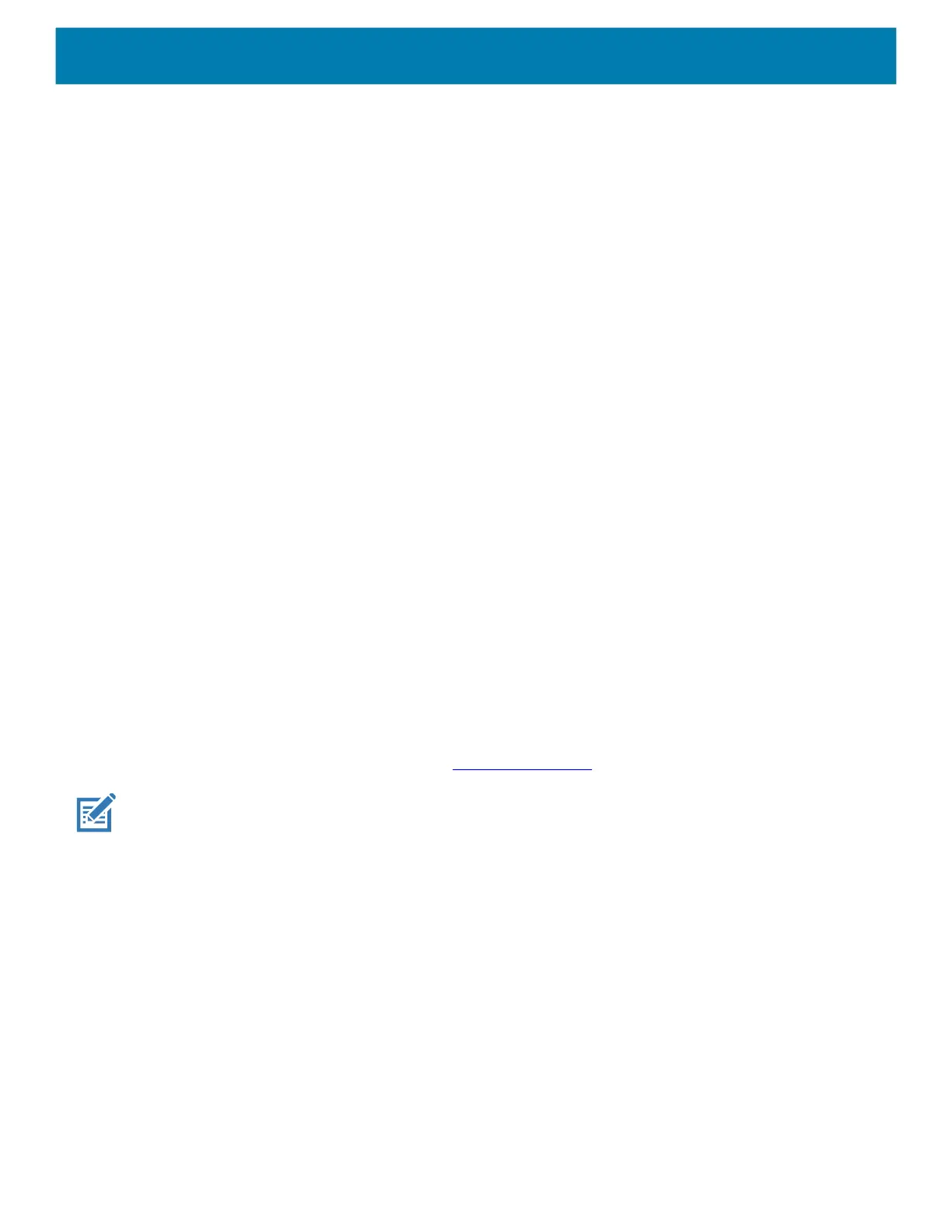Settings
40
• Do Not Disturb - Mutes some or all sounds and vibrations.
• Shortcut to prevent ringing - Select how the shortcut method prevents ringing.
• Phone ringtone - Select a sound to play when the phone rings.
• Default notification sound - Select a sound to play for all system notifications.
• Default alarm sound - Select a sound to play for alarms.
• Other sounds and vibrations
• Dial pad tones - Play a sound when pressing keys on dial pad (default - disabled).
• Screen locking sounds - Play a sound when locking and unlocking the screen (default – enabled).
• Charging sounds - Plays a sound and vibrates when power is applied to the device (default - enabled).
• Touch sounds - Play a sound when making screen selections (default – enableddisabled).
• Wireless Emergency alerts - Touch to configure emergency broadcast settings and notifications.
Setting Wake-Up Sources
1. By default the device wakes from suspend mode when the user presses the Power button.Go to Settings.
2. Touch Wake-Up Sources.
• GUN_TRIGGER - Programmable button on the Trigger Handle accessory.
• SCAN
• P1
3. Touch a checkbox. A check appears in the checkbox.
4. Touch the Home button.
Remapping a Button
Buttons on the device can be programmed to perform different functions or as shortcuts to installed apps. For
a list of key names and descriptions, refer to: techdocs.zebra.com
.
NOTE: It is not recommended to remap the scan button.
1. Go to Settings.
2. Touch Key Programmer. A list of programmable buttons displays.
3. Select the button to remap.
4. Touch the BUTTON REMAPPING tab, the SHORTCUT tab, or swipe to touch the TRIGGERS tab that lists
the available functions, applications and triggers.
mc2200-mc2700-a10-prg-en.book Page 40 Friday, September 25, 2020 10:24 AM