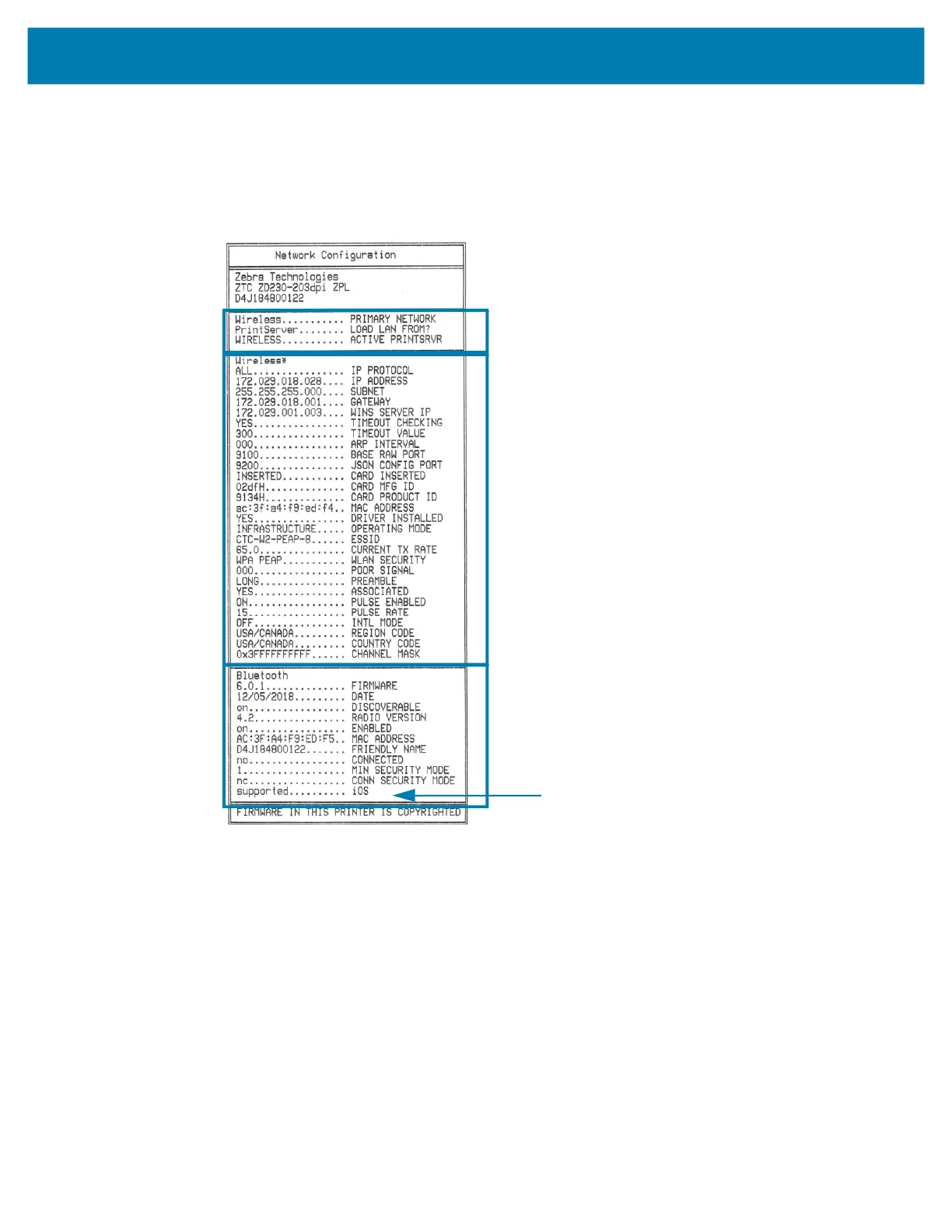Troubleshooting
109
Printer Network (and Bluetooth) Configuration Report
ZD-Series printers with Wired or Wireless connectivity options installed will print an additional printer
configuration report. This information needed to establish and trouble shoot Ethernet (LAN and WLAN),
and Bluetooth 4.1 network printing. The following printout is printed with the ZPL
~WL command.
iOS Bluetooth Support
• iOS devices with factory wireless connectivity options installed in your printer are noted as
‘supported’ on the bottom of the Bluetooth Configuration report.
iOS Support Setting