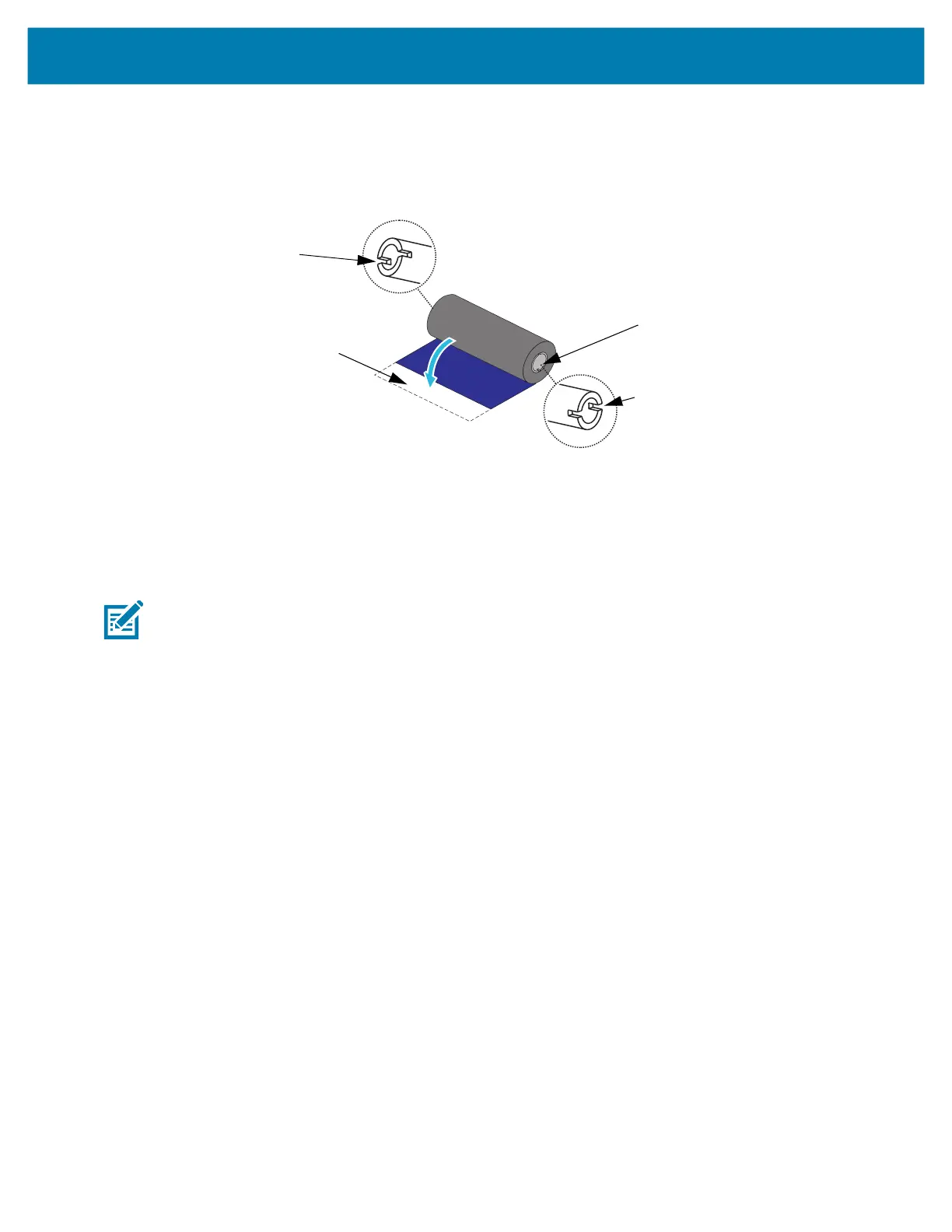Setup
33
Loading Zebra Transfer Roll Ribbon
Before following these steps, prepare the ribbon by removing its wrapping and pulling its adhesive strip
free.
Verify that the ribbon and empty ribbon core have notches on the left side of the ribbon cores as shown
above. If they do not, see Loading Non-Zebra 300 Meter Transfer Ribbon.
1. With the printer open, place an empty ribbon core on printer’s take-up spindles. Push the right side of
the empty core onto the spring loaded spindle (right side). Align the core with the center of the left side
spindle’s hub and rotate the core until the notches align and lock.
Note • You can find your first ribbon take-up core in the packing box. Subsequently, use the empty supply core from
the supply spindle for the next roll of ribbon.
Notch
(Required on left
side of ribbon)
Adhesive Strip
Right Side
(printer and roll)
Notches are also on
right side of the 74m
ribbon