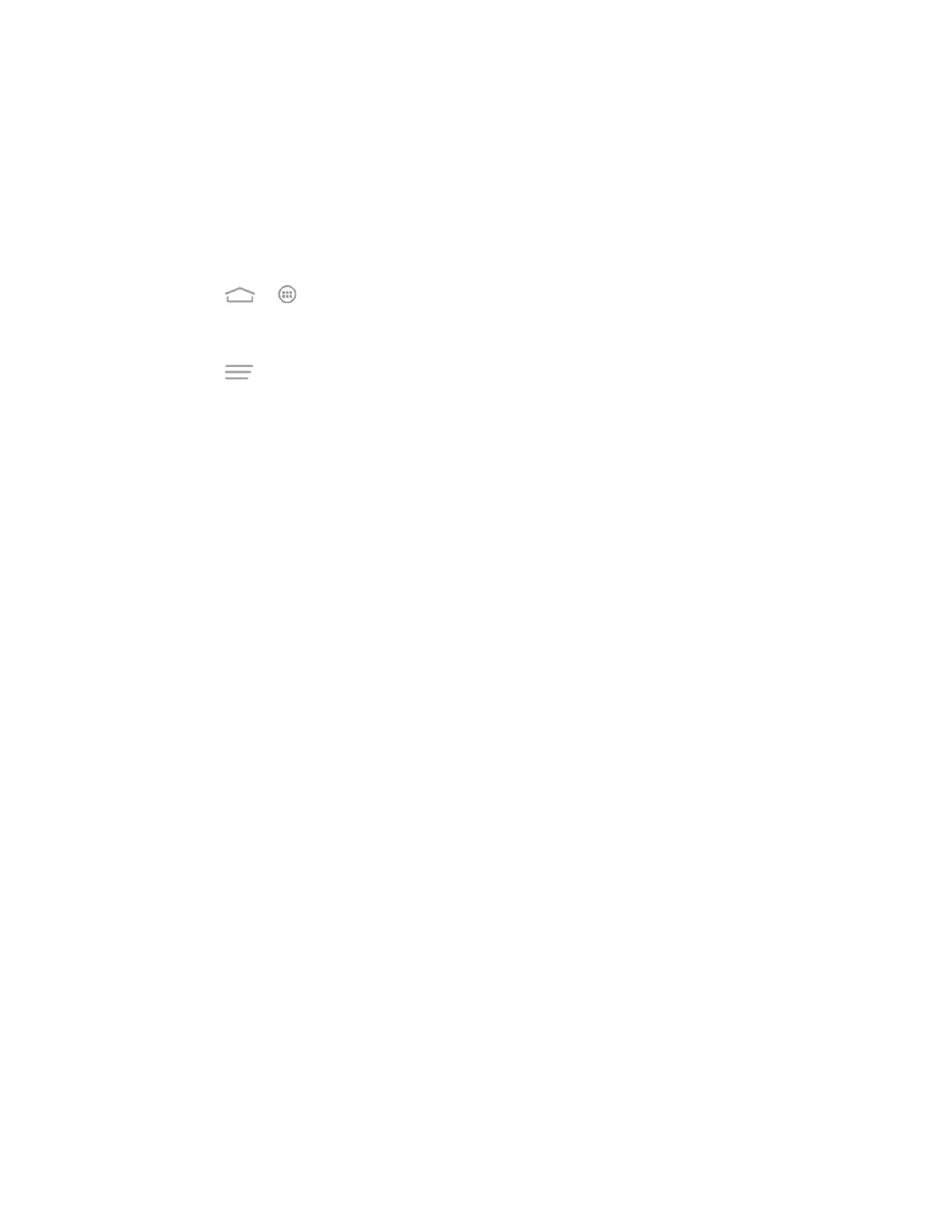Web and Data 100
Wi-Fi Direct
Wi-Fi Direct allow Wi-Fi devices to connect to each other without the need for wireless access
points (hotspots).
Connect to Another Device via Wi-Fi Direct
You can connect your phone to another device enabled with Wi-Fi Direct connection.
1. Touch > > Settings > Wi-Fi.
2. If Wi-Fi is off, touch the Wi-Fi slider to turn it on.
3. Touch > Wi-Fi Direct.
4. Your phone will search for other devices enabled with Wi-Fi Direct connections.
5. Touch a device name under PEER DEVICES to connect with it.
Note: The target device must also have Wi-Fi Direct service activated and running before it can
be detected by your phone.
6. The other device will receive a Wi-Fi Direct connection prompt and need to accept the
request for connection. Both devices may need to enter a common PIN.
7. Once connected the device is displayed as "Connected" in the device list.
Note: You can touch RENAME DEVICE to edit your phone name which other devices can see
when they are searching via Wi-Fi Direct.
Send Data via Wi-Fi Direct
You can send all kinds of files to another device via Wi-Fi Direct.
1. Open the appropriate application and select the file or item you want to share.
2. Select the option for sharing via Wi-Fi Direct. The method may vary by application and
data type.
3. Touch a device the phone has connected with or wait for it to search for new devices
and touch one of them.
Receive Data via Wi-Fi Direct
When an attempt to transfer data via Wi-Fi Direct is received, you can see a notification in the
status bar. Open the Wi-Fi Direct share notification, and touch Accept to start receiving the data.
Received files are stored automatically in a dedicated folder (WiFiShare, for instance). You can
access them with the File Manager app.
