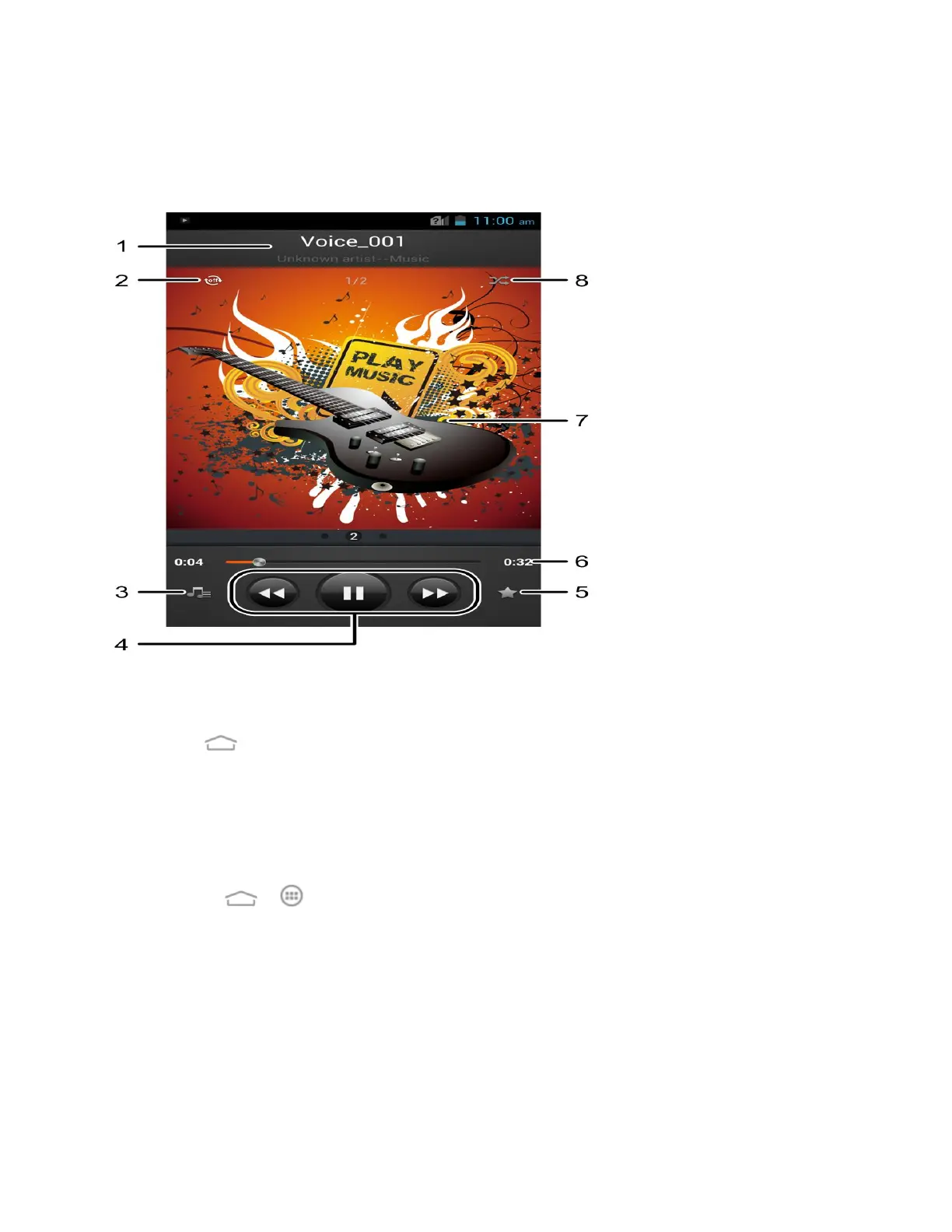Phone Calls 12
Home Screen Overview
Your home screen extends beyond the initial screen. Swipe the screen left or right to display
additional screens.
Note: The small circles above the primary shortcuts at the bottom of the screen let you know
your current screen position.
Tip: Touch to return to the main home screen from any other screen.
Customize the Home Screen
Learn how to add, move, or remove items from the home screen.
Add Items to the Home Screen
1. Touch > .
2. Touch the APPS tab or the WIDGETS tab on top.
3. Touch and hold an application icon or a widget. Then drag it to the position you want in
the home screen and release it.
Tip: You can drag the item to the right or left edge of the screen, to add the item to an extended
home screen.
