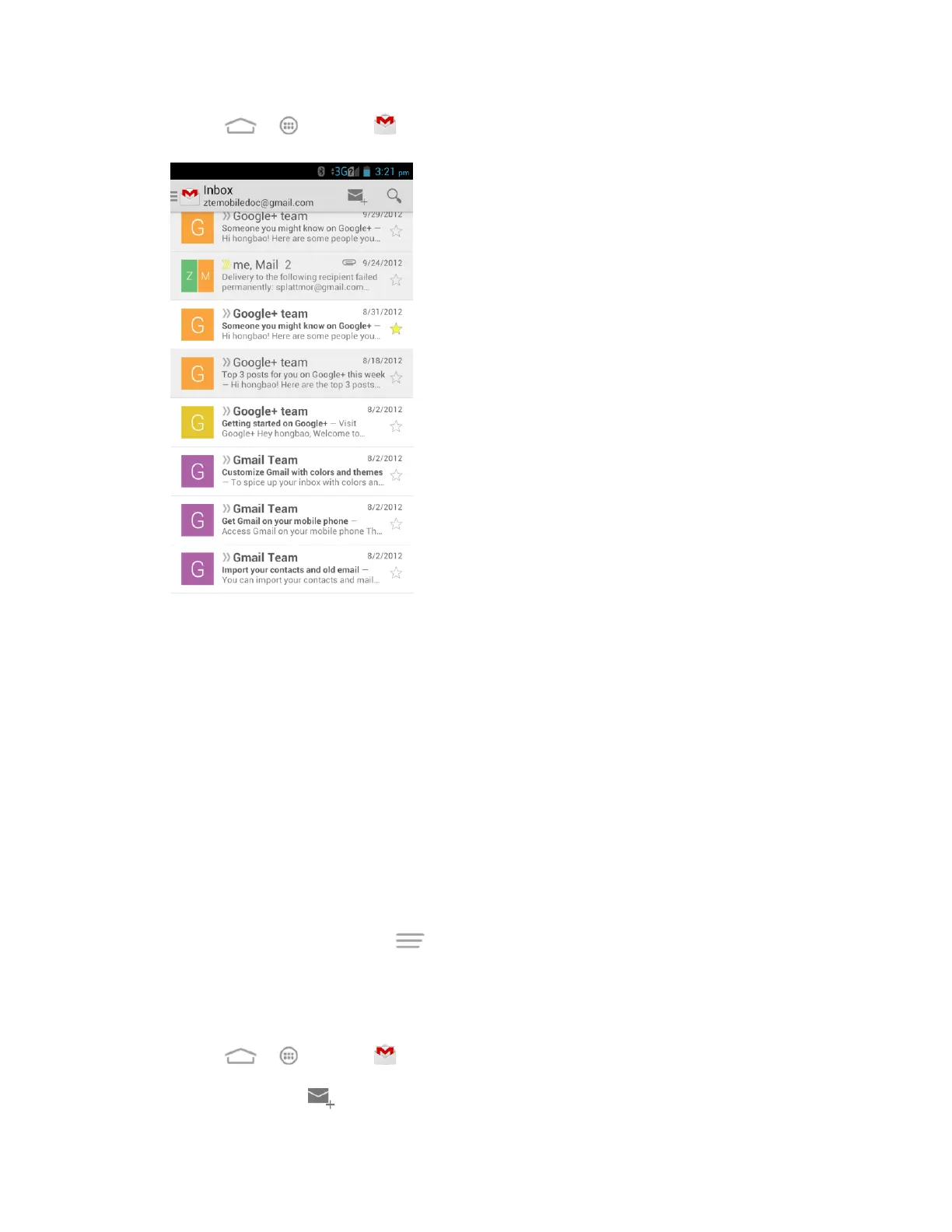Accounts and Messaging 53
1. Touch > > Gmail .
2. Do any of the following:
View more email messages: If the inbox is full, swipe your finger up the screen to
view more messages and conversations.
Read a new email message: Touch the unread message or the conversation with an
unread message (unread items display in bold).
Select messages and conversations: Touch the sender image before the email or
conversation.
View the inbox of your other Gmail account:
• Touch the account name at the top of the current box, and then touch the
account you want to view.
Refresh the inbox: Touch > Refresh.
Send a Gmail Message
Use your phone to send Gmail messages.
1. Touch > > Gmail .
2. In any box, touch .
