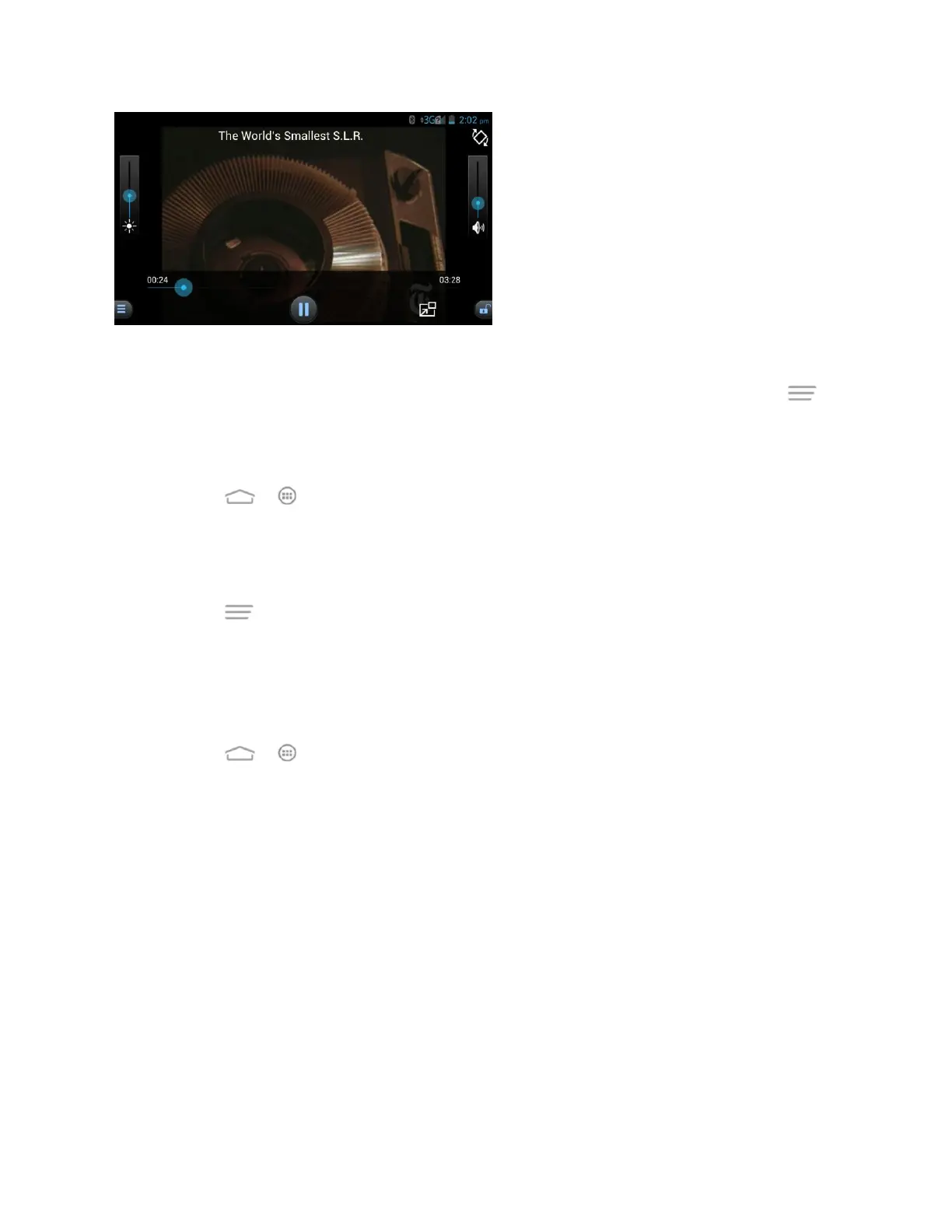Camera and Video 108
Work With Pictures
Whether you’re browsing pictures in the Gallery application, you can touch the screen or to
display options and choose to edit the picture, rotate it, and more.
Rotate and Save a Picture
1. Touch > > Gallery.
2. Touch an album.
3. Touch the picture you want to rotate.
4. Touch and then select either Rotate left or Rotate right.
Retouch a Picture
You can edit any photos you took and some other pictures in Gallery. The changed picture is
saved in the same album as a new file, while the original image is never affected.
1. Touch > > Gallery.
2. Touch an album and then a picture.
3. Touch Edit to display the PhotoEditor screen.
