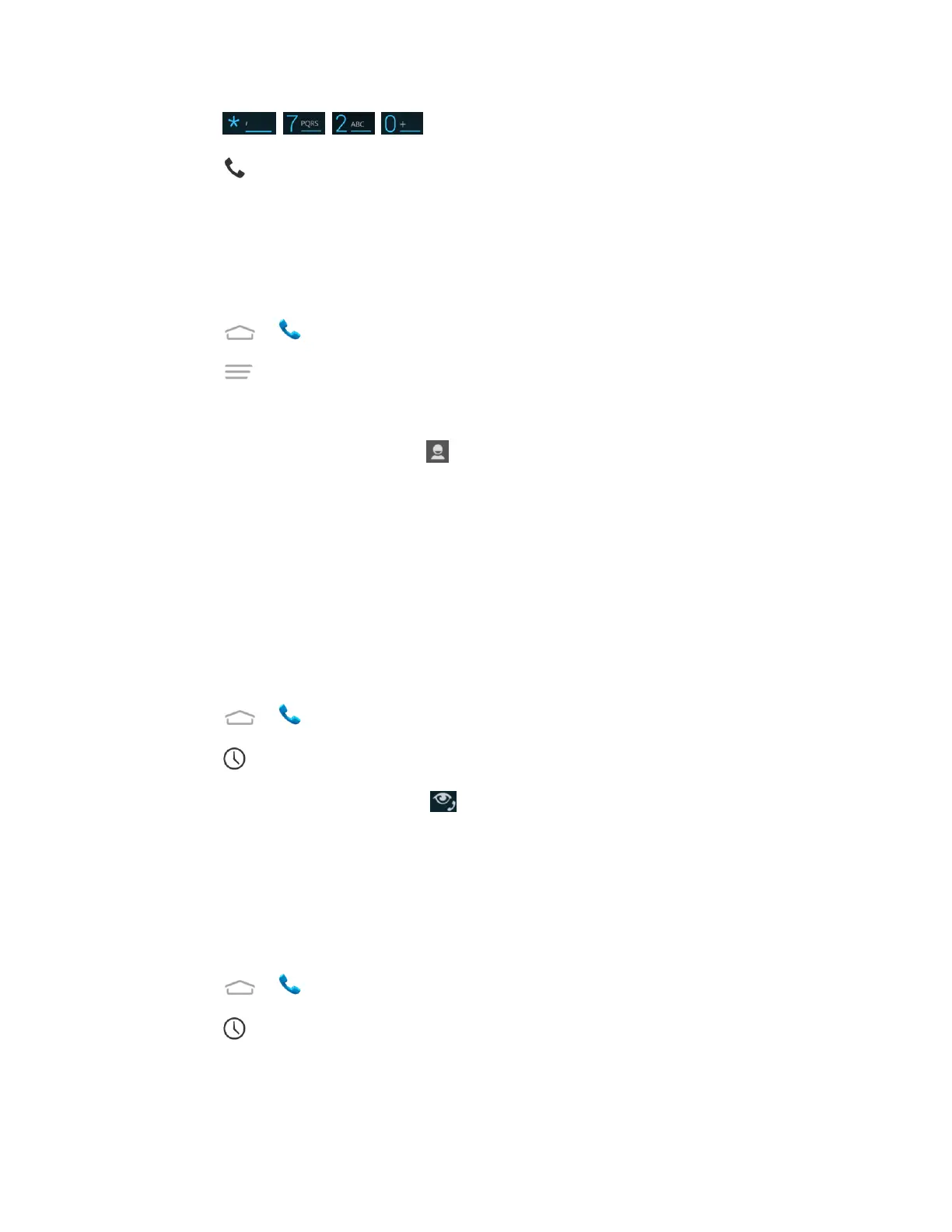Phone Calls 36
2. Touch .
3. Touch at the bottom of the screen. (You will hear a tone to confirm the deactivation.)
Set Up Speed Dialing
Your phone can store up to nine phone numbers in speed dial locations.
To assign a speed dial number to a contact:
1. Touch > .
2. Touch > Settings > Speed dial.
3. Touch a speed dial key.
4. Enter the phone number or touch and select one from the contacts.
5. Touch OK.
Note: If you assign a number to an already in-use speed dial location, the new phone number
will automatically replace the previous speed dial assignment.
Call Logs
The Logs tab of the Phone application lists all recent incoming, outgoing, and missed calls.
View Call Logs
1. Touch > to display the phone app.
2. Touch to display the Call log list.
To change the log view, touch and select All calls, Incoming call, Outgoing
call, or Missed call to filter the list.
Call Log Options
● To make a call from the call log, see Call from Call Logs.
For additional options:
1. Touch > to display the phone app.
2. Touch to display the call logs.
3. Touch a listing to display the options in a new screen. The options may differ according
to the type of the number.
