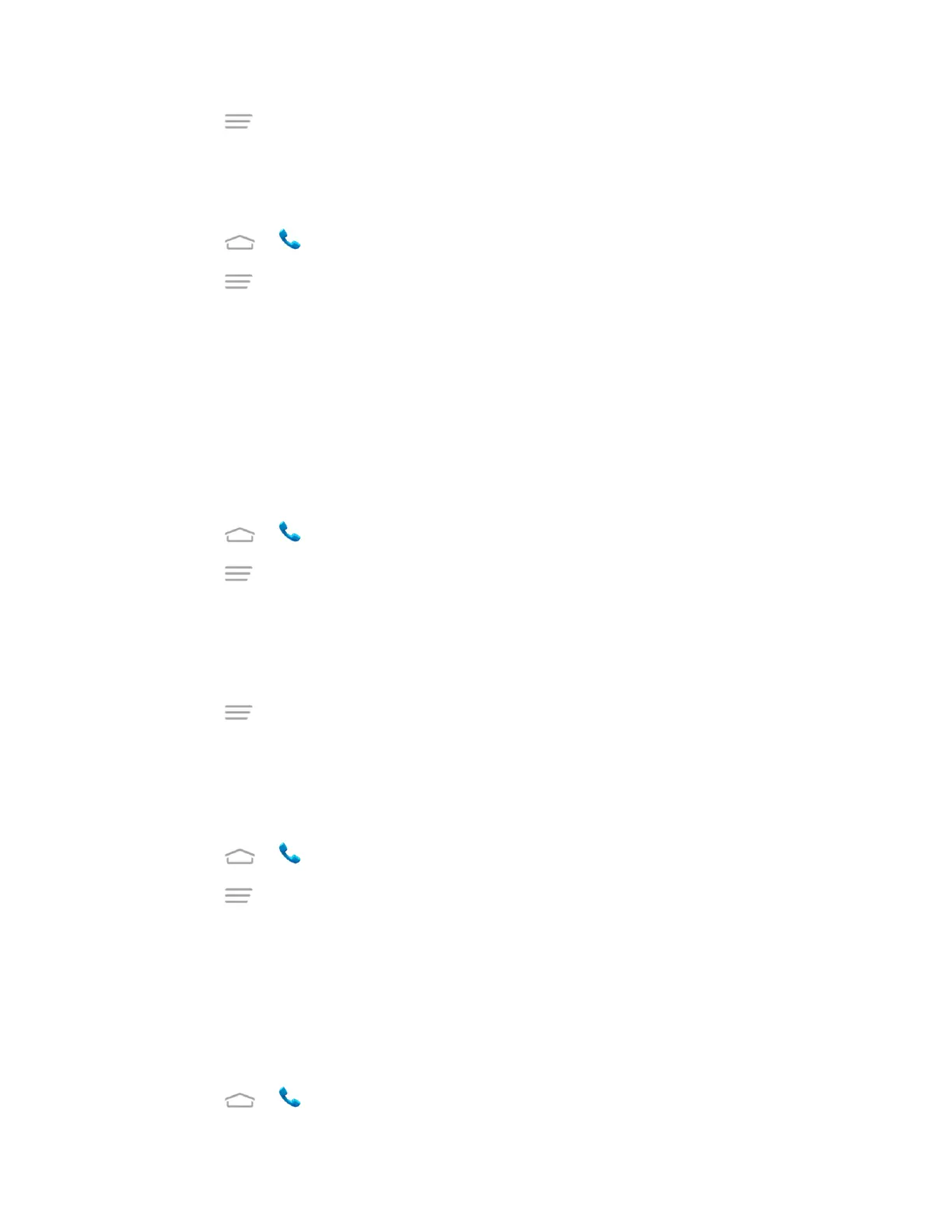Phone Calls 40
2. Touch > Settings > Additional settings > Plus Code Dialing Setting.
3. Check North American dialing to enable this feature.
To change the international dialing code:
1. Touch > .
2. Touch > Settings > Additional settings > Plus Code Dialing Setting.
3. Touch International dialing.
4. Input a new code touch OK.
Internet Call Settings
If you need to add an Internet calling account or set Internet calling options, use the Internet call
settings menu.
To add an Internet calling account:
1. Touch > .
2. Touch > Settings > Accounts.
3. Touch Add account.
4. Follow the instructions from your Internet calling service provider to configure the
settings for your account.
5. Touch > Save.
To configure which calls use Internet calling:
You can configure your phone to place all calls using Internet calling (when you're connected to
a Wi-Fi network), just calls to Internet calling addresses, or to ask each time you place a call.
1. Touch > .
2. Touch > Settings > Use Internet calling.
3. Touch the Internet calling option you want.
By default, your phone is configured to make Internet calls, but not to ensure that you will
receive them. But you can configure your phone to listen for Internet calls made to an Internet
calling account you added to your phone.
To configure your phone to receive Internet calls:
1. Touch > .
