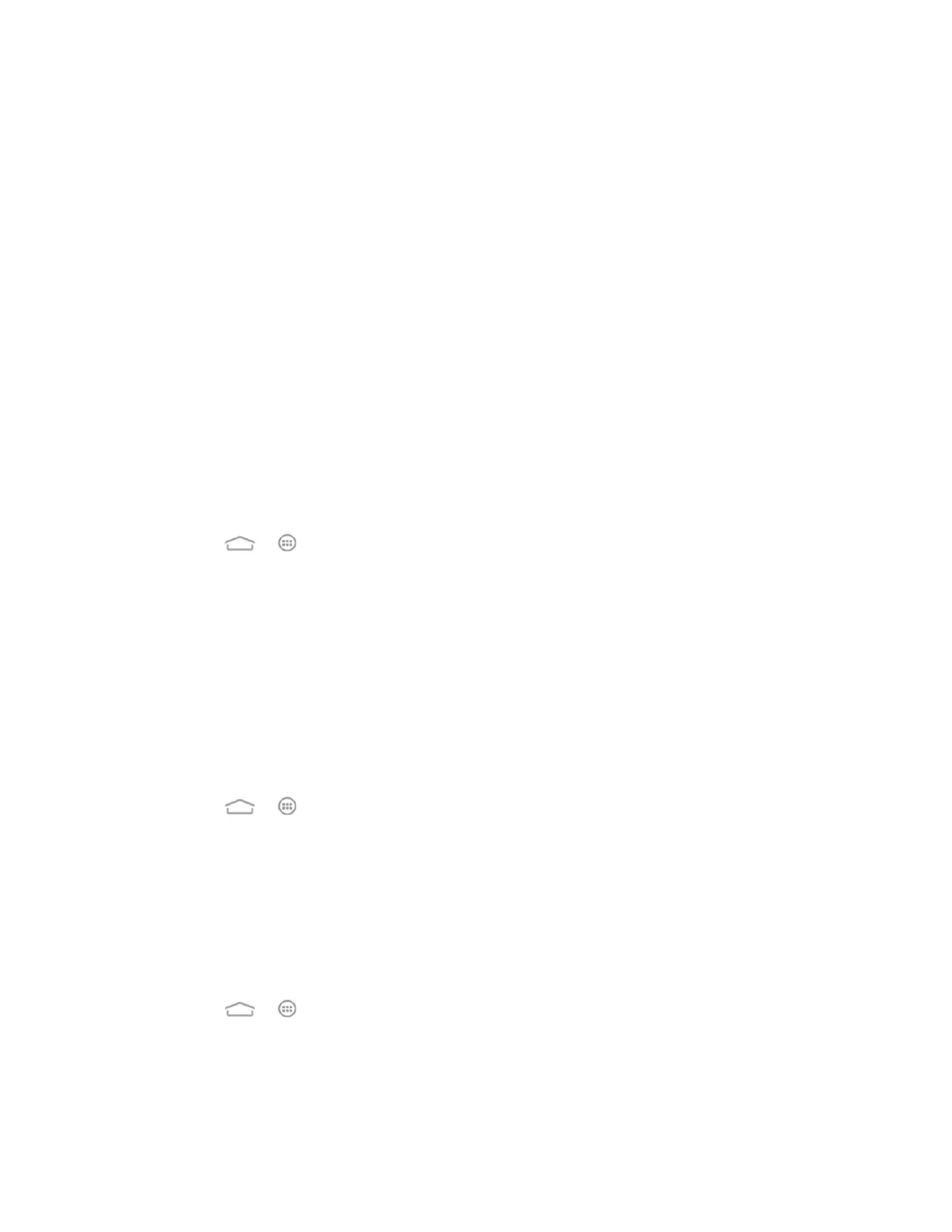Settings 154
Power button ends call: When enabled, you can press the Power Button to end
phone calls without turning the screen off.
Auto rotate screen: Change the orientation of some onscreen content based on the
position of the phone.
Speak passwords: Get spoken feedback while typing passwords.
Text-to-speech output: Specify text-to-speech engine details and speech rate.
Touch & hold delay: Adjust the delay required for the phone to notice your "touch &
hold" gesture (for example, when you want to move an app to the home screen).
Enhance web accessibility: Enable this option to have the system download Web-
specific enhancements from Google.
Developer Options
The Developer options menu lets you control phone settings that are useful for developing
Android apps.
1. Touch > > Settings > Developer options.
2. Touch the Developer options slider at the top to enable or disable the settings. You can
select an option to configure its settings when the switch is ON.
Warning: The developer option settings are intended for development use only. They can
cause your phone and the applications on it to break or misbehave.
System Updates
The System updates menu lets you manually update your phone's PRL (Preferred Roaming
List), your user profile, your Android software, your phone firmware, and unlock the UICC card.
1. Touch > > Settings > System updates.
2. Select an option and follow the prompts to complete the updates. For complete system
update information, see Update Your Phone.
Activate This Device
The Activate this device menu lets you activate your phone if it is not activated, and check
usage during the current billing period.
■ Touch > > Settings > Activate this device.
If the phone is not activated, the activation process begins. Wait until it finishes and
touch Done to exit.
