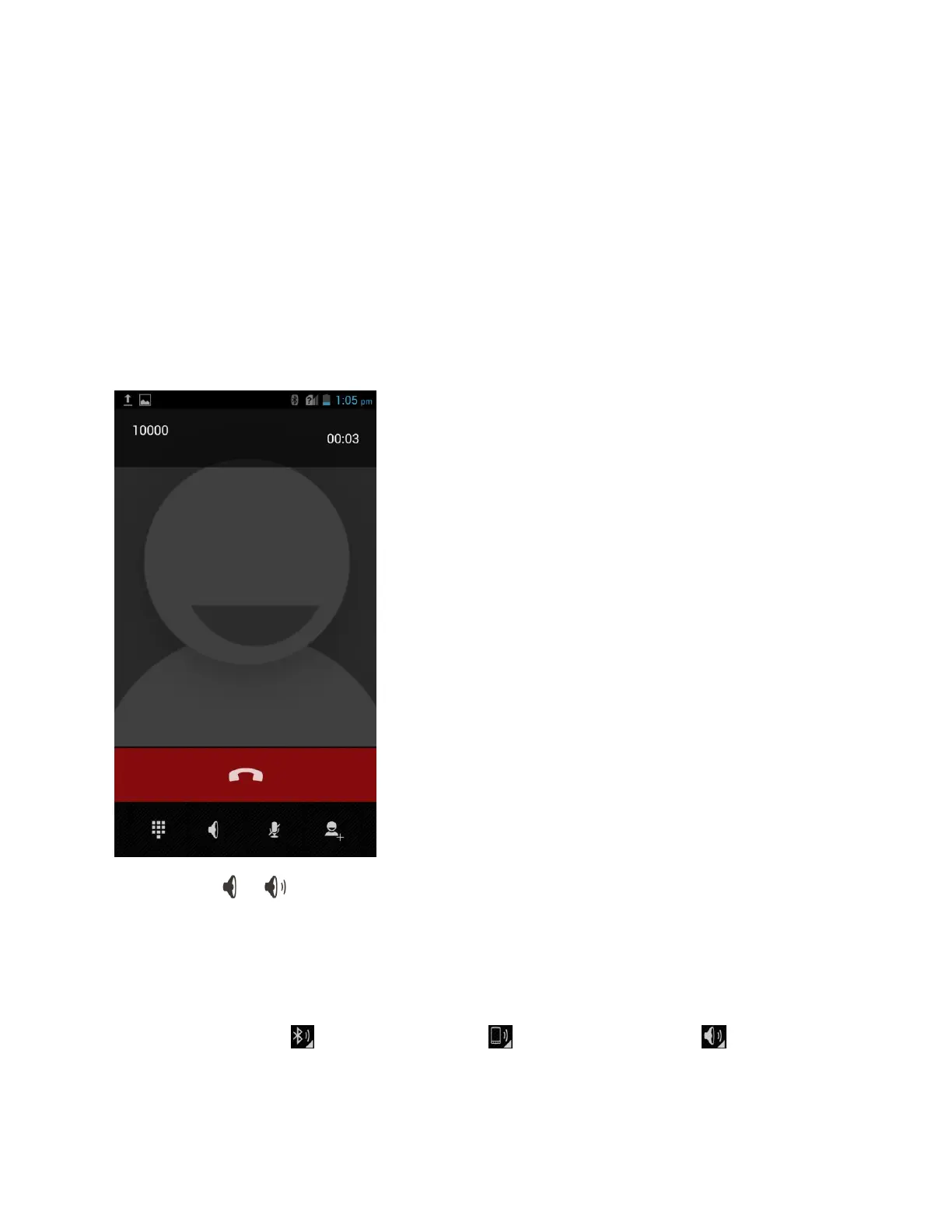Phone Calls 33
3. Touch the existing identification field and enter a new identifying name or number (used
to identify you to recipients of your voice messages).
4. Touch OK to save your information.
Phone Call Options
Your phone application provides many useful features and options to help you make the most of
your calling experience.
In-call Options
While you’re on a call, you will see a number of onscreen options. Touch an option to select it.
● Touch or to turn speakerphone on or off. When speakerphone is on, the phone's
audio is routed through the speaker instead of the earpiece.
Warning: Because of higher volume levels, do not place the phone near your ear during
speakerphone use.
Note: When a Bluetooth headset is connected to your phone, you can route the audio through
the Bluetooth headset ( ), the phone earpiece ( ), or the phone speaker ( ). Touch one
of these icons to change how the audio is routed.
