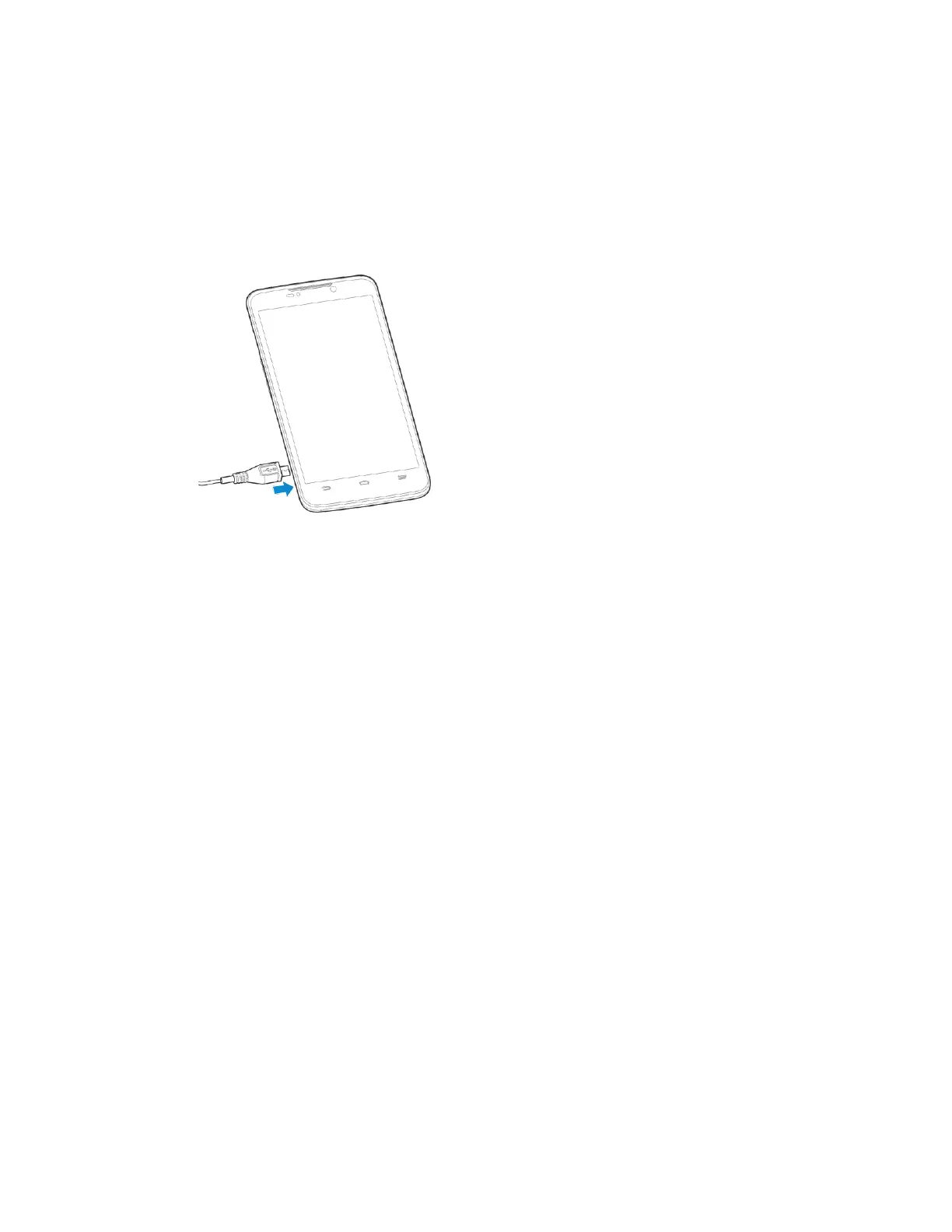Get Started 2
Set Up Your Phone
You must first charge the battery to begin setting up your phone.
1. Charge your battery.
Plug the USB connector into the charger/micro-USB jack on the left of your phone.
Plug the AC adapter into an electrical outlet. Fully charging a battery may take up to
three hours.
Note: Your phone’s battery should have enough charge for the phone to turn on and find a
signal, run the setup application, set up voicemail, and make a call. You should fully charge the
battery as soon as possible.
2. Press and hold the Power button to turn the phone on.
If your phone is not yet activated, see Activate Your Phone for more information.
Activation and Service
Before using your phone, you must set up your service with Boost Mobile. You will need your
phone’s serial number (MEID), printed on a sticker on the back of the phone.
Create Your Account and Pick Your Plan
Set up your Boost Mobile account.
1. From your computer, visit boostmobile.com/activate.
2. Enter your phone’s MEID and click start activation process.
Your phone’s MEID (serial number) is printed on the sticker located on the back of
your phone. This number can also be found on the bottom panel of the phone’s
package.
3. Follow the remaining instructions to choose your plan and select a payment method.
