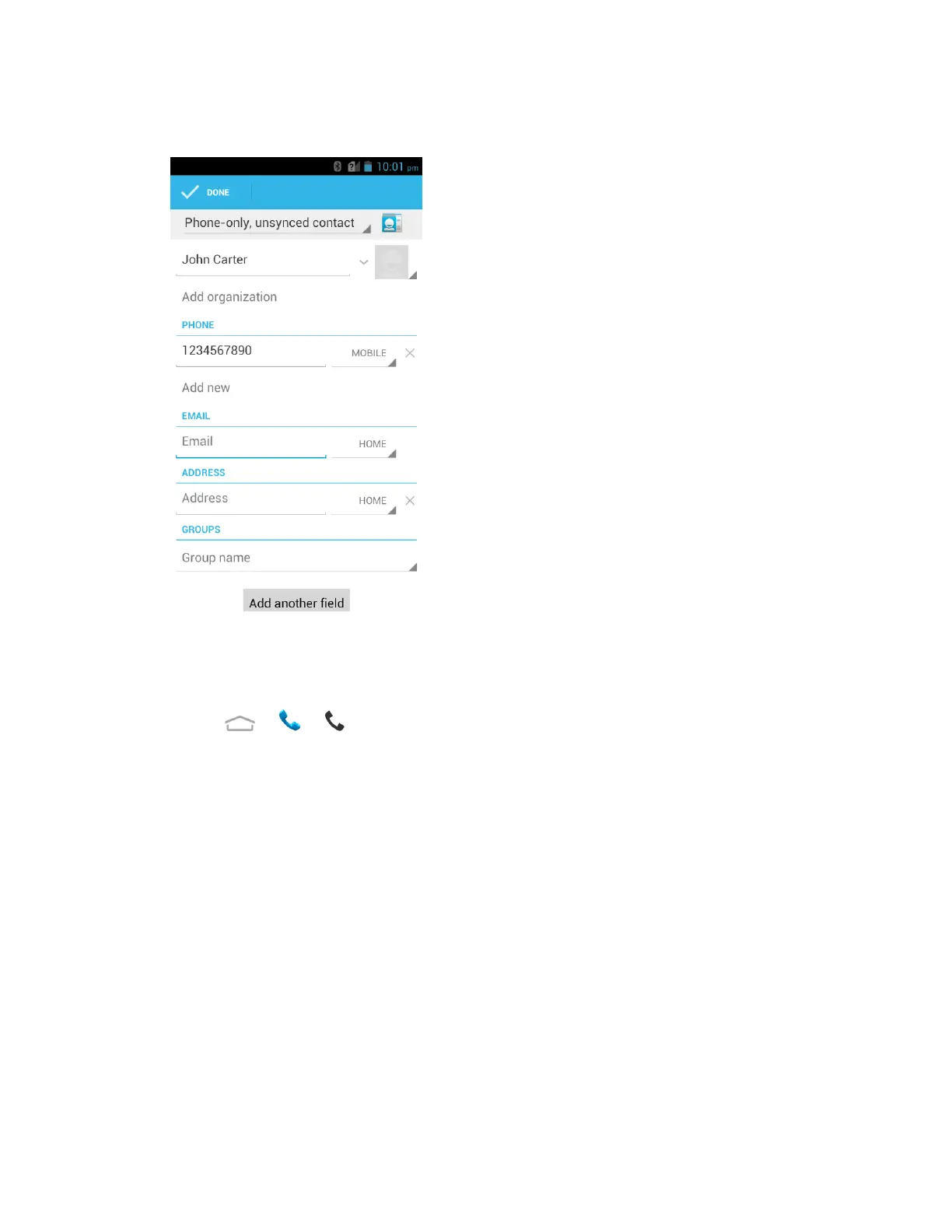Contacts 45
5. When you have finished adding information, touch DONE.
Save a Phone Number
You can save a phone number to People directly from the phone dialpad.
1. Touch > > tab.
2. Enter a phone number and touch Add to contacts.
3. To add the number to an existing contact, scroll the contact list and touch the contact. To
add a new contact, touch CREATE NEW CONTACT.
For an existing contact, touch the contact name, select a number type for the new
number, and then touch OK.
For a new contact, enter the name and any additional information, and then touch
DONE. See Add a Contact.
Edit a Contact
Once you’ve added a contact, you can add or edit any of the information in the entry, assign a
caller ID picture, customize with a unique ringtone, and more.
